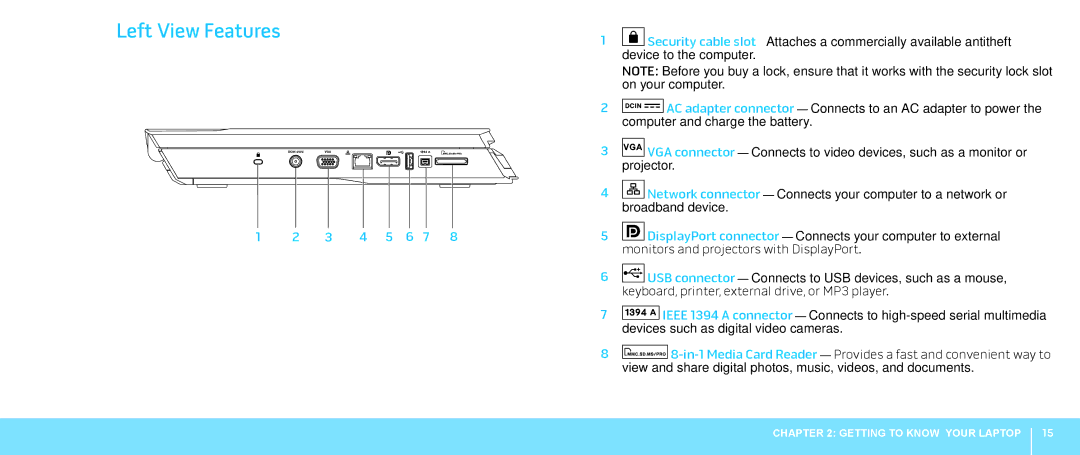Left View Features
1 | 2 | 3 | 4 | 5 | 6 | 7 | 8 |
1![]() Security cable slot — Attaches a commercially available antitheft device to the computer.
Security cable slot — Attaches a commercially available antitheft device to the computer.
NOTE: Before you buy a lock, ensure that it works with the security lock slot on your computer.
2![]() AC adapter connector — Connects to an AC adapter to power the computer and charge the battery.
AC adapter connector — Connects to an AC adapter to power the computer and charge the battery.
3![]() VGA connector — Connects to video devices, such as a monitor or projector.
VGA connector — Connects to video devices, such as a monitor or projector.
4![]() Network connector — Connects your computer to a network or broadband device.
Network connector — Connects your computer to a network or broadband device.
5![]() DisplayPort connector — Connects your computer to external monitors and projectors with DisplayPort.
DisplayPort connector — Connects your computer to external monitors and projectors with DisplayPort.
6![]() USB connector — Connects to USB devices, such as a mouse, keyboard, printer, external drive, or MP3 player.
USB connector — Connects to USB devices, such as a mouse, keyboard, printer, external drive, or MP3 player.
7![]() IEEE 1394 A connector — Connects to
IEEE 1394 A connector — Connects to
8![]()
CHAPTER 2: GETTING TO KNOW YOUR LAPTOP
15