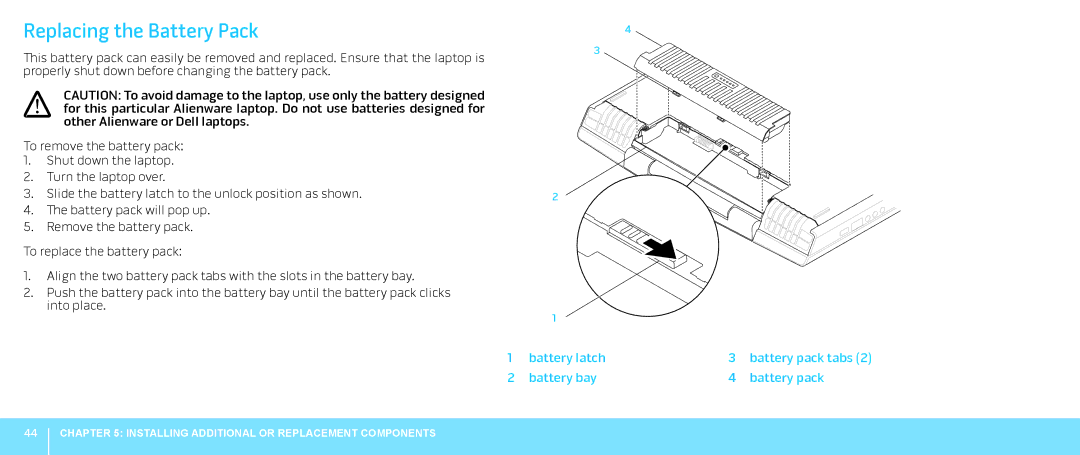Replacing the Battery Pack
This battery pack can easily be removed and replaced. Ensure that the laptop is properly shut down before changing the battery pack.
CAUTION: To avoid damage to the laptop, use only the battery designed for this particular Alienware laptop. Do not use batteries designed for other Alienware or Dell laptops.
To remove the battery pack:
1.Shut down the laptop.
2.Turn the laptop over.
3.Slide the battery latch to the unlock position as shown.
4.The battery pack will pop up.
5.Remove the battery pack.
To replace the battery pack:
1.Align the two battery pack tabs with the slots in the battery bay.
2.Push the battery pack into the battery bay until the battery pack clicks into place.
4
3
2
| 1 |
|
|
1 | battery latch | 3 | battery pack tabs (2) |
2 | battery bay | 4 | battery pack |
44
CHAPTER 5: INSTALLING ADDITIONAL OR REPLACEMENT COMPONENTS