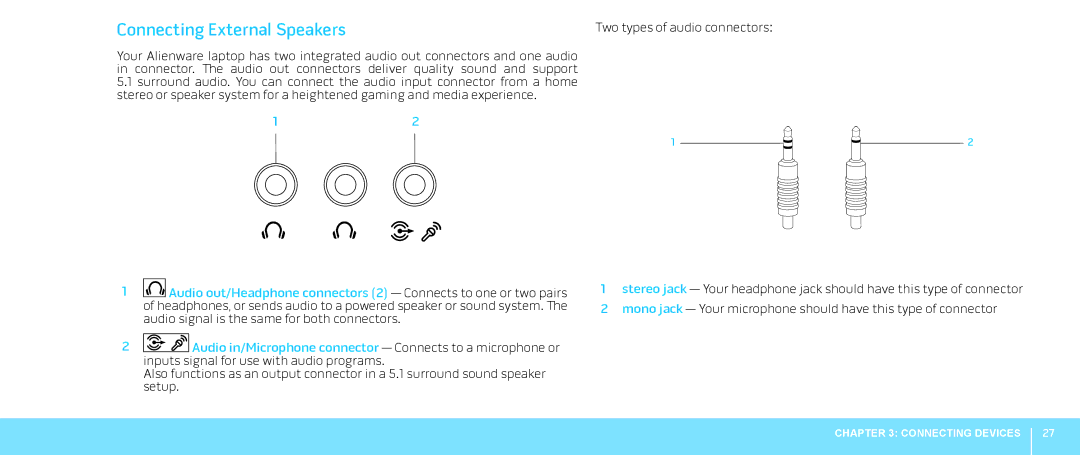Connecting External Speakers
Your Alienware laptop has two integrated audio out connectors and one audio in connector. The audio out connectors deliver quality sound and support
5.1surround audio. You can connect the audio input connector from a home stereo or speaker system for a heightened gaming and media experience.
12
1![]() Audio out/Headphone connectors (2) — Connects to one or two pairs of headphones, or sends audio to a powered speaker or sound system. The audio signal is the same for both connectors.
Audio out/Headphone connectors (2) — Connects to one or two pairs of headphones, or sends audio to a powered speaker or sound system. The audio signal is the same for both connectors.
2![]() Audio in/Microphone connector — Connects to a microphone or inputs signal for use with audio programs.
Audio in/Microphone connector — Connects to a microphone or inputs signal for use with audio programs.
Also functions as an output connector in a 5.1 surround sound speaker setup.
Two types of audio connectors:
1 | 2 |
1stereo jack — Your headphone jack should have this type of connector
2 mono jack — Your microphone should have this type of connector
CHAPTER 3: CONNECTING DEVICES
27