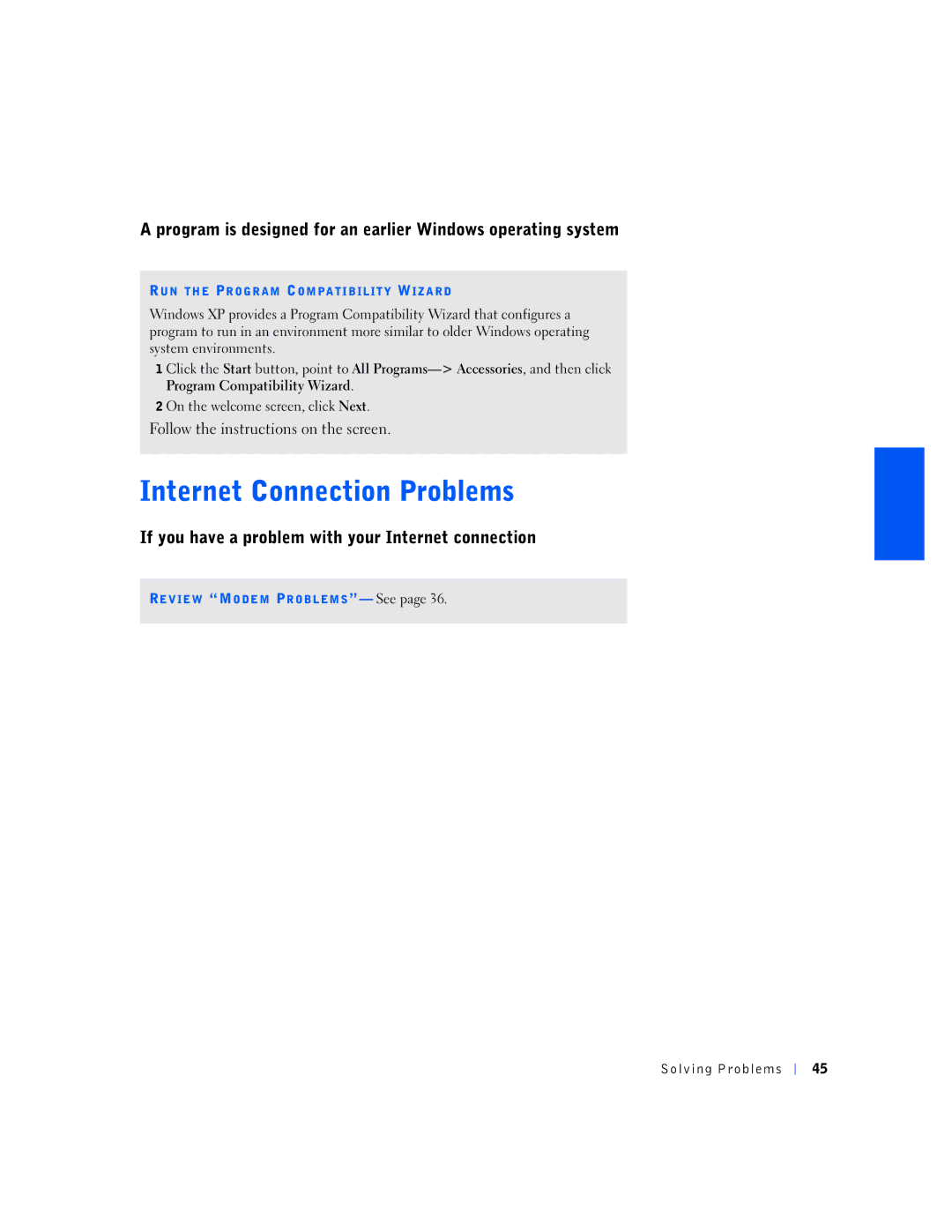A program is designed for an earlier Windows operating system
R UN THE PROGRAM COMPATIBILITY WIZARD
Windows XP provides a Program Compatibility Wizard that configures a program to run in an environment more similar to older Windows operating system environments.
1 Click the Start button, point to All
2 On the welcome screen, click Next.
Follow the instructions on the screen.
If you have a problem with your Internet connection
REVIEW “MODEM PROBLEMS”— See page 36.
Solving Problems
45