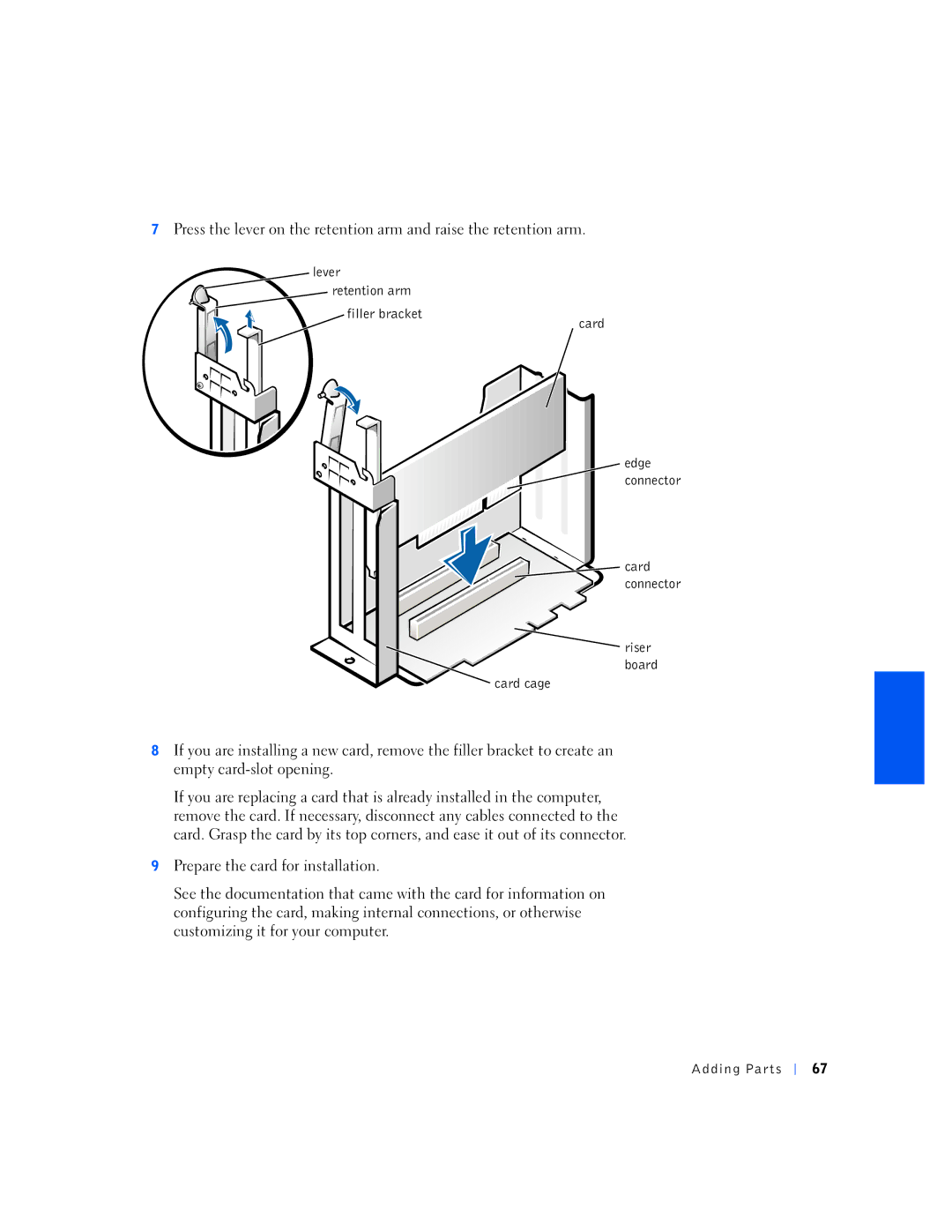7Press the lever on the retention arm and raise the retention arm.
![]() lever
lever ![]() retention arm
retention arm
![]() filler bracket
filler bracket
card
![]() edge connector
edge connector
![]() card connector
card connector
![]() riser board
riser board
![]() card cage
card cage
8If you are installing a new card, remove the filler bracket to create an empty
If you are replacing a card that is already installed in the computer, remove the card. If necessary, disconnect any cables connected to the card. Grasp the card by its top corners, and ease it out of its connector.
9Prepare the card for installation.
See the documentation that came with the card for information on configuring the card, making internal connections, or otherwise customizing it for your computer.
Adding Parts
67