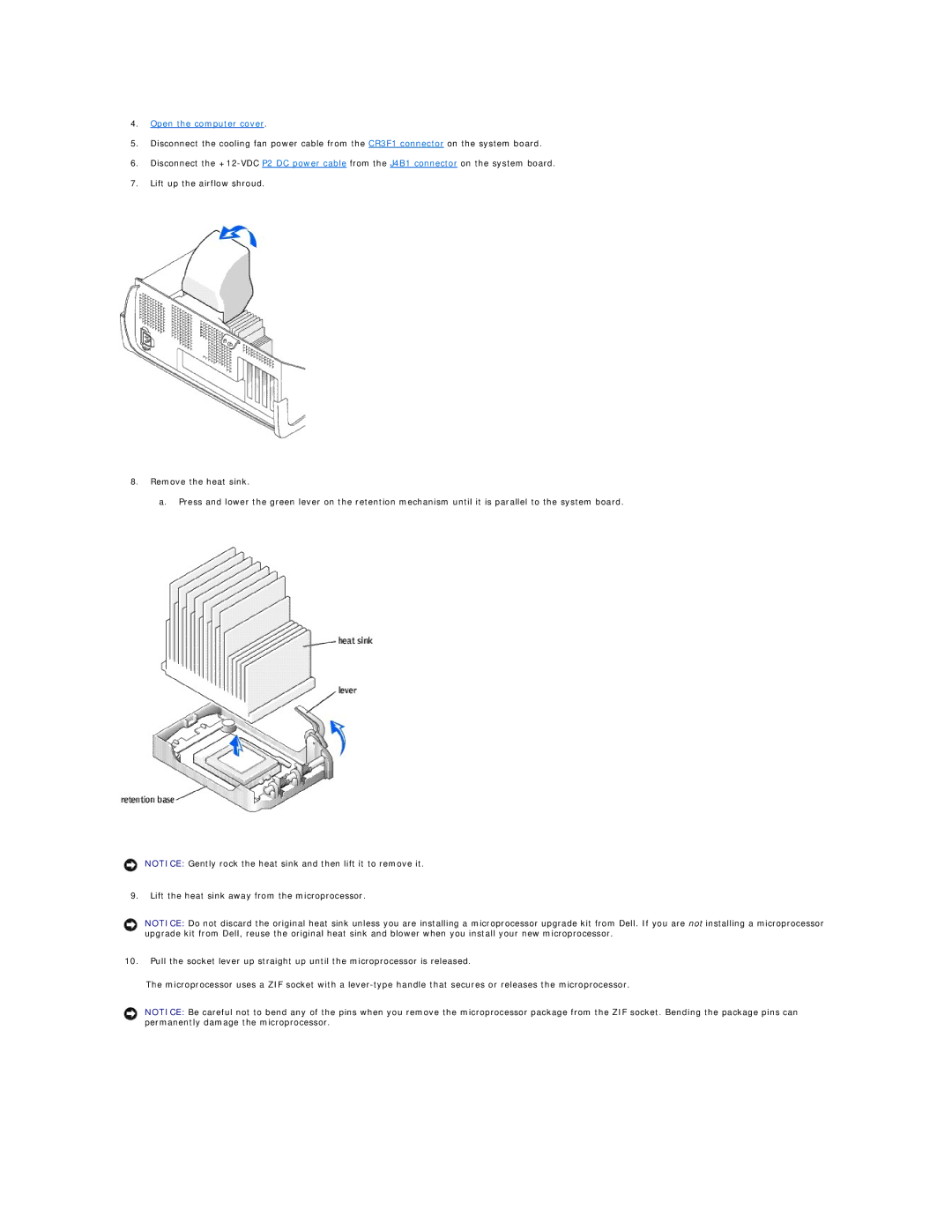4.Open the computer cover.
5.Disconnect the cooling fan power cable from the CR3F1 connector on the system board.
6.Disconnect the
7.Lift up the airflow shroud.
8.Remove the heat sink.
a. Press and lower the green lever on the retention mechanism until it is parallel to the system board.
NOTICE: Gently rock the heat sink and then lift it to remove it.
9.Lift the heat sink away from the microprocessor.
NOTICE: Do not discard the original heat sink unless you are installing a microprocessor upgrade kit from Dell. If you are not installing a microprocessor upgrade kit from Dell, reuse the original heat sink and blower when you install your new microprocessor.
10.Pull the socket lever up straight up until the microprocessor is released.
The microprocessor uses a ZIF socket with a
NOTICE: Be careful not to bend any of the pins when you remove the microprocessor package from the ZIF socket. Bending the package pins can permanently damage the microprocessor.