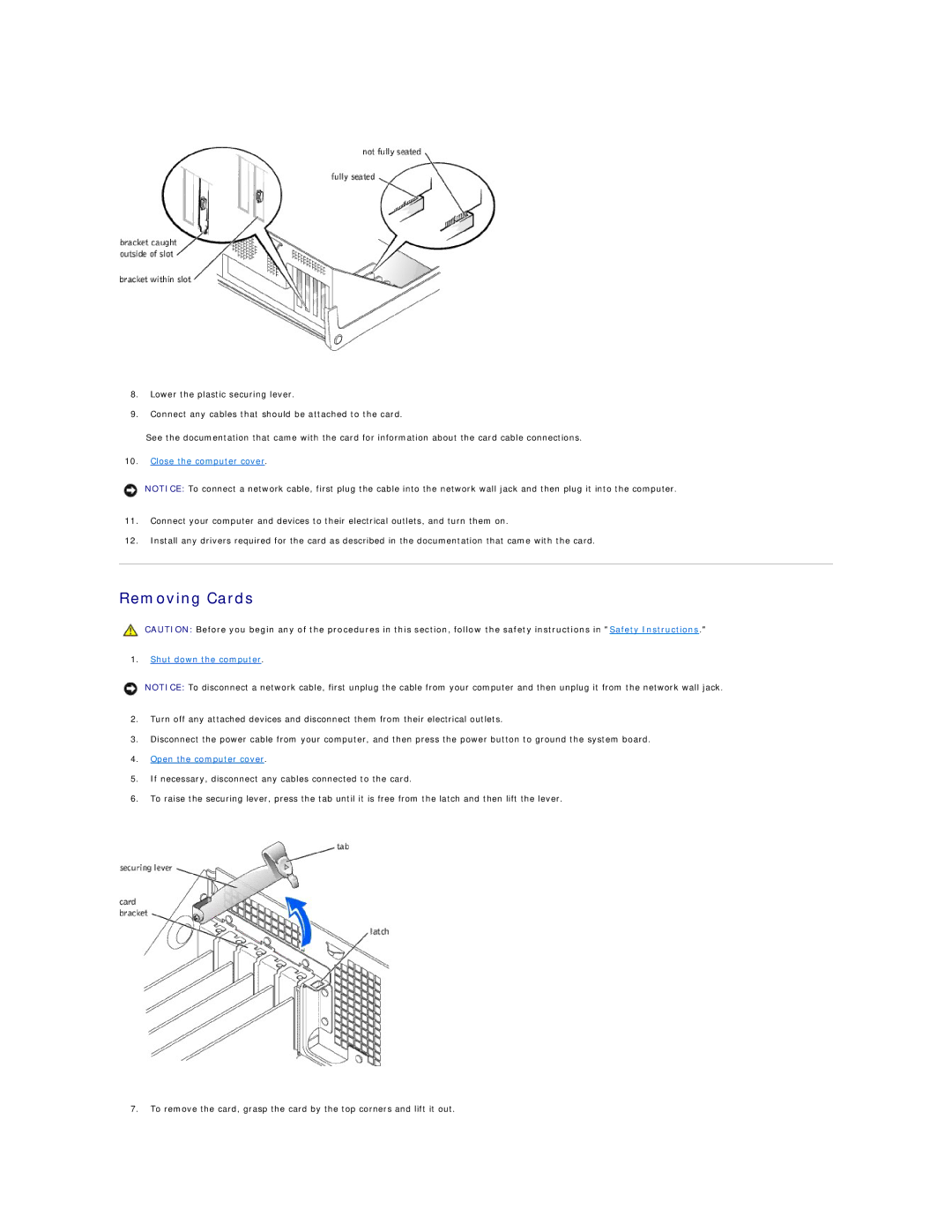8.Lower the plastic securing lever.
9.Connect any cables that should be attached to the card.
See the documentation that came with the card for information about the card cable connections.
10.Close the computer cover.
NOTICE: To connect a network cable, first plug the cable into the network wall jack and then plug it into the computer.
11.Connect your computer and devices to their electrical outlets, and turn them on.
12.Install any drivers required for the card as described in the documentation that came with the card.
Removing Cards
CAUTION: Before you begin any of the procedures in this section, follow the safety instructions in "Safety Instructions."
1.Shut down the computer.
NOTICE: To disconnect a network cable, first unplug the cable from your computer and then unplug it from the network wall jack.
2.Turn off any attached devices and disconnect them from their electrical outlets.
3.Disconnect the power cable from your computer, and then press the power button to ground the system board.
4.Open the computer cover.
5.If necessary, disconnect any cables connected to the card.
6.To raise the securing lever, press the tab until it is free from the latch and then lift the lever.
7.To remove the card, grasp the card by the top corners and lift it out.