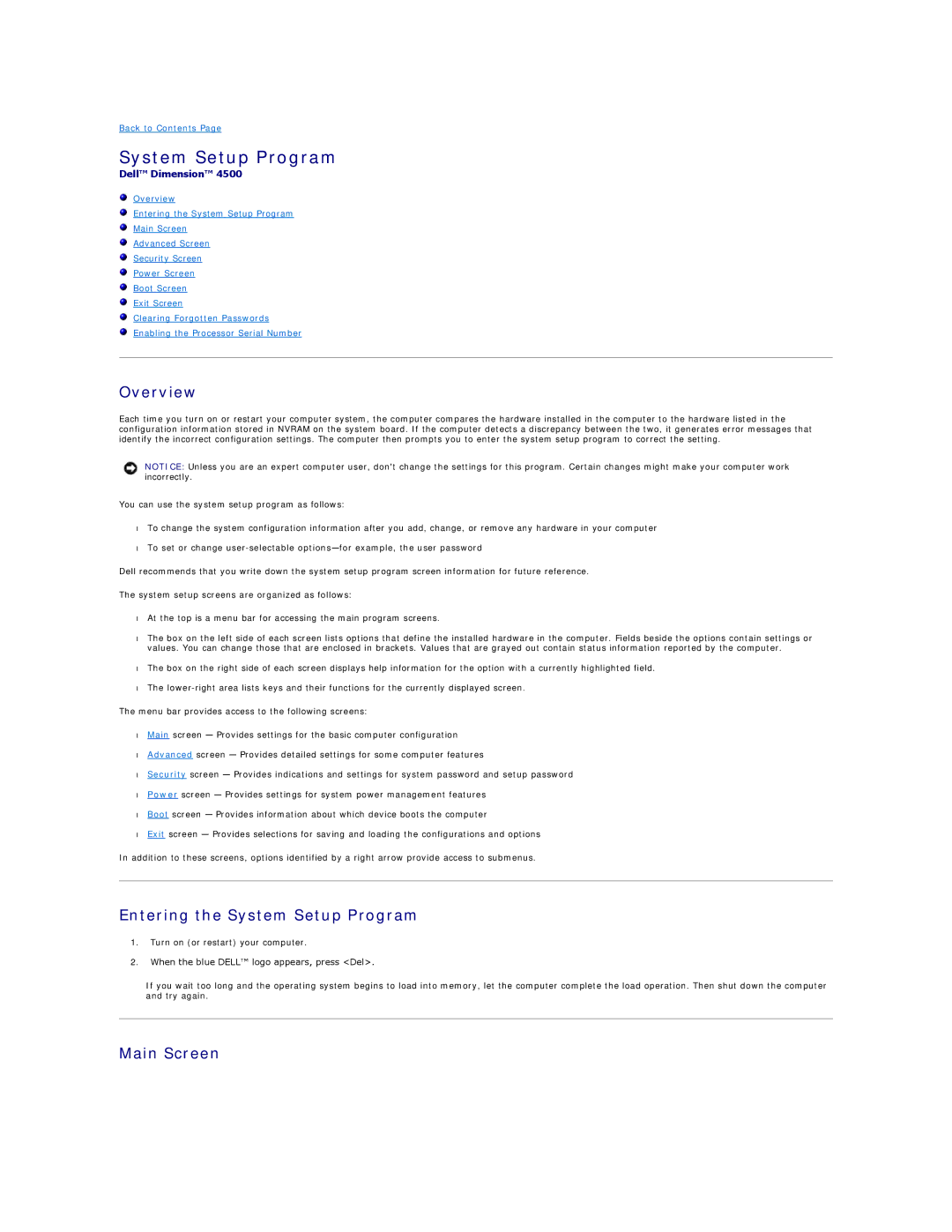Back to Contents Page
System Setup Program
Dell™ Dimension™ 4500
Overview
Entering the System Setup Program
Main Screen
Advanced Screen
Security Screen
Power Screen
Boot Screen
Exit Screen
Clearing Forgotten Passwords
Enabling the Processor Serial Number
Overview
Each time you turn on or restart your computer system, the computer compares the hardware installed in the computer to the hardware listed in the configuration information stored in NVRAM on the system board. If the computer detects a discrepancy between the two, it generates error messages that identify the incorrect configuration settings. The computer then prompts you to enter the system setup program to correct the setting.
NOTICE: Unless you are an expert computer user, don't change the settings for this program. Certain changes might make your computer work incorrectly.
You can use the system setup program as follows:
•To change the system configuration information after you add, change, or remove any hardware in your computer
•To set or change
Dell recommends that you write down the system setup program screen information for future reference.
The system setup screens are organized as follows:
•At the top is a menu bar for accessing the main program screens.
•The box on the left side of each screen lists options that define the installed hardware in the computer. Fields beside the options contain settings or values. You can change those that are enclosed in brackets. Values that are grayed out contain status information reported by the computer.
•The box on the right side of each screen displays help information for the option with a currently highlighted field.
•The
The menu bar provides access to the following screens:
•Main screen — Provides settings for the basic computer configuration
•Advanced screen — Provides detailed settings for some computer features
•Security screen — Provides indications and settings for system password and setup password
•Power screen — Provides settings for system power management features
•Boot screen — Provides information about which device boots the computer
•Exit screen — Provides selections for saving and loading the configurations and options
In addition to these screens, options identified by a right arrow provide access to submenus.
Entering the System Setup Program
1.Turn on (or restart) your computer.
2.When the blue DELL™ logo appears, press <Del>.
If you wait too long and the operating system begins to load into memory, let the computer complete the load operation. Then shut down the computer and try again.