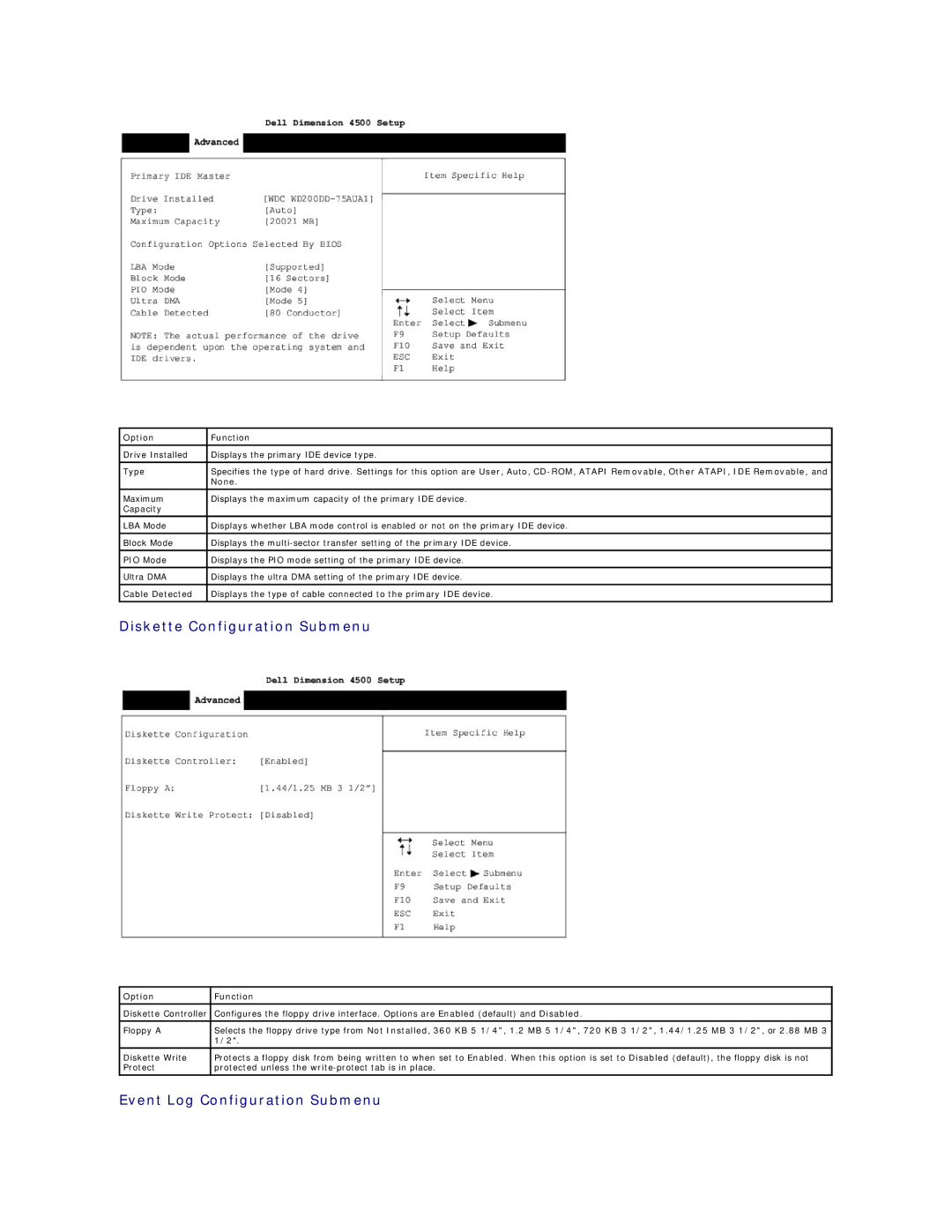Dell Dimension
Back to Contents
Advanced Troubleshooting
Diagnostic Codes
Diagnostic Code Definition Corrective Action
System board
Beep Codes
System Messages
Beep Codes Possible Cause Corrective Action
Click Help and Support Click System Restore
Using System Restore
Creating a Restore Point
Restoring the Computer to an Earlier Operating State
Undoing the Last System Restore
Reinstalling Drivers
Using Windows XP Device Driver Rollback
Using the Dell Dimension ResourceCD
Reinstalling Windows XP
Resolving Software and Hardware Incompatibilities
Reinstall the appropriate drivers
Finding Information for Your Computer
Documentation
What Are You Looking For? Find it Here
Downloading the Tell Me How Help File and Associated Files
Printed Documentation
Online Documentation
Click User and system guides, and then click Users guides
Viewing the Tell Me How Help File
When Using Your Computer
Safety Instructions
Adding Parts
Ergonomic Computing Habits Battery Disposal
When Working Inside Your Computer
Protecting Against Electrostatic Discharge
Windows XP
Shutting Down the Computer
Reattaching the Front Door and Hinge Arms
Reattaching the Front Door
Opening the Computer Cover
Adding Cards
Open the computer cover
Removing Cards
Close the computer cover
Adding Memory
Open the computer cover Remove the AGP card
Reinstall the AGP card Close the computer cover
Replacing an AGP Card
Adding a Second Hard Drive
Adding Other Drives
Inch Devices
Inch Devices
Replacing the Microprocessor
Open the computer cover
Installing the Microprocessor
Removing the Front I/O Panel
Replacing the Power Supply
Removing the Power Supply
Removing the System Board
Replacing the Power Supply
Replacing the System Board
Replacing the System Board
Closing the Computer Cover
Floppy drive problems
Solving Problems
Battery Problems Drive Problems
Finding Help Information
Problems writing to a CD-RW drive
Mail, Modem, and Internet Problems
CD drive problems
DVD drive problems
Computer stops responding
Error Messages
General Problems
Verify that the modem is communicating with Windows
Program stops responding
Other software problems
Other technical problems
Program crashes repeatedly
General hardware problems
Keyboard Problems
Mouse Problems
Restart the computer
Check the mouse settings
Network Problems
Power Problems
Reinstall the mouse driver See Reinstalling Drivers
Sound and Speaker Problems
Printer Problems
Scanner Problems
No sound from speakers
If the screen is blank
Video and Monitor Problems
No sound from headphones
If the screen is difficult to read
Back to Contents
Technical Specifications
Video
Power
Audio2
Controls and Lights
Page
Overview
System Setup Program
Entering the System Setup Program
Main Screen
Advanced Screen
Displays the Peripheral Configuration submenu
Option Function
Displays the Diskette Configuration submenu
Boot Configuration Submenu
Peripheral Configuration Submenu
Displays the Event Log Configuration submenu
Base I/O Address
IDE Configuration Submenu
Primary IDE Master Submenu
Interrupt
Event Log Configuration Submenu
Diskette Configuration Submenu
None
Video Configuration Submenu
Security Screen
Power On
Power Screen
Stay Off default
Last State
Boot Screen
Exit Screen
Clearing Forgotten Passwords
Enabling the Processor Serial Number
Internal View System Board Connectors and Sockets
Technical Overview
DC Power Connectors
Power Supply
Power Supply DC Connector Pin Assignments
DC Power Connector P2
DC Power Connector P1
Pin Number Signal name 18-AWG Wire
DC Power Connectors P3, P5, P6, P8, and P9
IDE Interface Cable Connections for Dell-Installed Drives
Placement of Dell-Installed Cards
DC Power Connector P7
Card Connector Card Description
Front View
Controls and Lights
Front View Back View
USB 2.0 Connectors
Back View
Serial Connector
Abbreviations and Acronyms
Hints, Notices, and Cautions
Hints, Notices, and Cautions Abbreviations and Acronyms