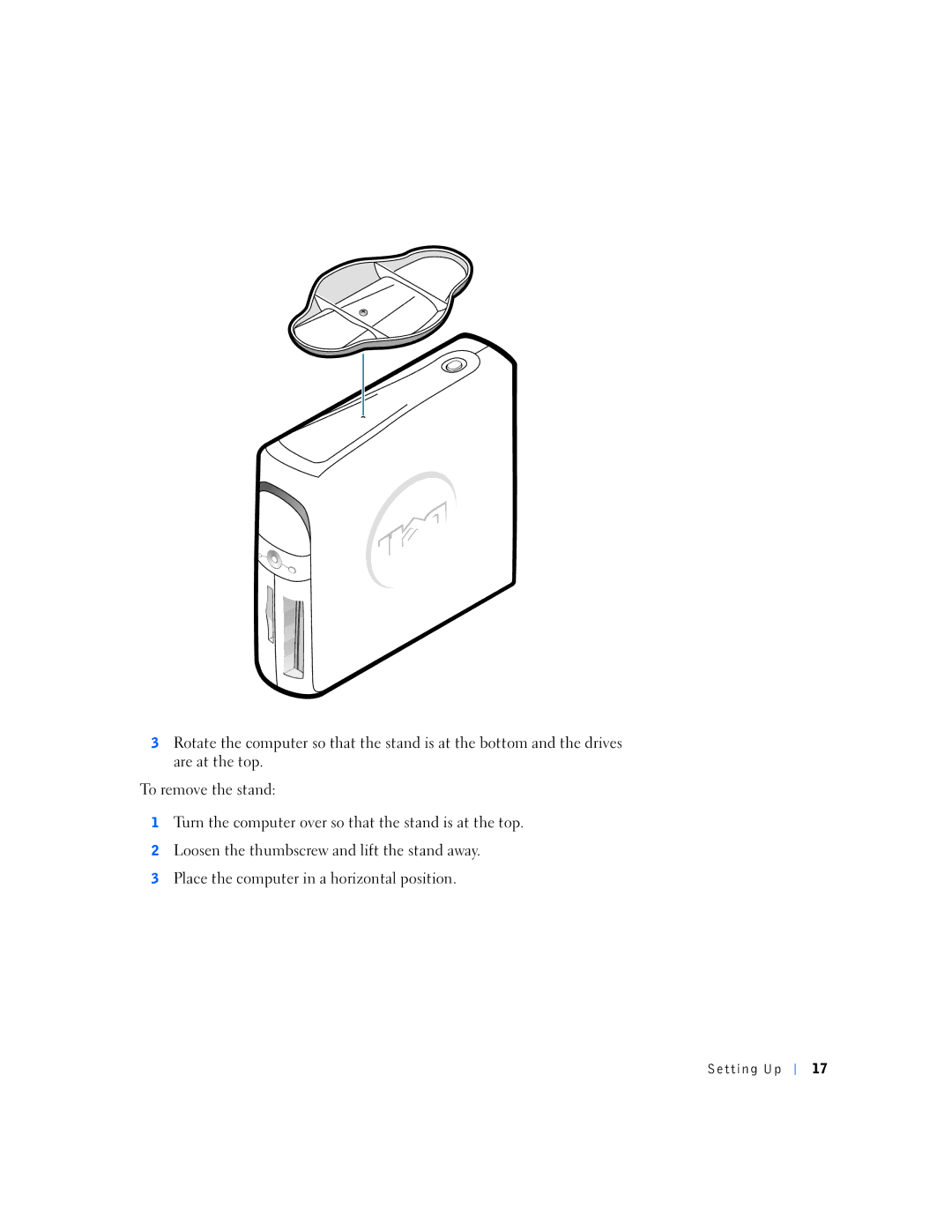3Rotate the computer so that the stand is at the bottom and the drives are at the top.
To remove the stand:
1Turn the computer over so that the stand is at the top.
2Loosen the thumbscrew and lift the stand away.
3Place the computer in a horizontal position.
Setting Up
17