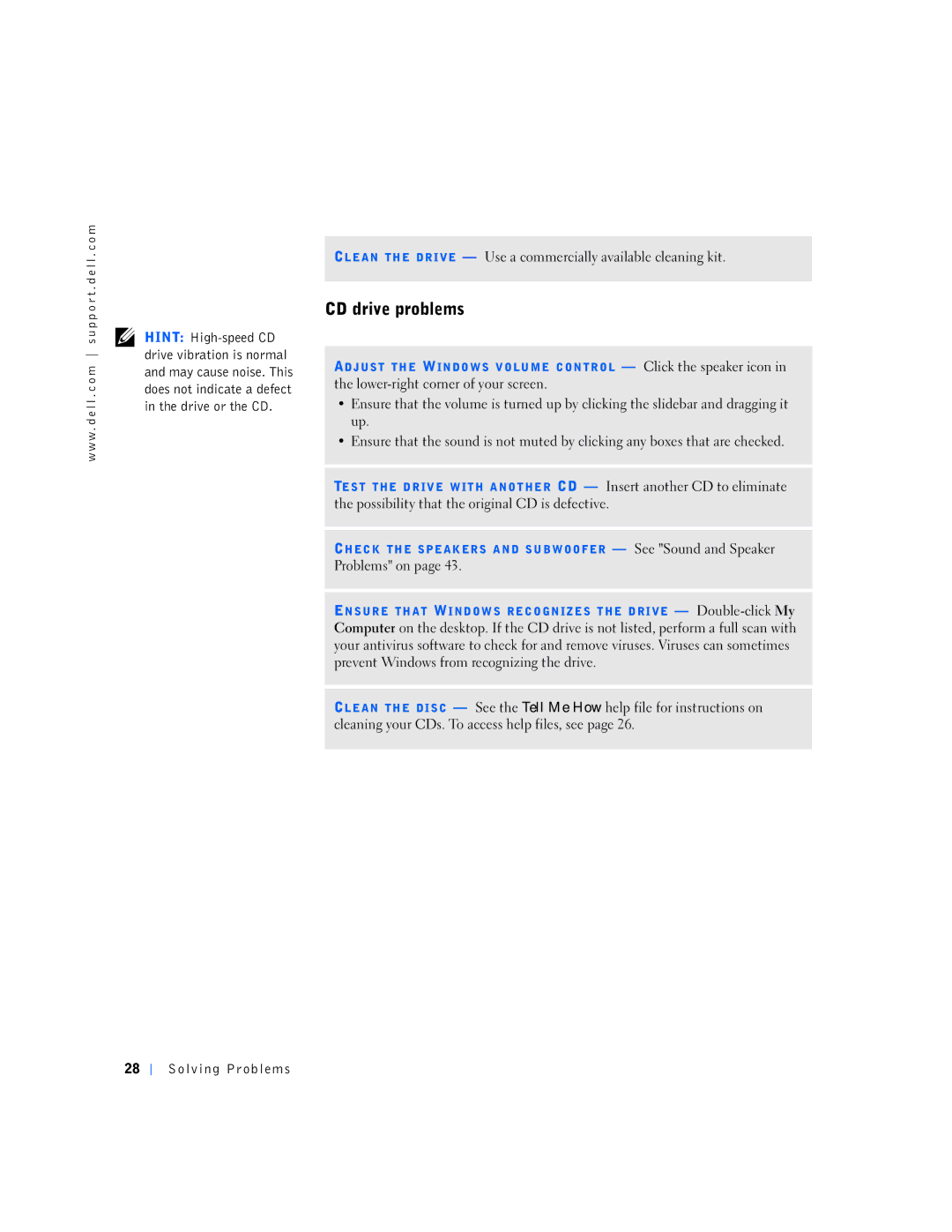w w w . d e l l . c o m s u p p o r t . d e l l . c o m
HINT:
CLEAN THE DRIVE — Use a commercially available cleaning kit.
CD drive problems
ADJUST THE WINDOWS VOLUME CONTROL — Click the speaker icon in the
•Ensure that the volume is turned up by clicking the slidebar and dragging it up.
•Ensure that the sound is not muted by clicking any boxes that are checked.
TEST THE DRIVE WITH ANOTHER CD — Insert another CD to eliminate the possibility that the original CD is defective.
CHECK THE SPEAKERS AND SUBWOOFER — See "Sound and Speaker Problems" on page 43.
ENSURE THAT WINDOWS RECOGNIZES THE DRIVE —
CLEAN THE DISC — See the Tell Me How help file for instructions on cleaning your CDs. To access help files, see page 26.
28