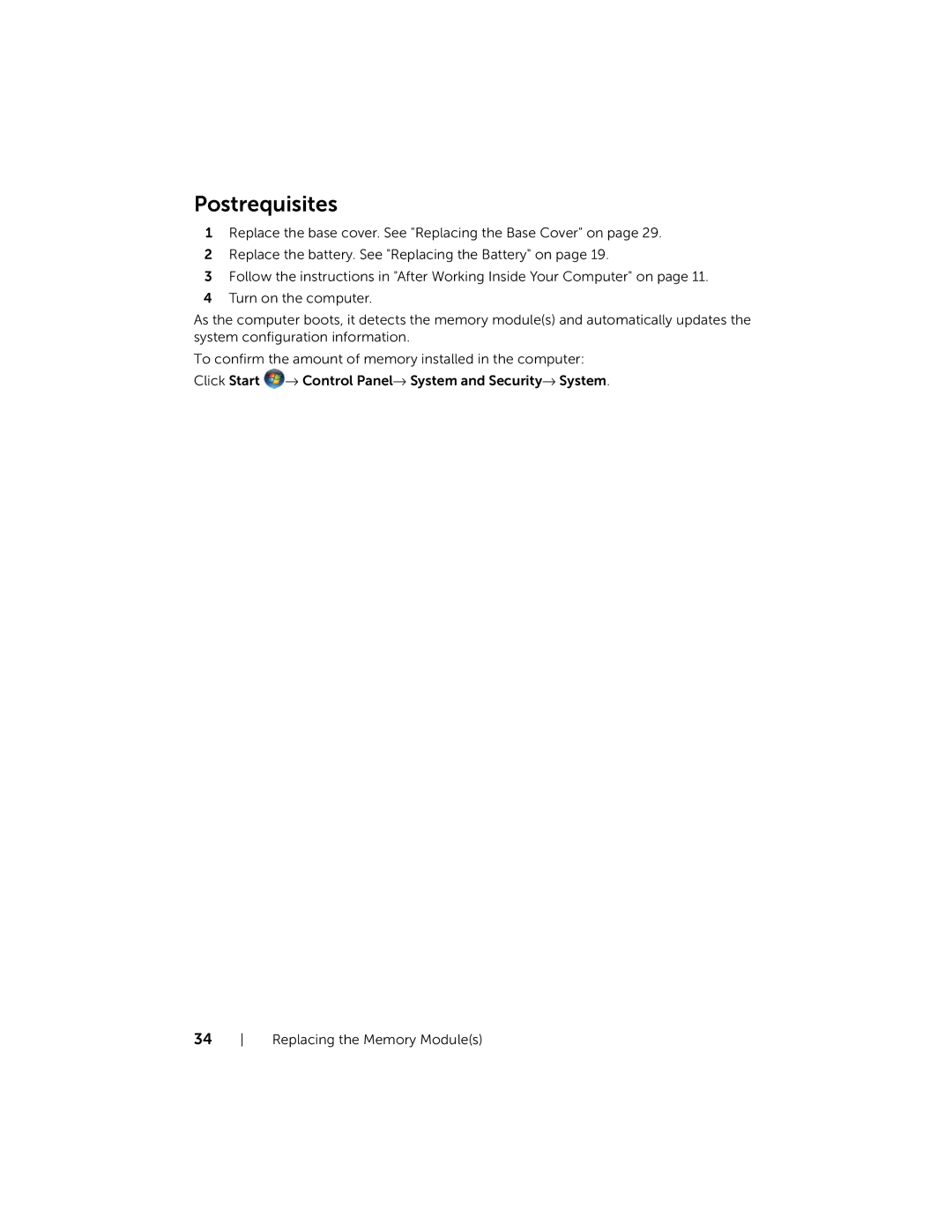Postrequisites
1Replace the base cover. See "Replacing the Base Cover" on page 29.
2Replace the battery. See "Replacing the Battery" on page 19.
3Follow the instructions in "After Working Inside Your Computer" on page 11.
4Turn on the computer.
As the computer boots, it detects the memory module(s) and automatically updates the system configuration information.
To confirm the amount of memory installed in the computer:
Click Start ![]() → Control Panel→ System and Security→ System.
→ Control Panel→ System and Security→ System.
34 Replacing the Memory Module(s)