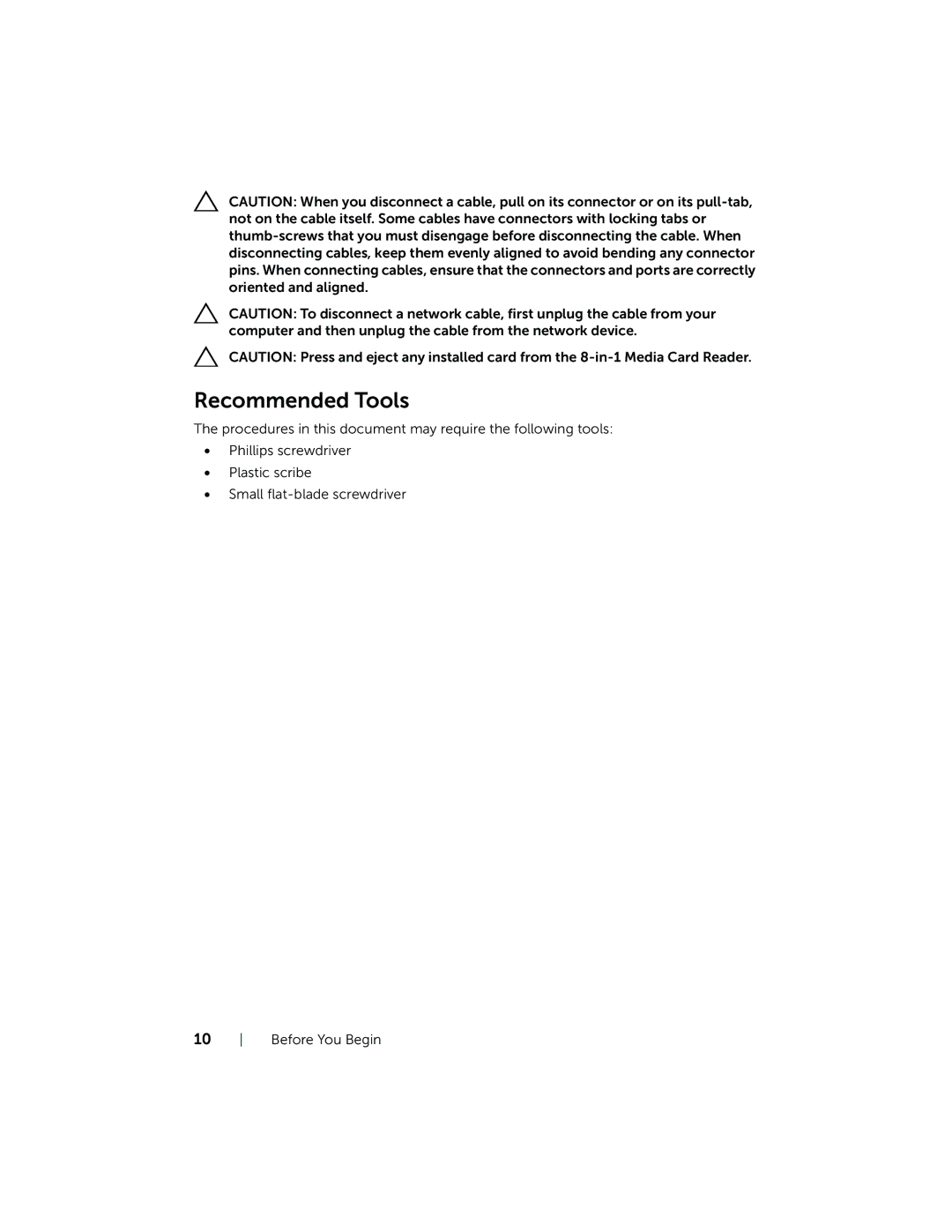CAUTION: When you disconnect a cable, pull on its connector or on its
CAUTION: To disconnect a network cable, first unplug the cable from your computer and then unplug the cable from the network device.
CAUTION: Press and eject any installed card from the
Recommended Tools
The procedures in this document may require the following tools:
•Phillips screwdriver
•Plastic scribe
•Small
10 Before You Begin