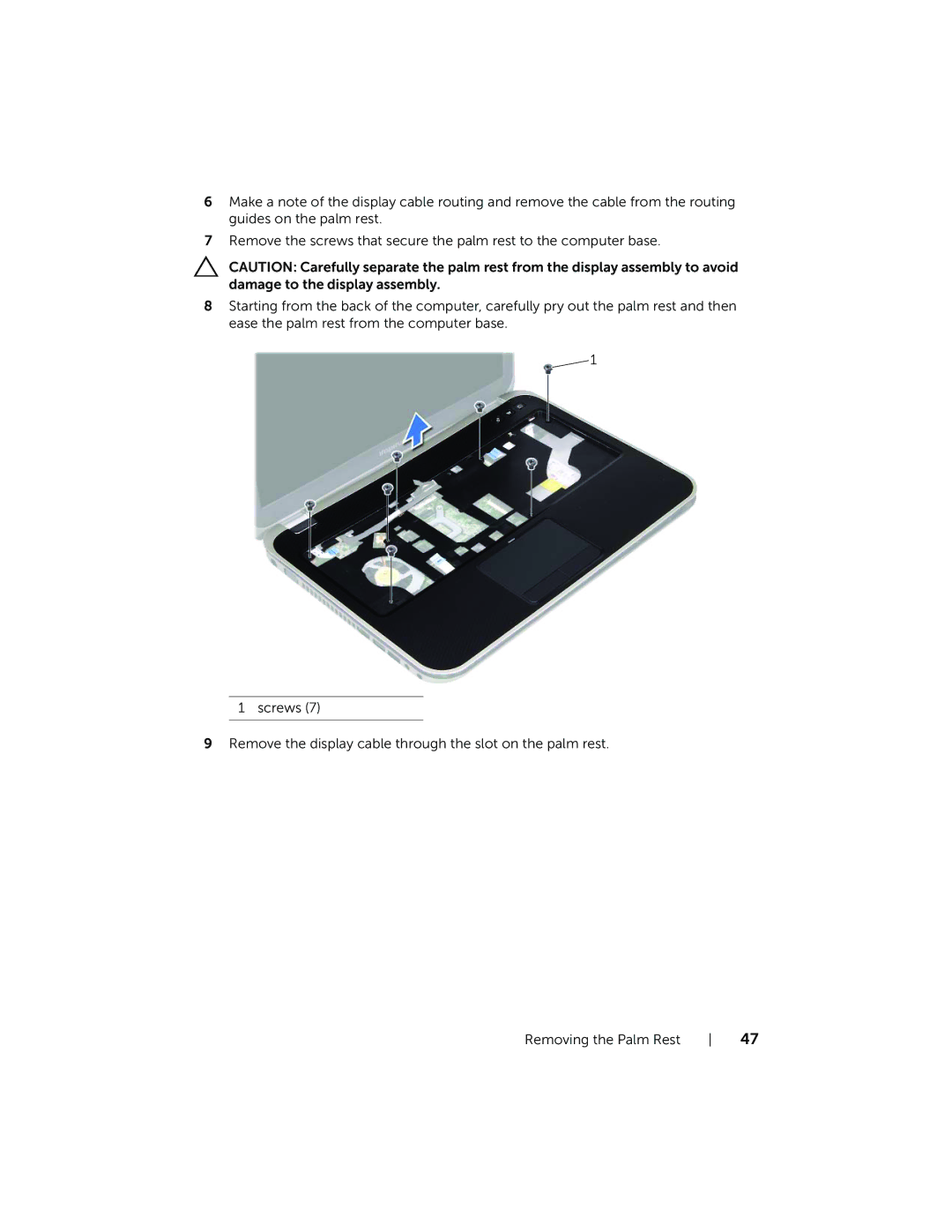6Make a note of the display cable routing and remove the cable from the routing guides on the palm rest.
7Remove the screws that secure the palm rest to the computer base.
CAUTION: Carefully separate the palm rest from the display assembly to avoid damage to the display assembly.
8Starting from the back of the computer, carefully pry out the palm rest and then ease the palm rest from the computer base.
![]()
![]() 1
1
1 screws (7)
9Remove the display cable through the slot on the palm rest.
Removing the Palm Rest | 47 |