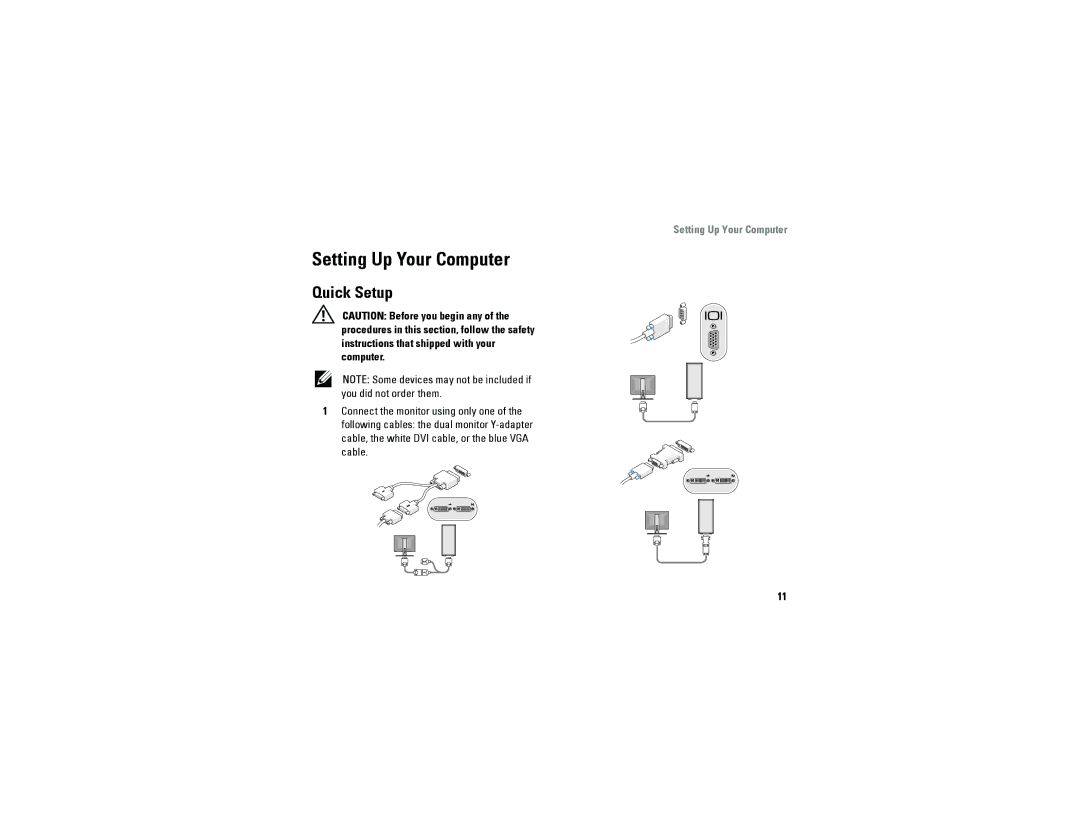Setting Up Your Computer
Setting Up Your Computer
Quick Setup
CAUTION: Before you begin any of the procedures in this section, follow the safety instructions that shipped with your computer.
NOTE: Some devices may not be included if you did not order them.
1 Connect the monitor using only one of the following cables: the dual monitor
11