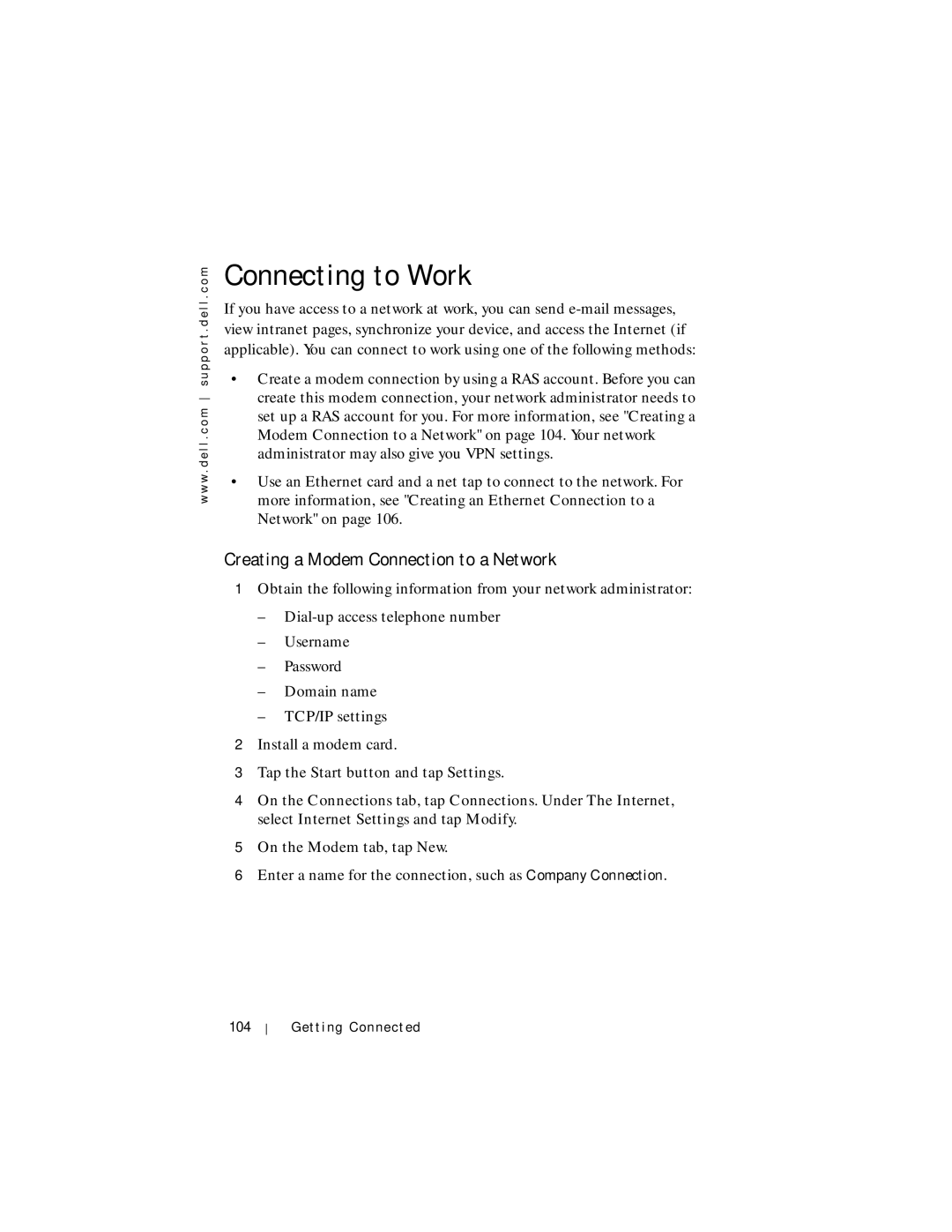w w w . d e l l . c o m s u p p o r t . d e l l . c o m
Connecting to Work
If you have access to a network at work, you can send
•Create a modem connection by using a RAS account. Before you can create this modem connection, your network administrator needs to set up a RAS account for you. For more information, see "Creating a Modem Connection to a Network" on page 104. Your network administrator may also give you VPN settings.
•Use an Ethernet card and a net tap to connect to the network. For more information, see "Creating an Ethernet Connection to a Network" on page 106.
Creating a Modem Connection to a Network
1Obtain the following information from your network administrator:
–
–Username
–Password
–Domain name
–TCP/IP settings
2Install a modem card.
3Tap the Start button and tap Settings.
4On the Connections tab, tap Connections. Under The Internet, select Internet Settings and tap Modify.
5On the Modem tab, tap New.
6Enter a name for the connection, such as Company Connection.
104
Getting Connected