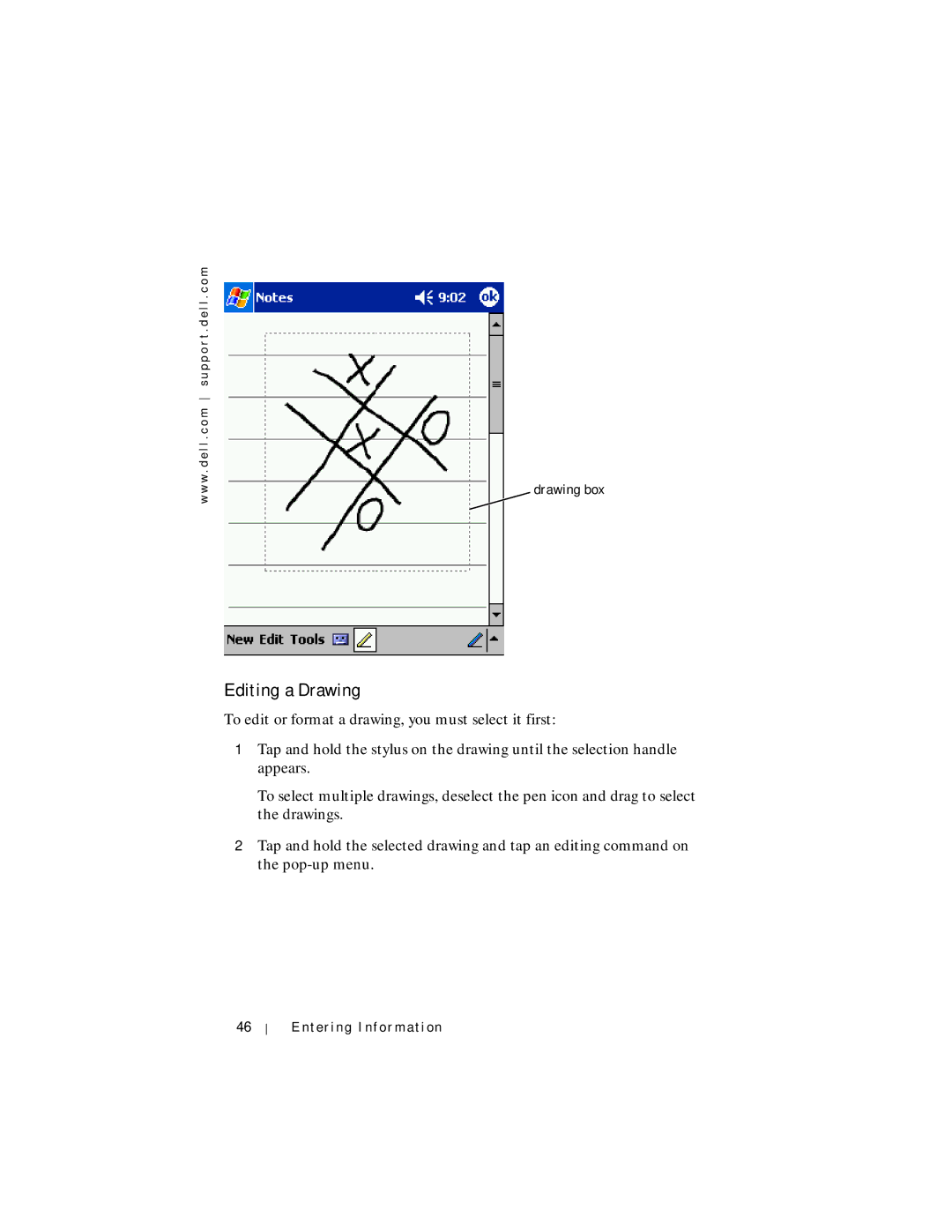w w w . d e l l . c o m s u p p o r t . d e l l . c o m
drawing box
Editing a Drawing
To edit or format a drawing, you must select it first:
1Tap and hold the stylus on the drawing until the selection handle appears.
To select multiple drawings, deselect the pen icon and drag to select the drawings.
2Tap and hold the selected drawing and tap an editing command on the
46