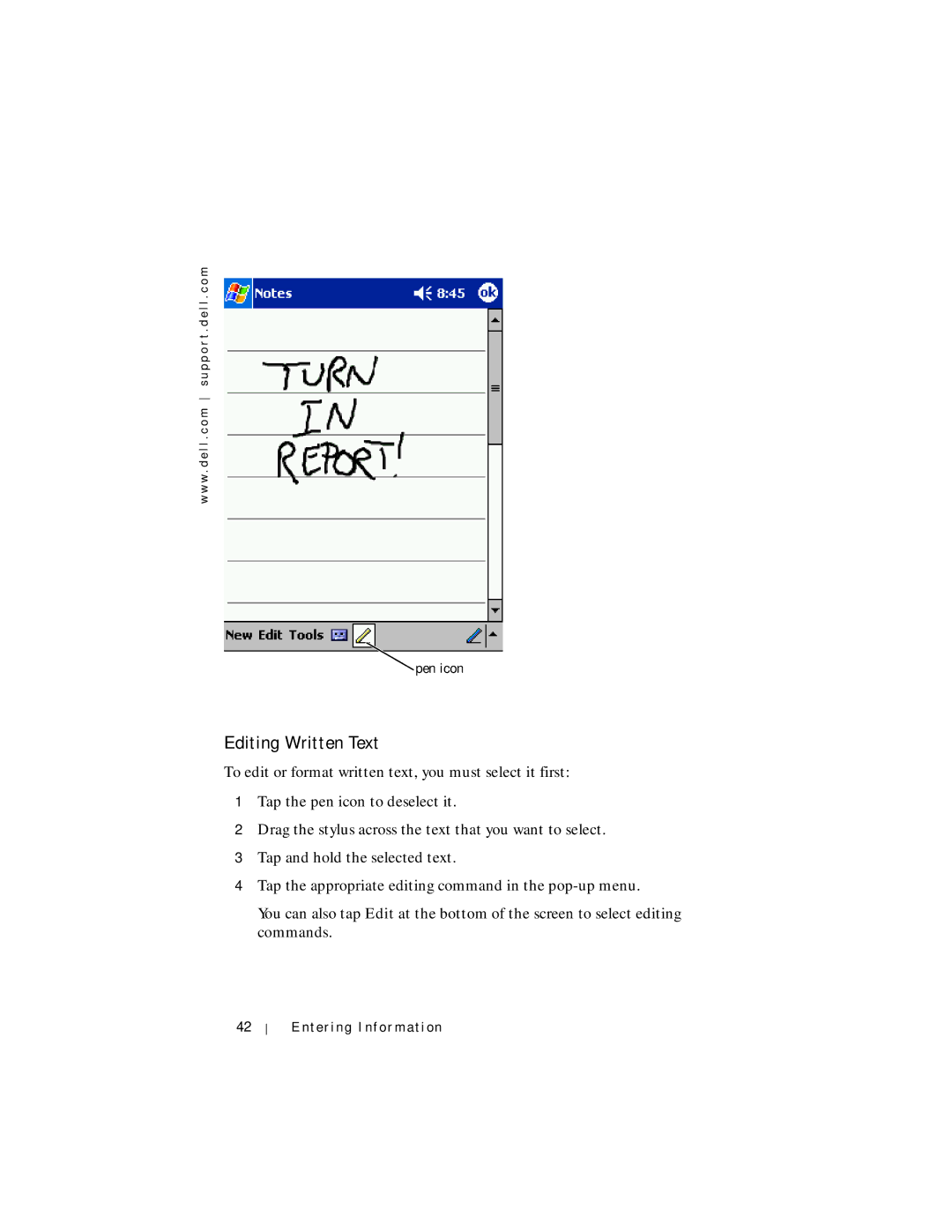w w w . d e l l . c o m s u p p o r t . d e l l . c o m
![]() pen icon
pen icon
Editing Written Text
To edit or format written text, you must select it first:
1Tap the pen icon to deselect it.
2Drag the stylus across the text that you want to select.
3Tap and hold the selected text.
4Tap the appropriate editing command in the
You can also tap Edit at the bottom of the screen to select editing commands.
42
Entering Information