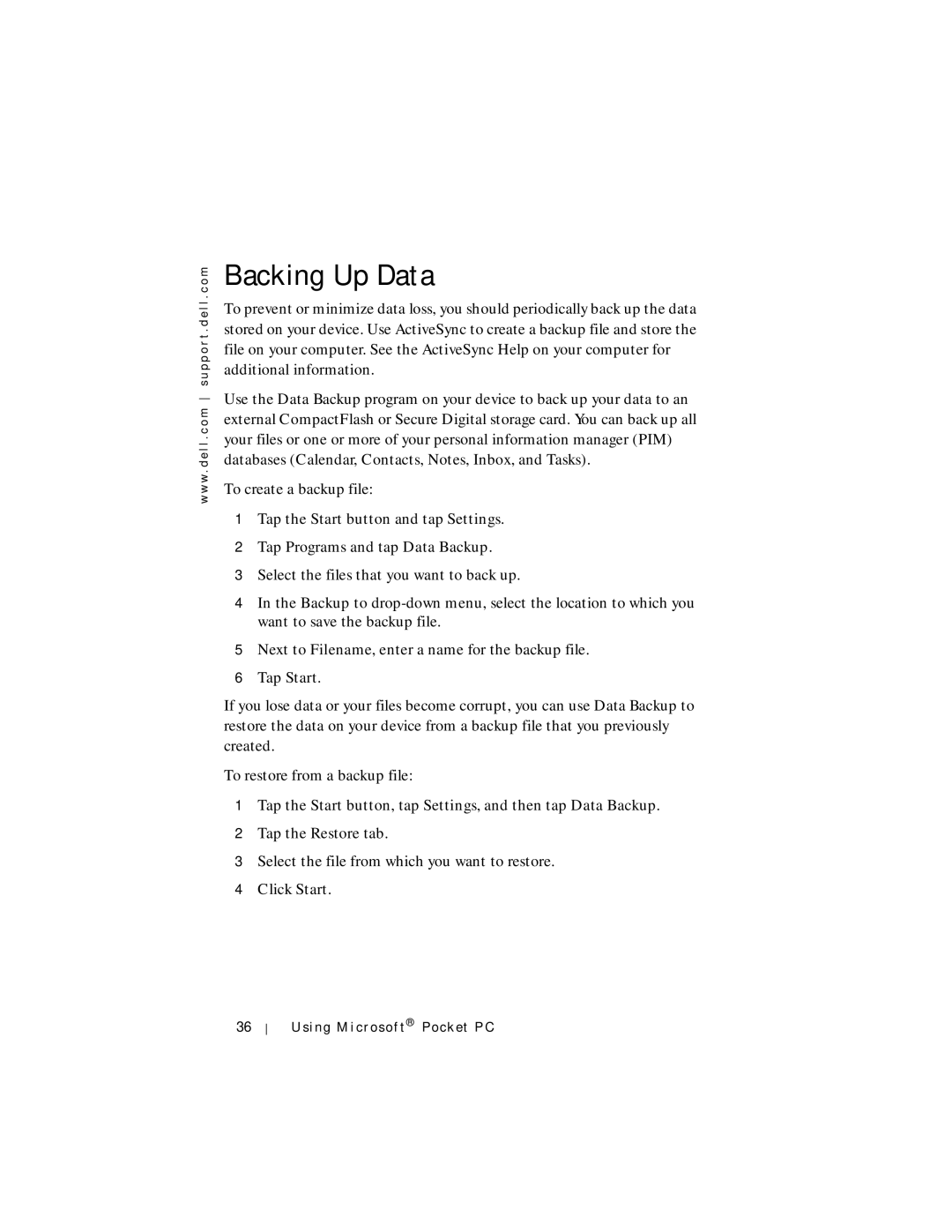w w w . d e l l . c o m s u p p o r t . d e l l . c o m
Backing Up Data
To prevent or minimize data loss, you should periodically back up the data stored on your device. Use ActiveSync to create a backup file and store the file on your computer. See the ActiveSync Help on your computer for additional information.
Use the Data Backup program on your device to back up your data to an external CompactFlash or Secure Digital storage card. You can back up all your files or one or more of your personal information manager (PIM) databases (Calendar, Contacts, Notes, Inbox, and Tasks).
To create a backup file:
1Tap the Start button and tap Settings.
2Tap Programs and tap Data Backup.
3Select the files that you want to back up.
4In the Backup to
5Next to Filename, enter a name for the backup file.
6Tap Start.
If you lose data or your files become corrupt, you can use Data Backup to restore the data on your device from a backup file that you previously created.
To restore from a backup file:
1Tap the Start button, tap Settings, and then tap Data Backup.
2Tap the Restore tab.
3Select the file from which you want to restore.
4Click Start.
36
Using Microsof t® Pocket PC