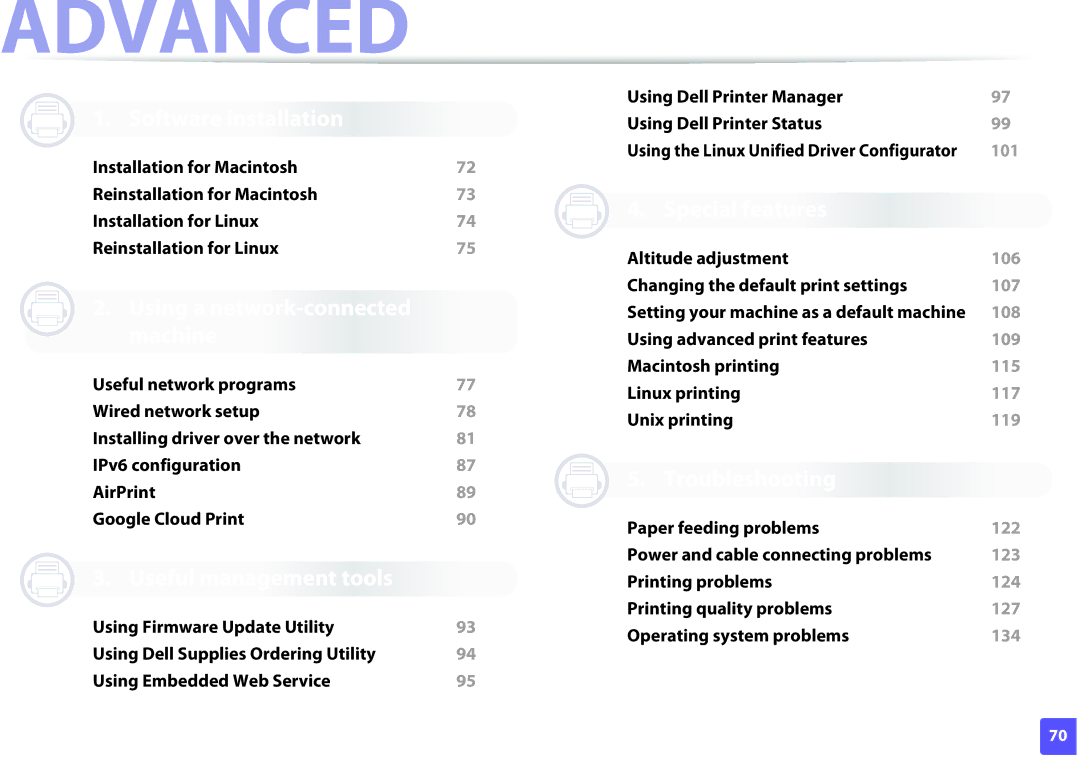User’s Guide
Basic
Introduction
Key benefits
Environmentally friendly
Key benefits
Operating System B1260dn Windows Macintosh Linux Unix
Features by models
Features B1260dn Hi-Speed USB
IPv6 Google Cloud Print Eco printing Double-sided printing
Useful to know
Status LED flashes or remains constantly on
Conventions
About this user’s guide
General icons
Icon Text Description
Important safety symbols
Safety information
Operating environment
Operating method
Installation / Moving
Maintenance / Checking
Supply usage
Accessories
Machine overview
Front view
Rear view
Control panel overview
Turning on the machine
Installing the driver locally
Windows
Installing the driver locally
Select Connect to the computer using USB Cable. Click Next
Reinstalling the driver
Learning the Basic Usage
Printing a test
To print a test
Media and tray
Tray overview
Power voltage Available paper
Paper type available for duplex printing
Loading paper in the tray
Tips on using the manual feeder
Loading in manual feeder
Media and tray
Printing on special media
Envelope
Printing the special media Face up
Acceptable
Transparency
Labels
Card stock/ Custom-sized paper
Preprinted paper
Setting the paper size and type
Using the output support
Basic printing
Canceling a print job
Printing
Opening printing preferences
Using a favorite setting
Click Properties or Preferences
Using help
Eco printing
Setting eco mode on the control panel
Setting eco mode on the driver
Maintenance
Ordering supplies and accessories
Available supplies
High yield toner cartridge
Handling instructions
Storing the toner cartridge
Toner cartridge usage
Estimated cartridge life
Redistributing toner
Replacing the toner cartridge
Cleaning the outside
Cleaning the machine
Cleaning the inside
Cleaning the machine
Cleaning the pickup roller
Tips for moving & storing your machine
Troubleshooting
Tips for avoiding paper jams
Clearing paper jams
Tray
Manual feeder
Inside the machine
Exit area
Duplex area
Understanding the status LED
Status LED
Toner LED/ Power LED
Eco button Green Printing on Off Eco mode is off
Appendix
Specifications
General specifications
Print media specifications
Labels c Letter, Legal, US
Thin paper Refer to the Plain
Paper section Transparency Letter, A4
Folio, A4, JIS B5, ISO
Windows XP
Operating system Requirement recommended
Free HDD space Windows
Windows Server
Free HDD space
Macintosh
Operating system Requirements Recommended
Mac OS X
Items Requirements
Linux
Unix
Operating system
Network operating system
Items Specifications Network interface
Network environment
Network protocols
Dell technical support policy
Ftp.dell.com
Contacting Dell
Mobilesupport@us.dell.com Support@us.dell.com
Warranty and return policy
Copyright
REV
Advanced
Advanced
Software installation
Click Continue
Installation
Open the Applications folder Utilities Print Setup Utility
Click Continue on the User Options Pane
Reinstallation for Macintosh
Print Setup Utility Or Print & Fax
Installation for Linux
Installing the Unified Linux Driver
Reinstallation for Linux
Click Uninstall
Using a network- connected machine
Embedded Web Service
SetIP
Printing a network configuration report
Wired network setup
IPv4 configuration using SetIP Windows
Setting IP address
Wired network setup
Report
IPv4 configuration using SetIP Linux
Preferences or Administrator
Open /opt/Dell/mfp/share/utils
Installing driver over the network
Select Connect a network printer to the computer. Click Next
Macintosh
Linux
Install the Linux driver and add network printer
Select HP Jetdirect Socket in Protocol
Installing the Unix printer driver package
Add a network printer
Accept printername enable printername
Uninstalling the printer driver package
It will open the Uninstall Printer Wizard
Setting up the printer
From the Embedded Web Service
IPv6 configuration
From the control panel
Using Embedded Web Service
Settings
Printing via AirPrint
Network Settings
AirPrint
Click Raw TCP/IP, LPR, IPP or mDNS
Registering your Google account to the printer
Google Cloud Print
Click Register
Click Finish printer registration
Printing from an application on mobile device
Printing with Google Cloud Print
Click Manage your printers
Printing from the Chrome browser
Select Print with Google Cloud Print
Useful management tools
Using Firmware Update Utility
Click Update Firmware
Using Dell Supplies Ordering Utility
Dell Supplies Ordering Utility window opens
Accessing Embedded Web Service
Using Embedded Web Service
Logging into Embedded Web Service
Embedded Web Service overview
Maintenance tab
Settings tab
Security tab
Using Dell Printer Manager
Understanding Dell Printer Manager
Alert Settings Windows only
Device Settings
Advanced settings user interface overview
Icon Mean Description
Using Dell Printer Status
Dell Printer Status overview
Toner Level
User’s Guide
Changing the Dell Printer Status Program Settings
Option
Close
Using the Linux Unified Driver Configurator
Opening Unified Driver Configurator
Switches to Printers configuration
Printers configuration
Printers tab
Classes tab
Ports configuration
Switches to Ports configuration
Special features
Altitude adjustment
For Windows 7, select Control Panel Devices and Printers
Changing the default print settings
Preferences
Setting your machine as a default machine
Understanding special printer features
Using advanced print features
Printing to a file PRN
Poster Printing
Multiple Pages per Side
Booklet Printinga Description
Reverse Double-Sided Printing Check this
Paper Options
Message box
Watermark
Creating a watermark
Editing a watermark
Creating a new Printing Preferences
Overlaya
Overlay
List
Overlay List box
Using a page overlay
Click Yes
Printing a document
Changing printer settings
Macintosh printing
Printing multiple pages on one sheet
Printing on both sides of the paper
Linux printing
Printing from applications
Open the Unified Driver Configurator
Configuring Printer Properties
Printing files
General tab
Changing the machine settings
Unix printing
Proceeding the print job
Text tab
Printer-Specific Settings tab
Image tab
Margins tab
Troubleshooting
Paper feeding problems
Power and cable connecting problems
Printing problems
Print
Print job is extremely
Machine selects print
Paper source
Slow Half the page is blank
Images are not clear Before printing,
Blank
Photos is not good
Machine emits vapor near
Printing quality problems
Condition Suggested Solutions Dropouts
White Spots
Toner smear
Condition Suggested Solutions Black background
Vertical repetitive defects
Characters or pictures
Misformed characters
Curl or wave
Condition Suggested Solutions Skew
Wrinkles or creases
Loose toner
Appears on a few sheets
Horizontal stripes
Curl
Light print or contamination occurs
Operating system problems
Common Windows problems
Condition Suggested solutions
Common Macintosh problems
Print incorrectly
Common Linux problems
802.11b/g/n
Access point
802.11
AppleTalk
Collation
Default
Coverage
Control Panel
Dot Matrix Printer
Duplex
Duty Cycle
EtherTalk
Emulation
Ethernet
Fuser Unit
Intranet
Halftone
Ieee
IP address
ITU-T No chart
IPX/SPX
Modem
MAC address
NetWare
Printer Driver
Originals
PostScript
Print Media
PRN file
Resolution
Protocol
Toner Cartridge
Subnet Mask
UNC Path
USB
Watermark
Index
Manual feeder/multi-purpose tray
Unix