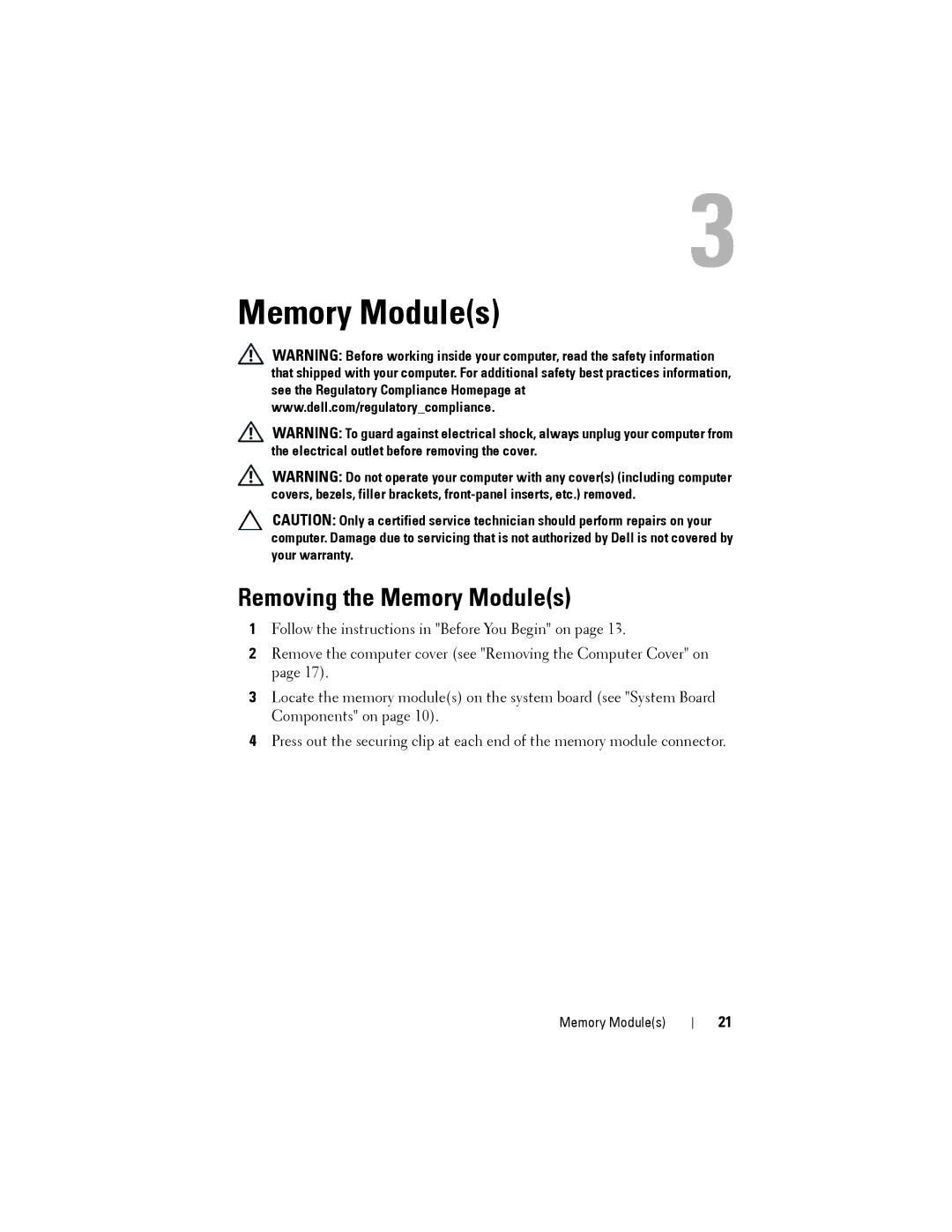3
Memory Module(s)
WARNING: Before working inside your computer, read the safety information that shipped with your computer. For additional safety best practices information, see the Regulatory Compliance Homepage at www.dell.com/regulatory_compliance.
WARNING: To guard against electrical shock, always unplug your computer from the electrical outlet before removing the cover.
WARNING: Do not operate your computer with any cover(s) (including computer covers, bezels, filler brackets,
CAUTION: Only a certified service technician should perform repairs on your computer. Damage due to servicing that is not authorized by Dell is not covered by your warranty.
Removing the Memory Module(s)
1Follow the instructions in "Before You Begin" on page 13.
2Remove the computer cover (see "Removing the Computer Cover" on page 17).
3Locate the memory module(s) on the system board (see "System Board Components" on page 10).
4Press out the securing clip at each end of the memory module connector.
Memory Module(s)
21