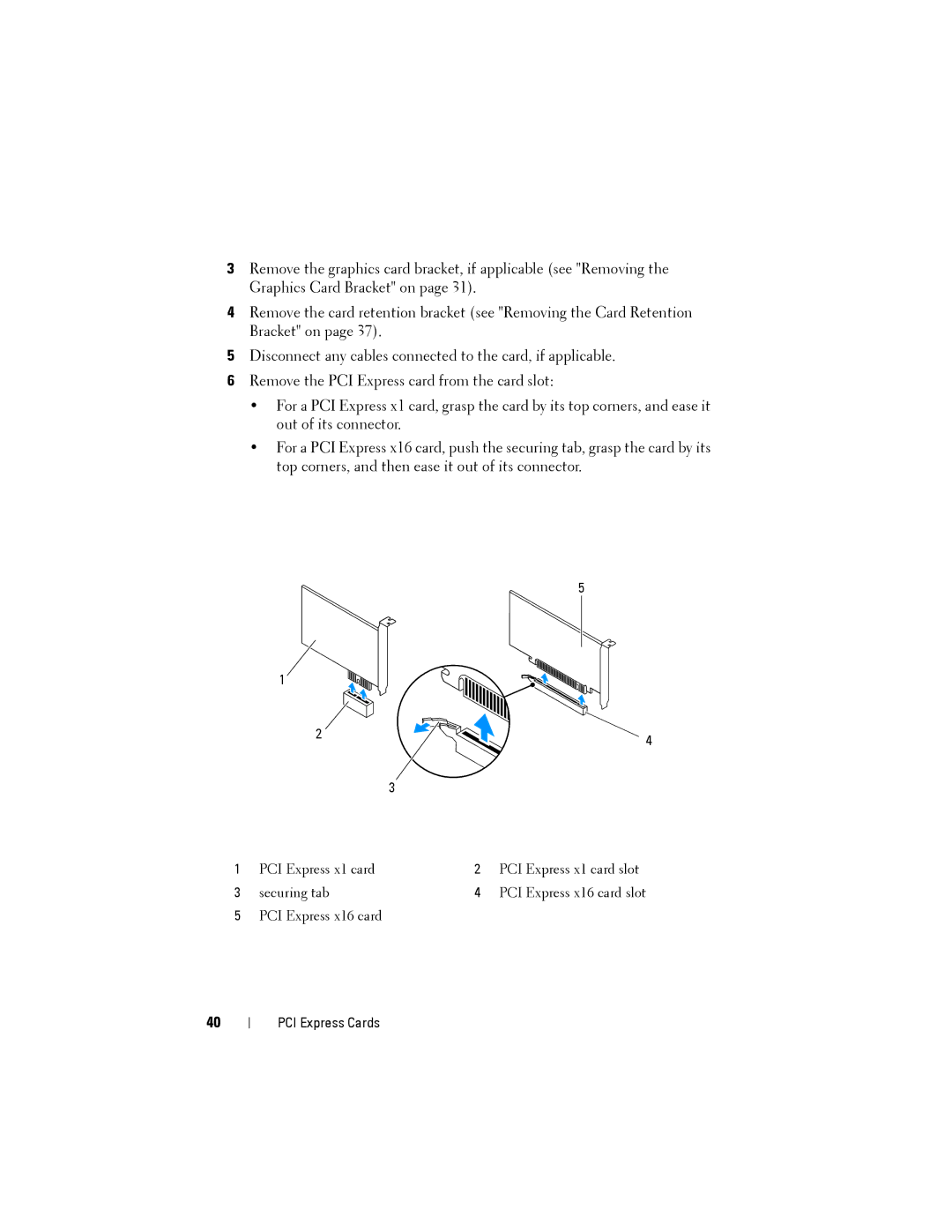3Remove the graphics card bracket, if applicable (see "Removing the Graphics Card Bracket" on page 31).
4Remove the card retention bracket (see "Removing the Card Retention Bracket" on page 37).
5Disconnect any cables connected to the card, if applicable.
6Remove the PCI Express card from the card slot:
•For a PCI Express x1 card, grasp the card by its top corners, and ease it out of its connector.
•For a PCI Express x16 card, push the securing tab, grasp the card by its top corners, and then ease it out of its connector.
5
1
2 | 4 |
|
3
1 | PCI Express x1 card | 2 | PCI Express x1 card slot |
3 | securing tab | 4 | PCI Express x16 card slot |
5PCI Express x16 card
40