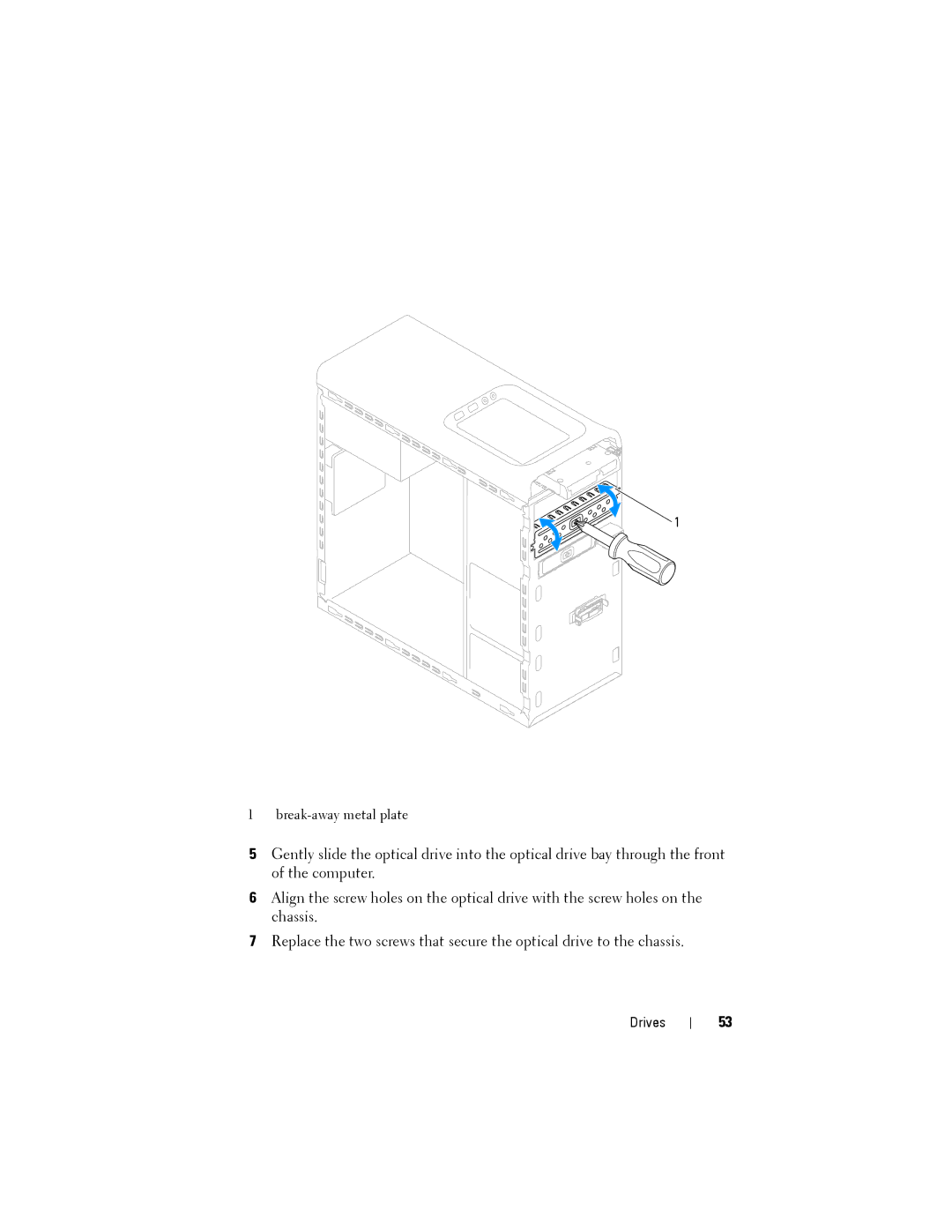![]()

![]()
![]()
![]()
![]() 1
1
1 break-away metal plate
5Gently slide the optical drive into the optical drive bay through the front of the computer.
6Align the screw holes on the optical drive with the screw holes on the chassis.
7Replace the two screws that secure the optical drive to the chassis.
Drives
53