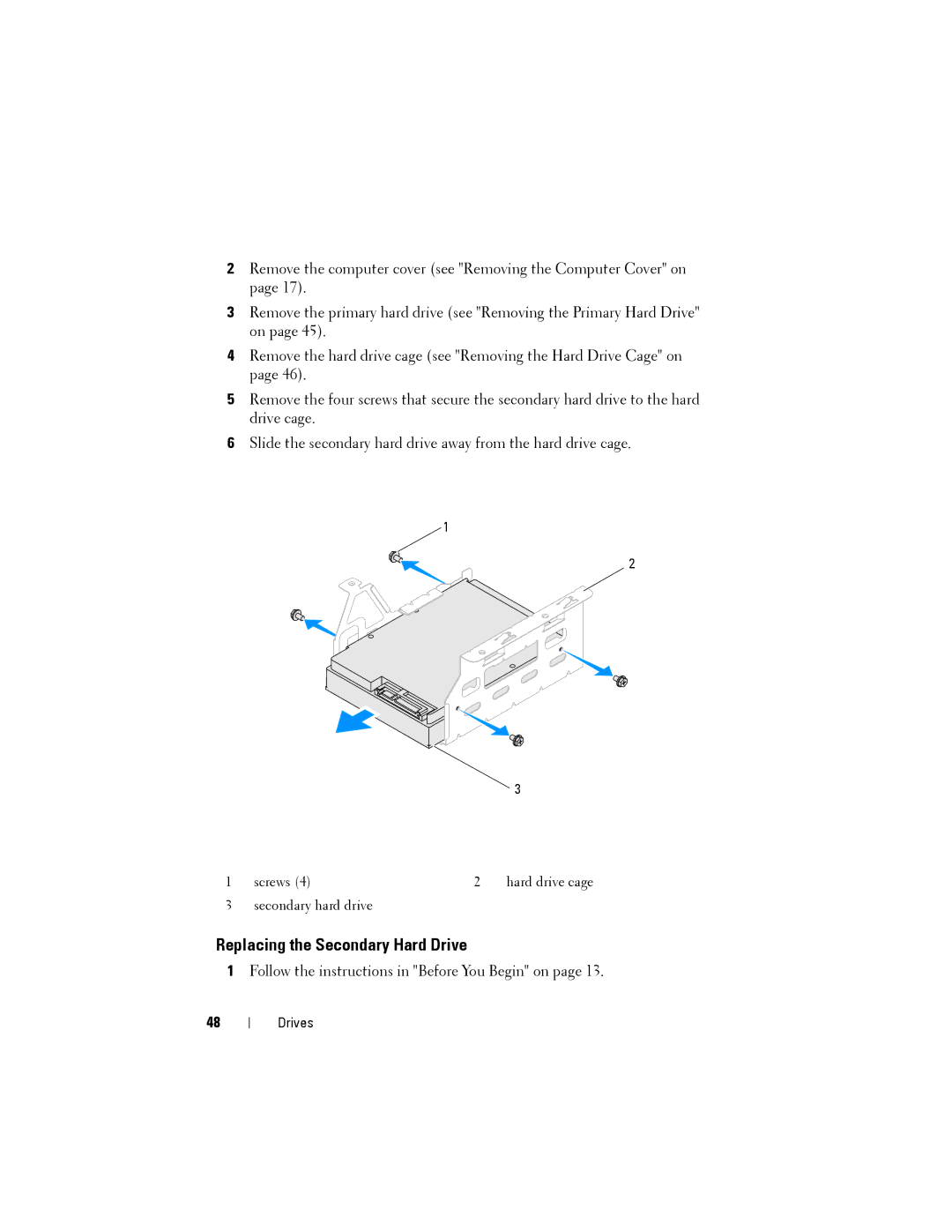2Remove the computer cover (see "Removing the Computer Cover" on page 17).
3Remove the primary hard drive (see "Removing the Primary Hard Drive" on page 45).
4Remove the hard drive cage (see "Removing the Hard Drive Cage" on page 46).
5Remove the four screws that secure the secondary hard drive to the hard drive cage.
6Slide the secondary hard drive away from the hard drive cage.
1
2
3 |
1 | screws (4) | 2 | hard drive cage |
3 secondary hard drive
Replacing the Secondary Hard Drive
1Follow the instructions in "Before You Begin" on page 13.
48
Drives