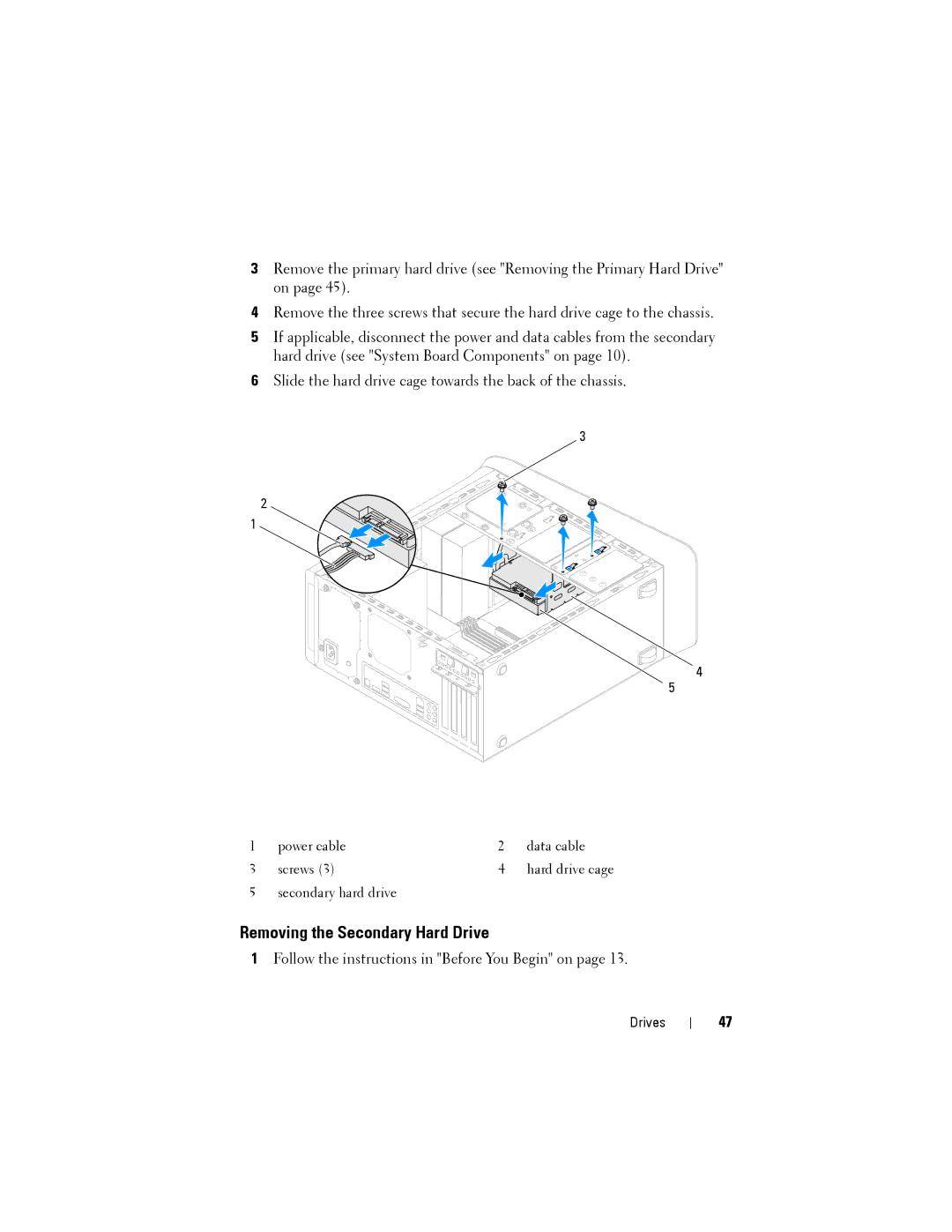3Remove the primary hard drive (see "Removing the Primary Hard Drive" on page 45).
4Remove the three screws that secure the hard drive cage to the chassis.
5If applicable, disconnect the power and data cables from the secondary hard drive (see "System Board Components" on page 10).
6Slide the hard drive cage towards the back of the chassis.
3
2
1
4
5
1 | power cable | 2 | data cable |
3 | screws (3) | 4 | hard drive cage |
5 | secondary hard drive |
|
|
Removing the Secondary Hard Drive
1Follow the instructions in "Before You Begin" on page 13.
Drives
47