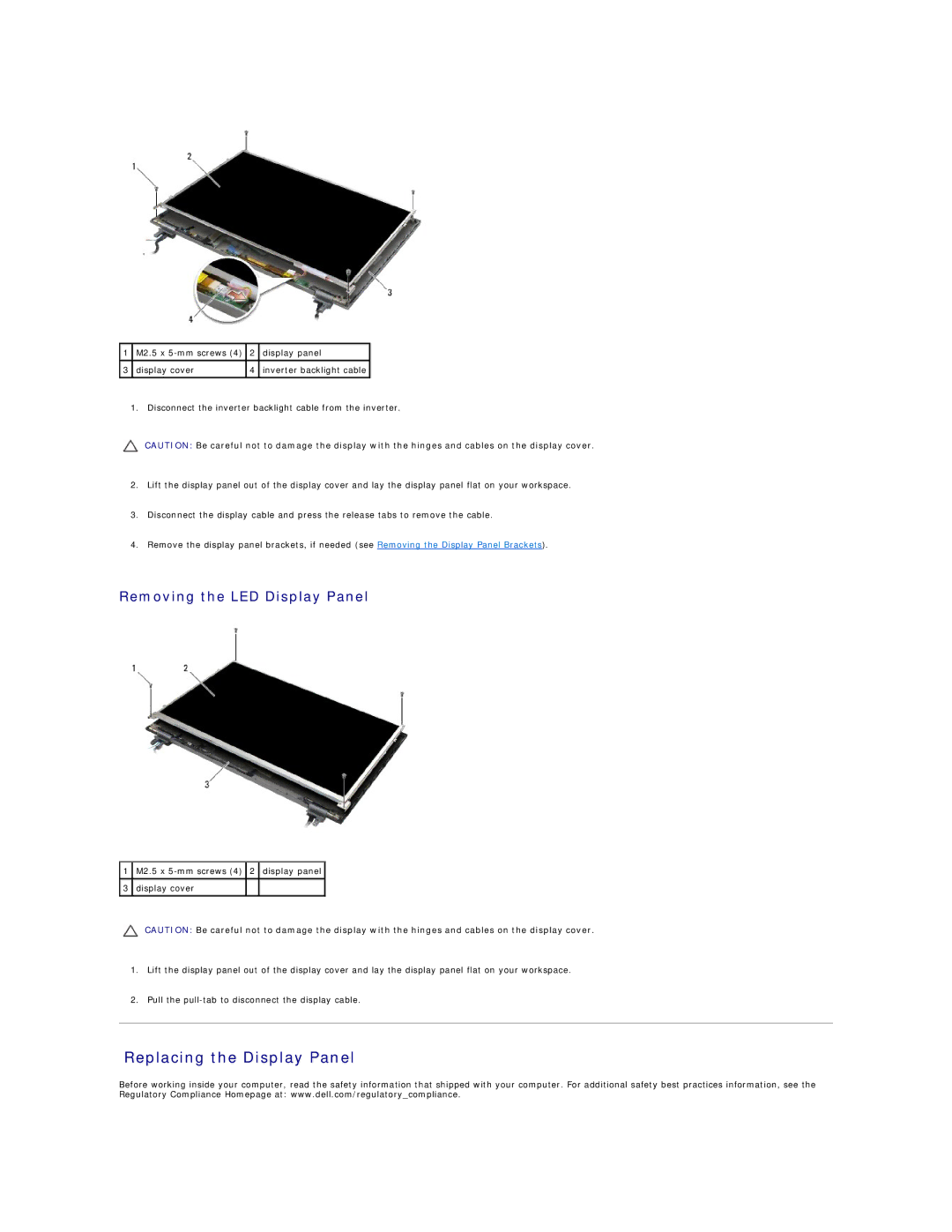1 | M2.5 x | 2 | display panel |
|
|
|
|
3 | display cover | 4 | inverter backlight cable |
|
|
|
|
1. Disconnect the inverter backlight cable from the inverter.
CAUTION: Be careful not to damage the display with the hinges and cables on the display cover.
2.Lift the display panel out of the display cover and lay the display panel flat on your workspace.
3.Disconnect the display cable and press the release tabs to remove the cable.
4.Remove the display panel brackets, if needed (see Removing the Display Panel Brackets).
Removing the LED Display Panel
1M2.5 x
3display cover
CAUTION: Be careful not to damage the display with the hinges and cables on the display cover.
1.Lift the display panel out of the display cover and lay the display panel flat on your workspace.
2.Pull the
Replacing the Display Panel
Before working inside your computer, read the safety information that shipped with your computer. For additional safety best practices information, see the Regulatory Compliance Homepage at: www.dell.com/regulatory_compliance.