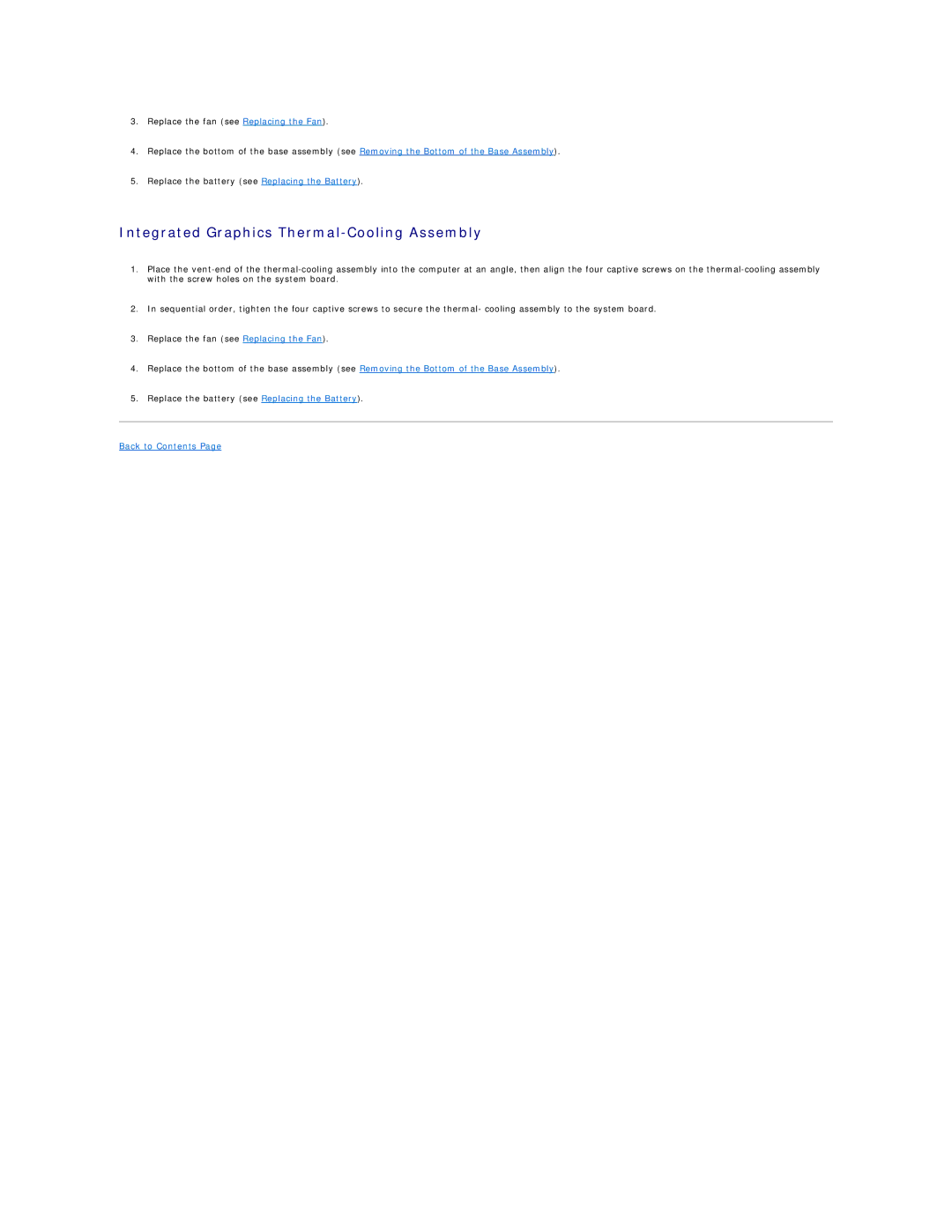3.Replace the fan (see Replacing the Fan).
4.Replace the bottom of the base assembly (see Removing the Bottom of the Base Assembly).
5.Replace the battery (see Replacing the Battery).
Integrated Graphics Thermal-Cooling Assembly
1.Place the
2.In sequential order, tighten the four captive screws to secure the thermal- cooling assembly to the system board.
3.Replace the fan (see Replacing the Fan).
4.Replace the bottom of the base assembly (see Removing the Bottom of the Base Assembly).
5.Replace the battery (see Replacing the Battery).