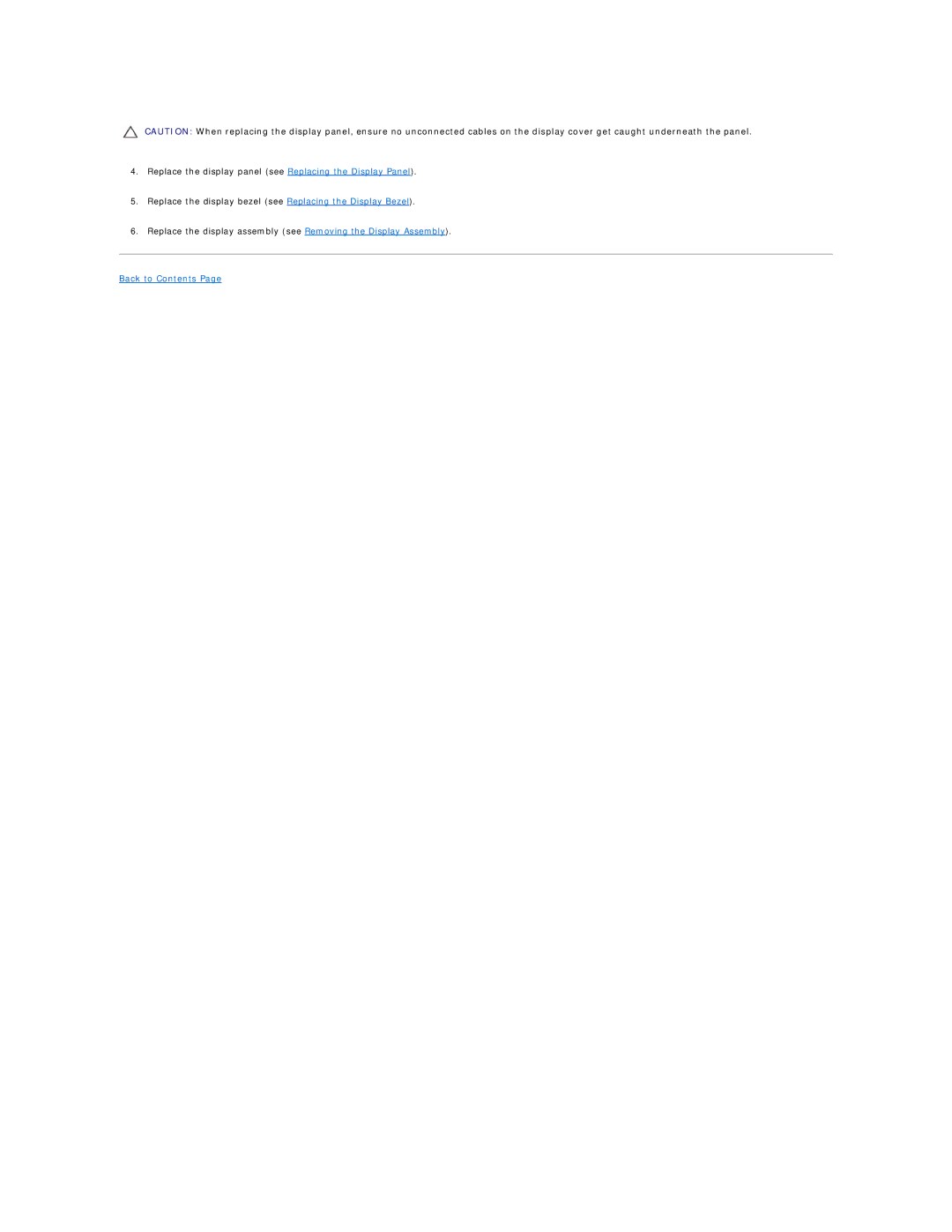CAUTION: When replacing the display panel, ensure no unconnected cables on the display cover get caught underneath the panel.
4.Replace the display panel (see Replacing the Display Panel).
5.Replace the display bezel (see Replacing the Display Bezel).
6.Replace the display assembly (see Removing the Display Assembly).