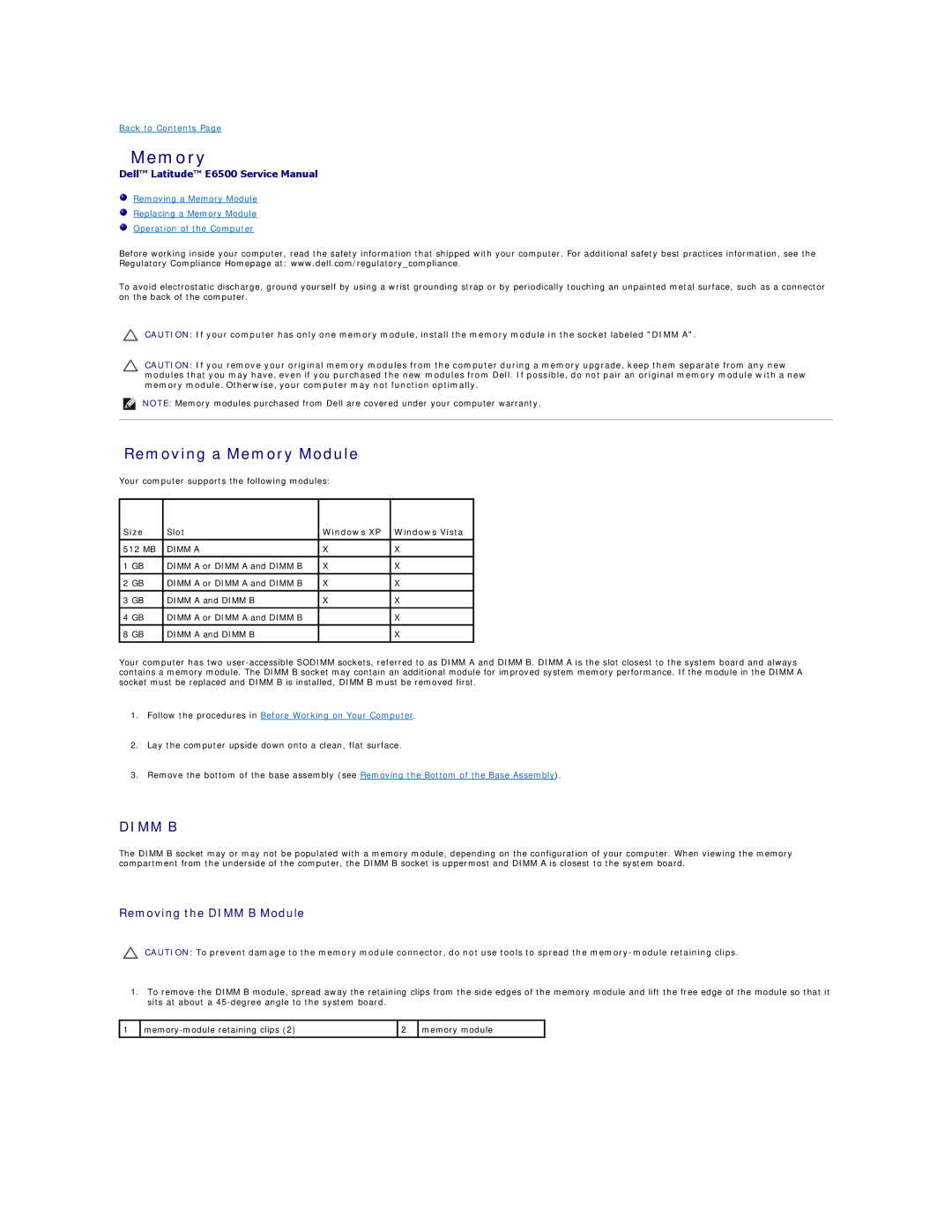Back to Contents Page
Memory
Dell™ Latitude™ E6500 Service Manual
Removing a Memory Module
Replacing a Memory Module
Operation of the Computer
Before working inside your computer, read the safety information that shipped with your computer. For additional safety best practices information, see the Regulatory Compliance Homepage at: www.dell.com/regulatory_compliance.
To avoid electrostatic discharge, ground yourself by using a wrist grounding strap or by periodically touching an unpainted metal surface, such as a connector on the back of the computer.
CAUTION: If your computer has only one memory module, install the memory module in the socket labeled "DIMM A".
CAUTION: If you remove your original memory modules from the computer during a memory upgrade, keep them separate from any new modules that you may have, even if you purchased the new modules from Dell. If possible, do not pair an original memory module with a new memory module. Otherwise, your computer may not function optimally.
NOTE: Memory modules purchased from Dell are covered under your computer warranty.
Removing a Memory Module
Your computer supports the following modules:
Size | Slot | Windows XP | Windows Vista |
|
|
|
|
512 MB | DIMM A | X | X |
|
|
|
|
1 GB | DIMM A or DIMM A and DIMM B | X | X |
|
|
|
|
2 GB | DIMM A or DIMM A and DIMM B | X | X |
|
|
|
|
3 GB | DIMM A and DIMM B | X | X |
4 GB | DIMM A or DIMM A and DIMM B |
| X |
|
|
|
|
8 GB | DIMM A and DIMM B |
| X |
|
|
|
|
Your computer has two
1.Follow the procedures in Before Working on Your Computer.
2.Lay the computer upside down onto a clean, flat surface.
3.Remove the bottom of the base assembly (see Removing the Bottom of the Base Assembly).
DIMM B
The DIMM B socket may or may not be populated with a memory module, depending on the configuration of your computer. When viewing the memory compartment from the underside of the computer, the DIMM B socket is uppermost and DIMM A is closest to the system board.
Removing the DIMM B Module
CAUTION: To prevent damage to the memory module connector, do not use tools to spread the
1.To remove the DIMM B module, spread away the retaining clips from the side edges of the memory module and lift the free edge of the module so that it sits at about a
1 | 2 | memory module |