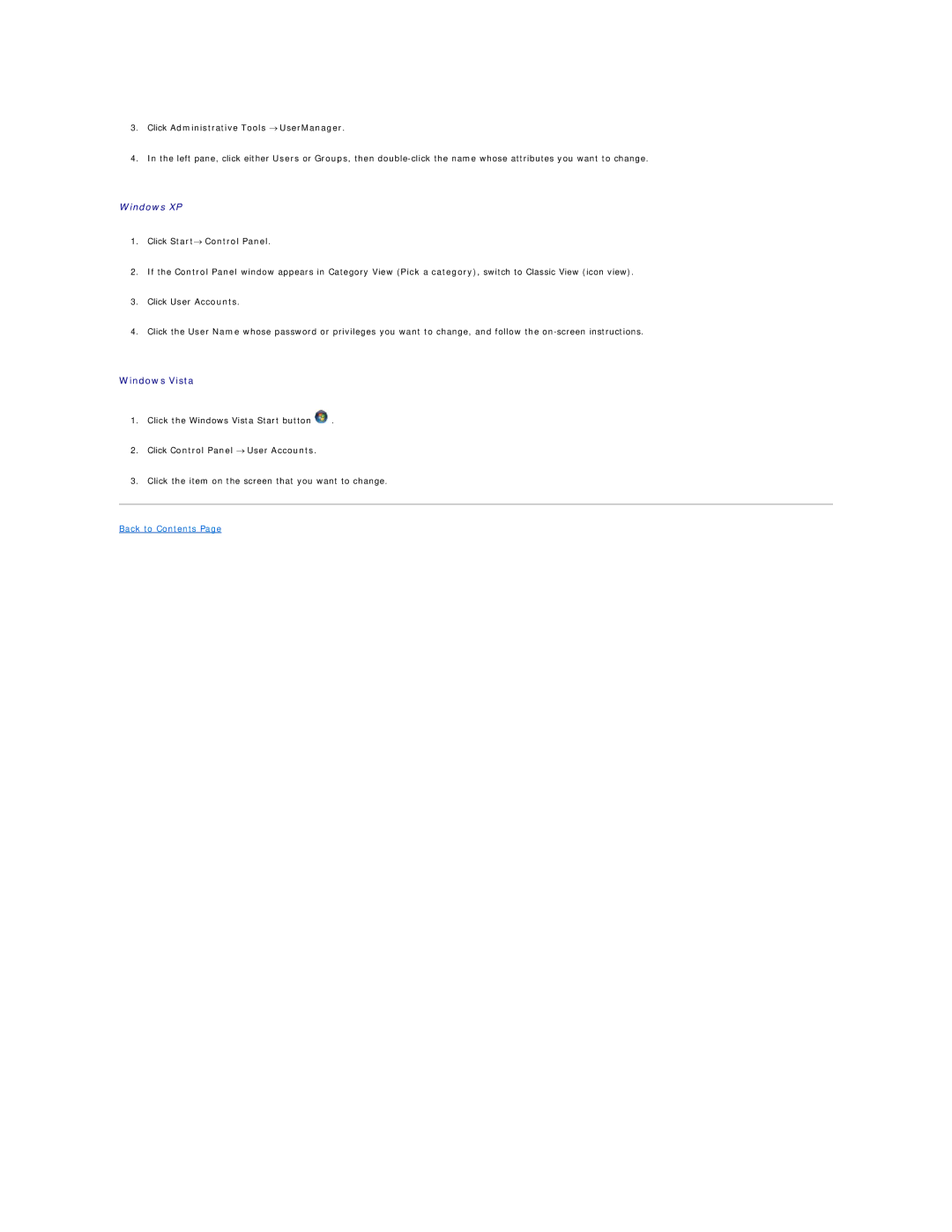3.Click Administrative Tools → UserManager.
4.In the left pane, click either Users or Groups, then
Windows XP
1.Click Start→ Control Panel.
2.If the Control Panel window appears in Category View (Pick a category), switch to Classic View (icon view).
3.Click User Accounts.
4.Click the User Name whose password or privileges you want to change, and follow the
Windows Vista
1.Click the Windows Vista Start button ![]() .
.
2.Click Control Panel → User Accounts.
3.Click the item on the screen that you want to change.