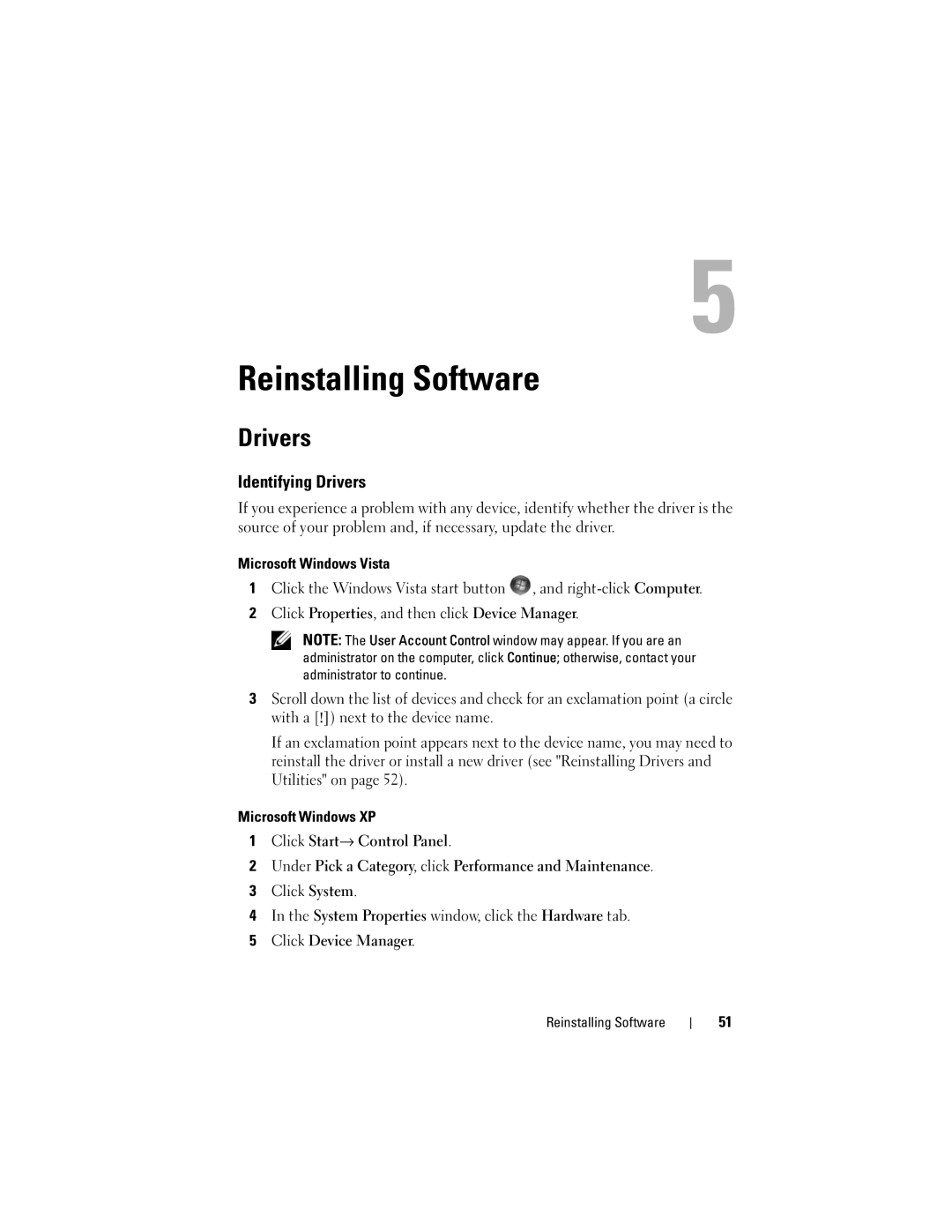Reinstalling Software
Drivers
Identifying Drivers
If you experience a problem with any device, identify whether the driver is the source of your problem and, if necessary, update the driver.
Microsoft Windows Vista
1Click the Windows Vista start button ![]() , and
, and
2Click Properties, and then click Device Manager.
NOTE: The User Account Control window may appear. If you are an administrator on the computer, click Continue; otherwise, contact your administrator to continue.
3Scroll down the list of devices and check for an exclamation point (a circle with a [!]) next to the device name.
If an exclamation point appears next to the device name, you may need to reinstall the driver or install a new driver (see "Reinstalling Drivers and Utilities" on page 52).
Microsoft Windows XP
1Click Start→ Control Panel.
2Under Pick a Category, click Performance and Maintenance.
3Click System.
4In the System Properties window, click the Hardware tab.
5Click Device Manager.
Reinstalling Software
51