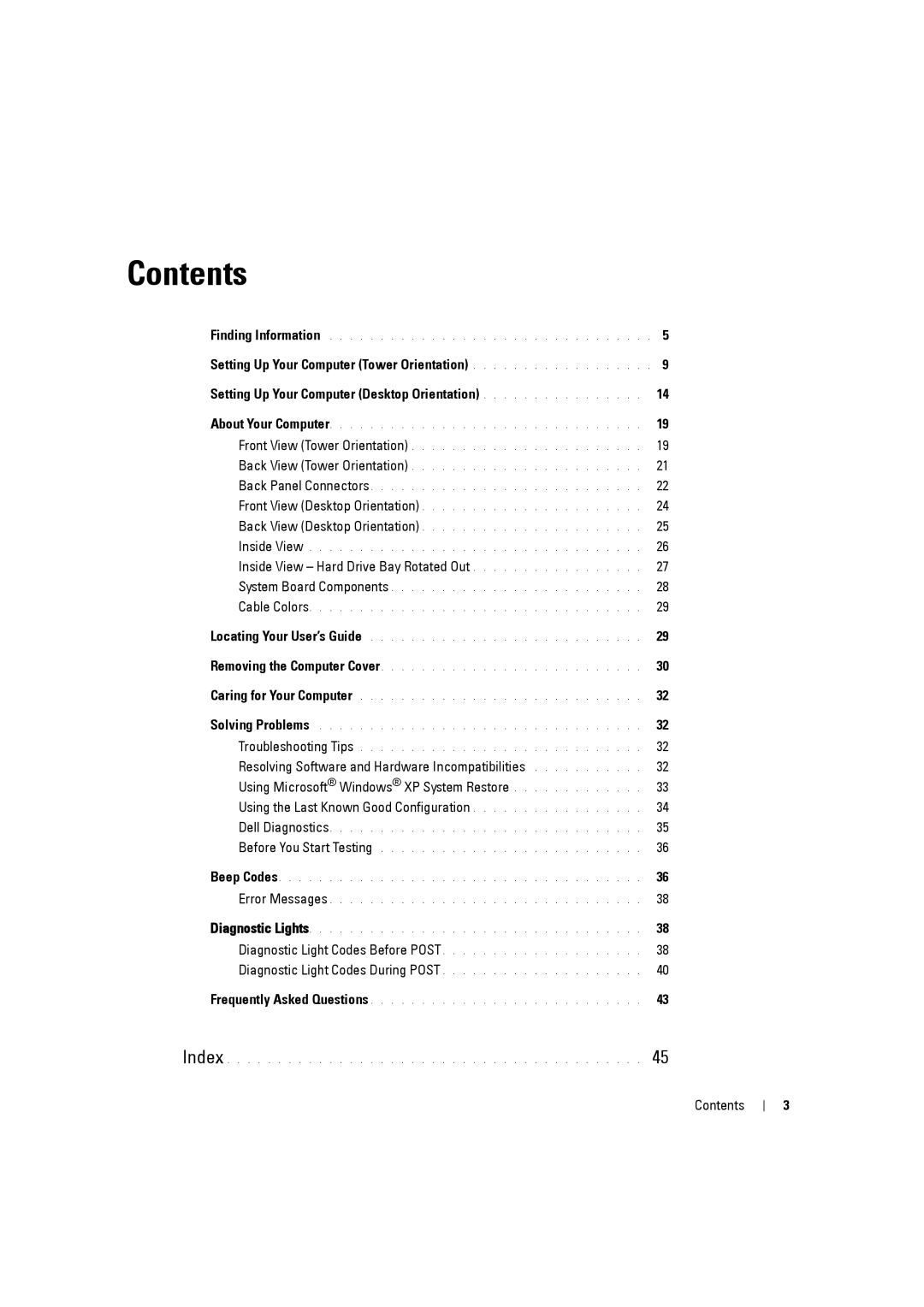Contents
Finding Information | 5 |
Setting Up Your Computer (Tower Orientation) | 9 |
Setting Up Your Computer (Desktop Orientation) | 14 |
About Your Computer | 19 |
Front View (Tower Orientation) | 19 |
Back View (Tower Orientation) | 21 |
Back Panel Connectors | 22 |
Front View (Desktop Orientation) | 24 |
Back View (Desktop Orientation) | 25 |
Inside View | 26 |
Inside View – Hard Drive Bay Rotated Out | 27 |
System Board Components | 28 |
Cable Colors | 29 |
Locating Your User’s Guide | 29 |
Removing the Computer Cover | 30 |
Caring for Your Computer | 32 |
Solving Problems | 32 |
Troubleshooting Tips | 32 |
Resolving Software and Hardware Incompatibilities | 32 |
Using Microsoft® Windows® XP System Restore | 33 |
Using the Last Known Good Configuration | 34 |
Dell Diagnostics | 35 |
Before You Start Testing | 36 |
Beep Codes | 36 |
Error Messages | 38 |
Diagnostic Lights | 38 |
Diagnostic Light Codes Before POST | 38 |
Diagnostic Light Codes During POST | 40 |
Frequently Asked Questions | 43 |
Index | 45 |
Contents
3