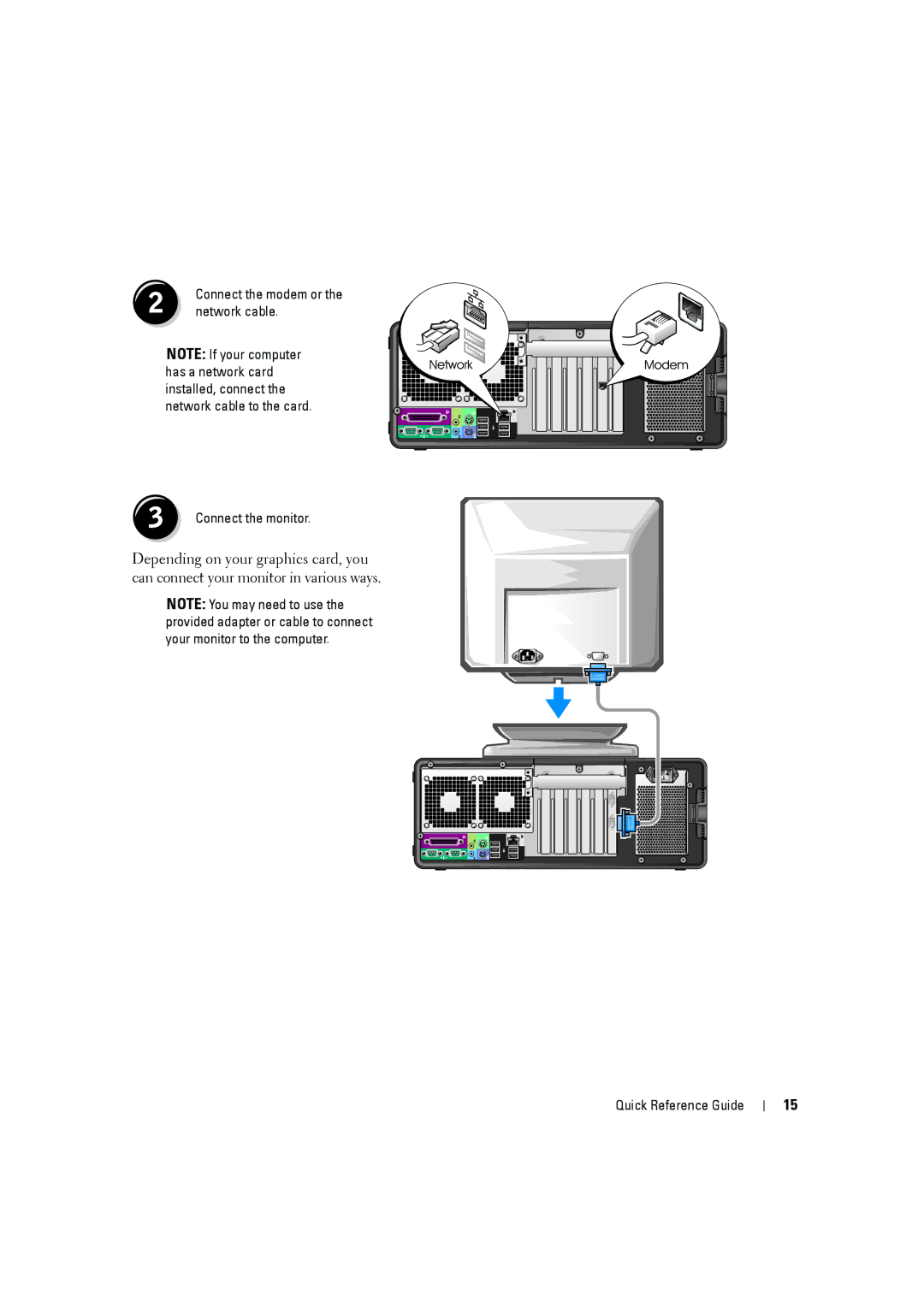2 | Connect the modem or the |
network cable. |
NOTE: If your computer has a network card installed, connect the network cable to the card.
3 | Connect the monitor. |
Depending on your graphics card, you can connect your monitor in various ways.
NOTE: You may need to use the provided adapter or cable to connect your monitor to the computer.
Quick Reference Guide
15