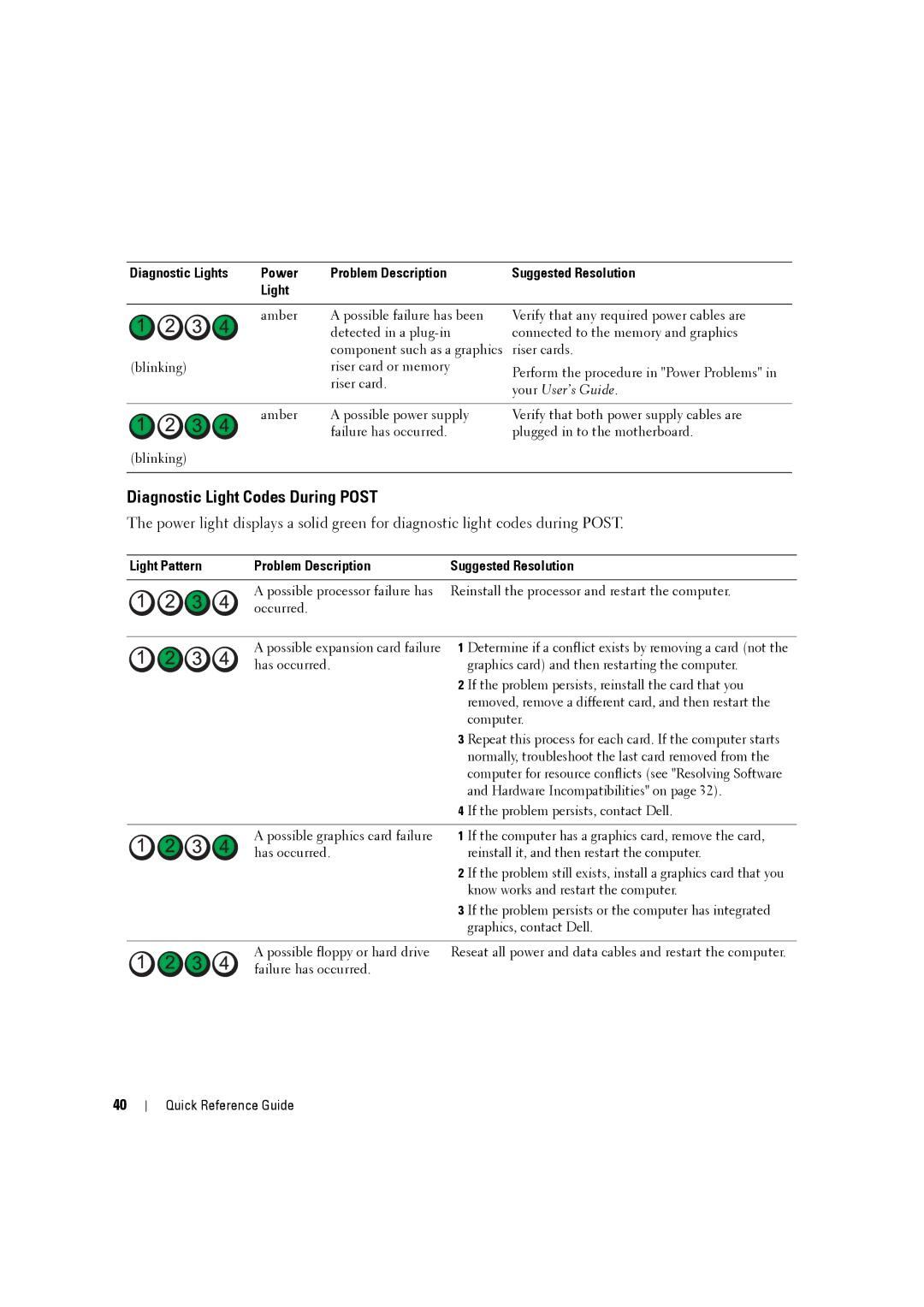Diagnostic Lights | Power | Problem Description | Suggested Resolution |
| Light |
|
|
amber | A possible failure has been |
| detected in a |
| component such as a graphics |
(blinking) | riser card or memory |
| riser card. |
Verify that any required power cables are connected to the memory and graphics riser cards.
Perform the procedure in "Power Problems" in your User’s Guide.
amber | A possible power supply | Verify that both power supply cables are |
| failure has occurred. | plugged in to the motherboard. |
(blinking)
Diagnostic Light Codes During POST
The power light displays a solid green for diagnostic light codes during POST.
Light Pattern | Problem Description | Suggested Resolution | |
|
|
| |
| A possible processor failure has | Reinstall the processor and restart the computer. | |
| occurred. |
|
|
|
|
| |
| A possible expansion card failure | 1 Determine if a conflict exists by removing a card (not the | |
| has occurred. |
| graphics card) and then restarting the computer. |
|
| 2 | If the problem persists, reinstall the card that you |
|
|
| removed, remove a different card, and then restart the |
|
|
| computer. |
|
| 3 | Repeat this process for each card. If the computer starts |
|
|
| normally, troubleshoot the last card removed from the |
|
|
| computer for resource conflicts (see "Resolving Software |
|
|
| and Hardware Incompatibilities" on page 32). |
|
| 4 | If the problem persists, contact Dell. |
|
|
| |
| A possible graphics card failure | 1 If the computer has a graphics card, remove the card, | |
| has occurred. |
| reinstall it, and then restart the computer. |
|
| 2 | If the problem still exists, install a graphics card that you |
|
|
| know works and restart the computer. |
|
| 3 | If the problem persists or the computer has integrated |
|
|
| graphics, contact Dell. |
|
|
| |
| A possible floppy or hard drive | Reseat all power and data cables and restart the computer. | |
| failure has occurred. |
|
|
40