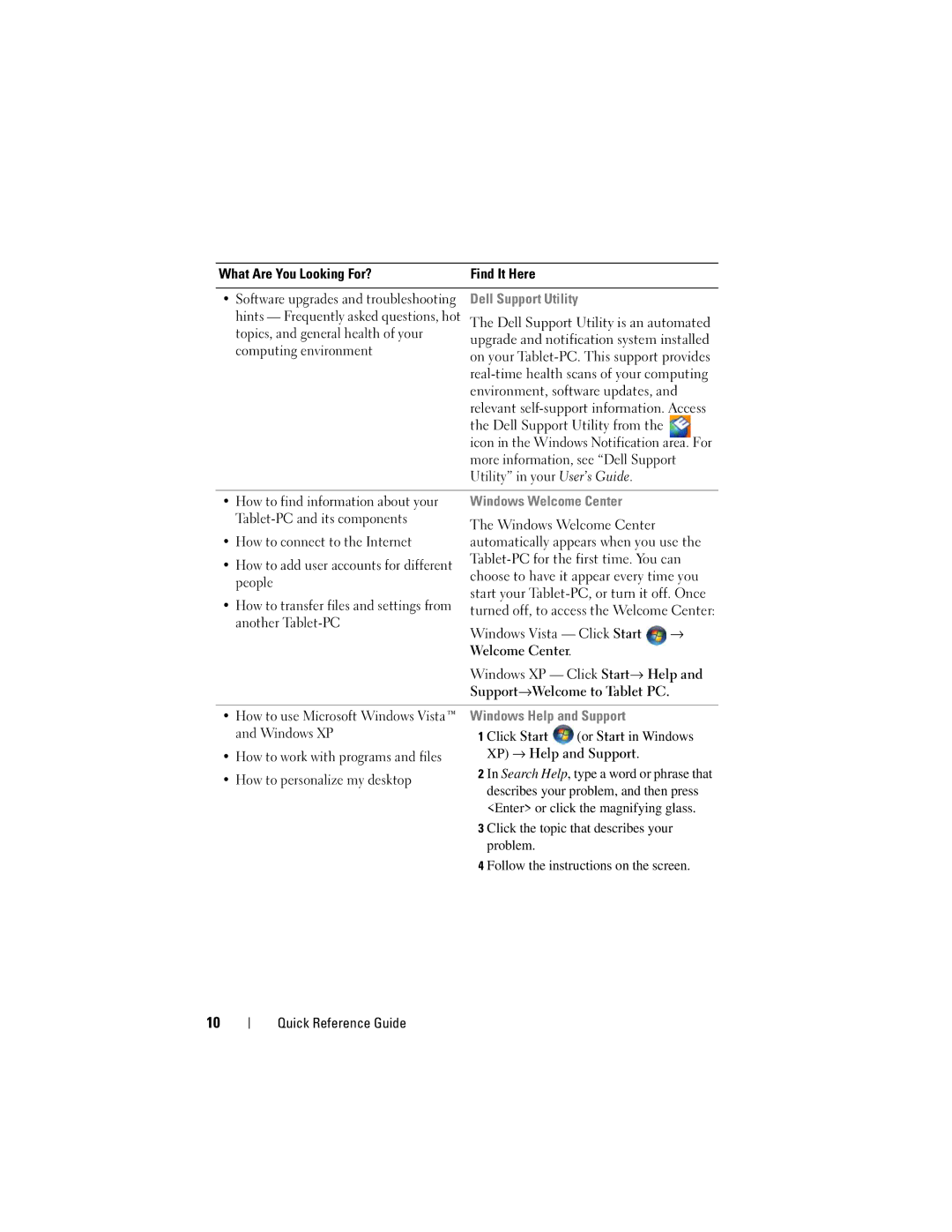What Are You Looking For? | Find It Here |
|
| |
|
|
| ||
• Software upgrades and troubleshooting | Dell Support Utility |
| ||
hints — Frequently asked questions, hot | The Dell Support Utility is an automated | |||
topics, and general health of your | upgrade and notification system installed | |||
computing environment | ||||
on your | ||||
| ||||
| ||||
| environment, software updates, and | |||
| relevant | |||
| the Dell Support Utility from the |
| ||
| icon in the Windows Notification area. For | |||
| more information, see “Dell Support | |||
| Utility” in your User’s Guide. |
| ||
|
|
| ||
• How to find information about your | Windows Welcome Center |
| ||
The Windows Welcome Center |
| |||
|
| |||
• How to connect to the Internet | automatically appears when you use the | |||
• How to add user accounts for different | ||||
choose to have it appear every time you | ||||
people | ||||
start your | ||||
• How to transfer files and settings from | ||||
turned off, to access the Welcome Center: | ||||
another | ||||
Windows Vista — Click Start | → | |||
| ||||
| Welcome Center. |
|
| |
| Windows XP — Click Start→ Help and | |||
| Support→Welcome to Tablet PC. |
| ||
|
|
| ||
• How to use Microsoft Windows Vista™ | Windows Help and Support |
| ||
and Windows XP | 1 Click Start | (or Start in Windows | ||
• How to work with programs and files | XP) → Help and Support. |
| ||
• How to personalize my desktop | 2 | In Search Help, type a word or phrase that |
| describes your problem, and then press | |
|
| |
|
| <Enter> or click the magnifying glass. |
| 3 | Click the topic that describes your |
|
| problem. |
| 4 | Follow the instructions on the screen. |
10
Quick Reference Guide