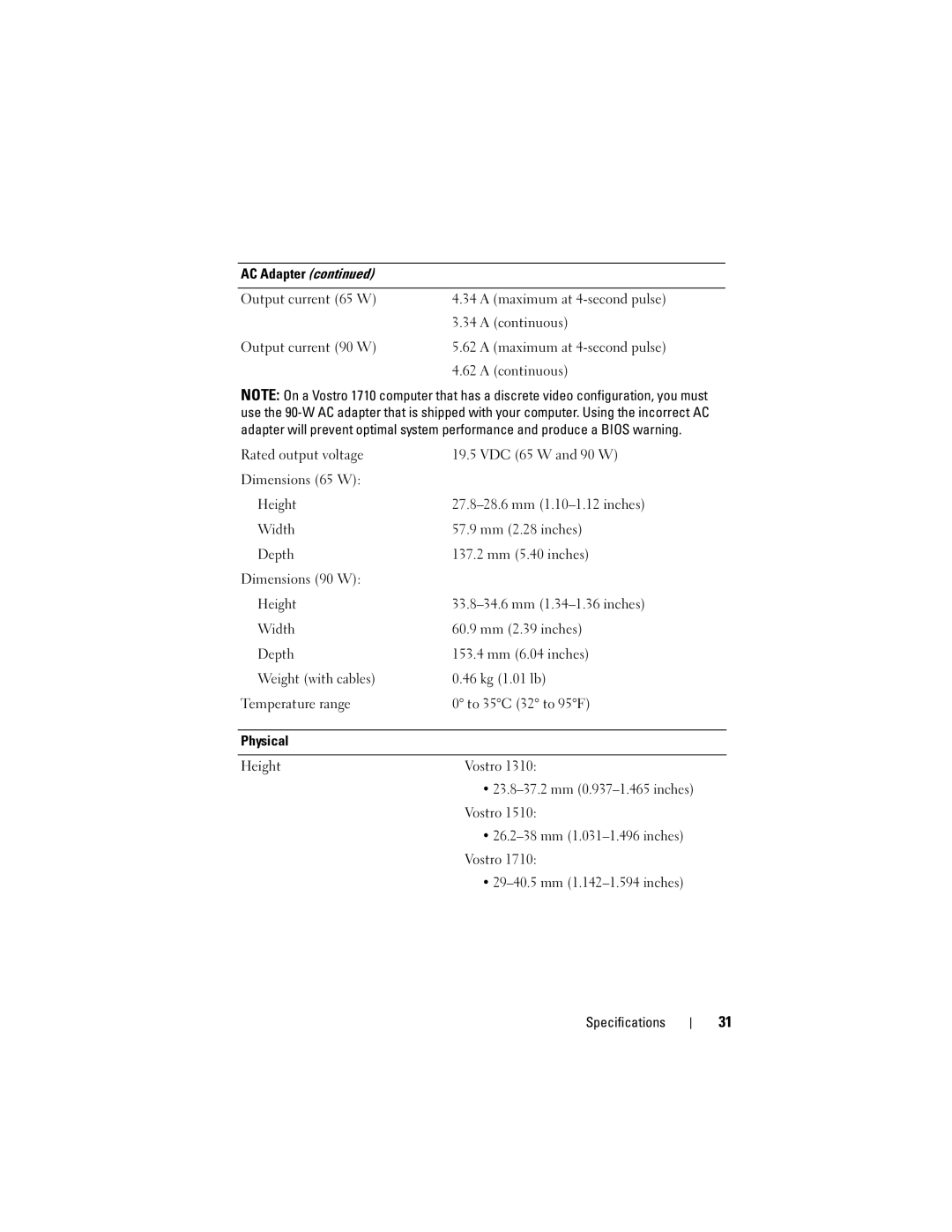AC Adapter (continued)
Output current (65 W) | 4.34 | A (maximum at |
| 3.34 | A (continuous) |
Output current (90 W) | 5.62 | A (maximum at |
| 4.62 | A (continuous) |
NOTE: On a Vostro 1710 computer that has a discrete video configuration, you must use the
Rated output voltage | 19.5 VDC (65 W and 90 W) |
Dimensions (65 W): |
|
Height | |
Width | 57.9 mm (2.28 inches) |
Depth | 137.2 mm (5.40 inches) |
Dimensions (90 W): |
|
Height | |
Width | 60.9 mm (2.39 inches) |
Depth | 153.4 mm (6.04 inches) |
Weight (with cables) | 0.46 kg (1.01 lb) |
Temperature range | 0° to 35°C (32° to 95°F) |
|
|
Physical |
|
|
|
Height | Vostro 1310: |
| • |
| Vostro 1510: |
| • |
| Vostro 1710: |
| • |
Specifications
31