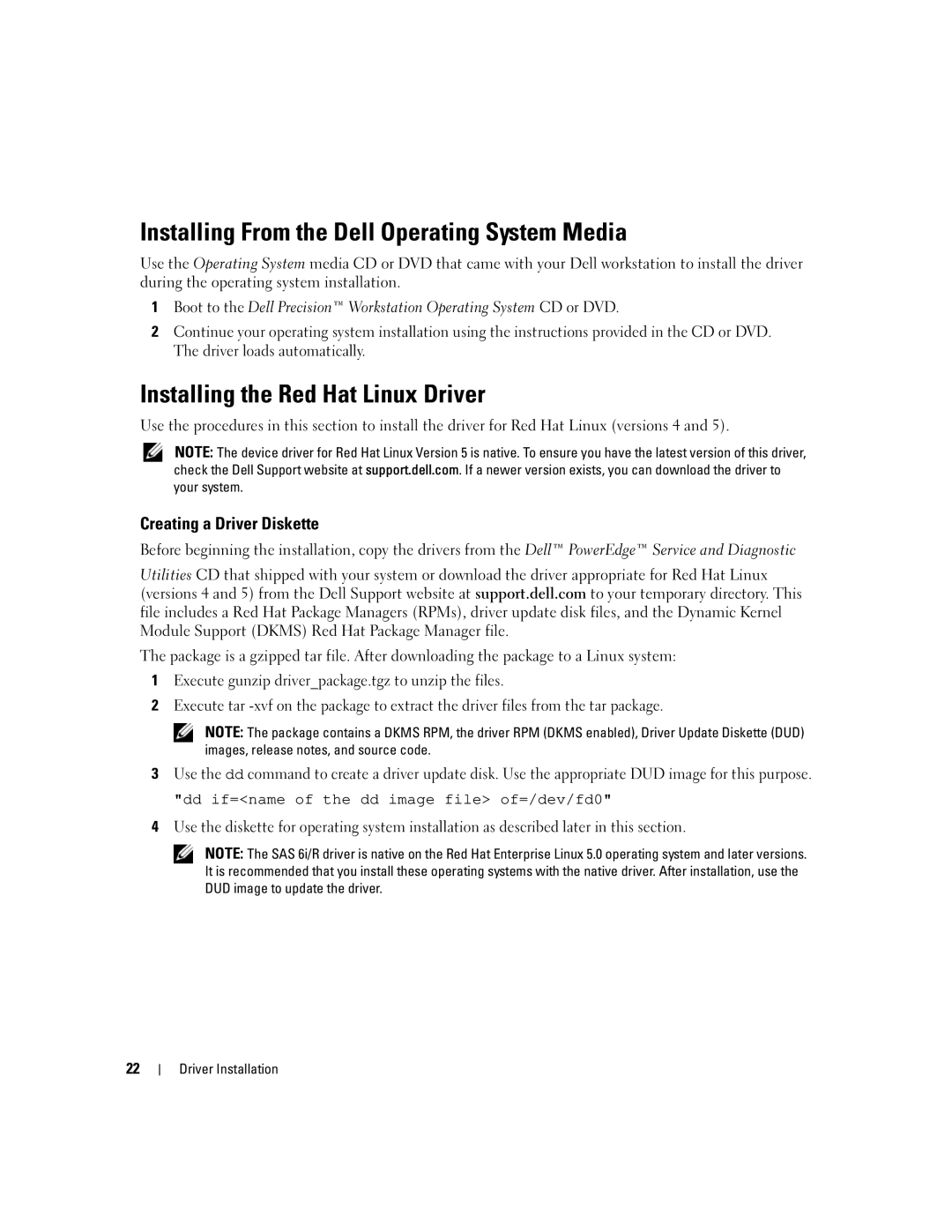Installing From the Dell Operating System Media
Use the Operating System media CD or DVD that came with your Dell workstation to install the driver during the operating system installation.
1Boot to the Dell Precision™ Workstation Operating System CD or DVD.
2Continue your operating system installation using the instructions provided in the CD or DVD. The driver loads automatically.
Installing the Red Hat Linux Driver
Use the procedures in this section to install the driver for Red Hat Linux (versions 4 and 5).
NOTE: The device driver for Red Hat Linux Version 5 is native. To ensure you have the latest version of this driver, check the Dell Support website at support.dell.com. If a newer version exists, you can download the driver to your system.
Creating a Driver Diskette
Before beginning the installation, copy the drivers from the Dell™ PowerEdge™ Service and Diagnostic
Utilities CD that shipped with your system or download the driver appropriate for Red Hat Linux (versions 4 and 5) from the Dell Support website at support.dell.com to your temporary directory. This file includes a Red Hat Package Managers (RPMs), driver update disk files, and the Dynamic Kernel Module Support (DKMS) Red Hat Package Manager file.
The package is a gzipped tar file. After downloading the package to a Linux system:
1Execute gunzip driver_package.tgz to unzip the files.
2Execute tar
NOTE: The package contains a DKMS RPM, the driver RPM (DKMS enabled), Driver Update Diskette (DUD) images, release notes, and source code.
3Use the dd command to create a driver update disk. Use the appropriate DUD image for this purpose.
"dd if=<name of the dd image file> of=/dev/fd0"
4Use the diskette for operating system installation as described later in this section.
NOTE: The SAS 6i/R driver is native on the Red Hat Enterprise Linux 5.0 operating system and later versions. It is recommended that you install these operating systems with the native driver. After installation, use the DUD image to update the driver.
22
Driver Installation