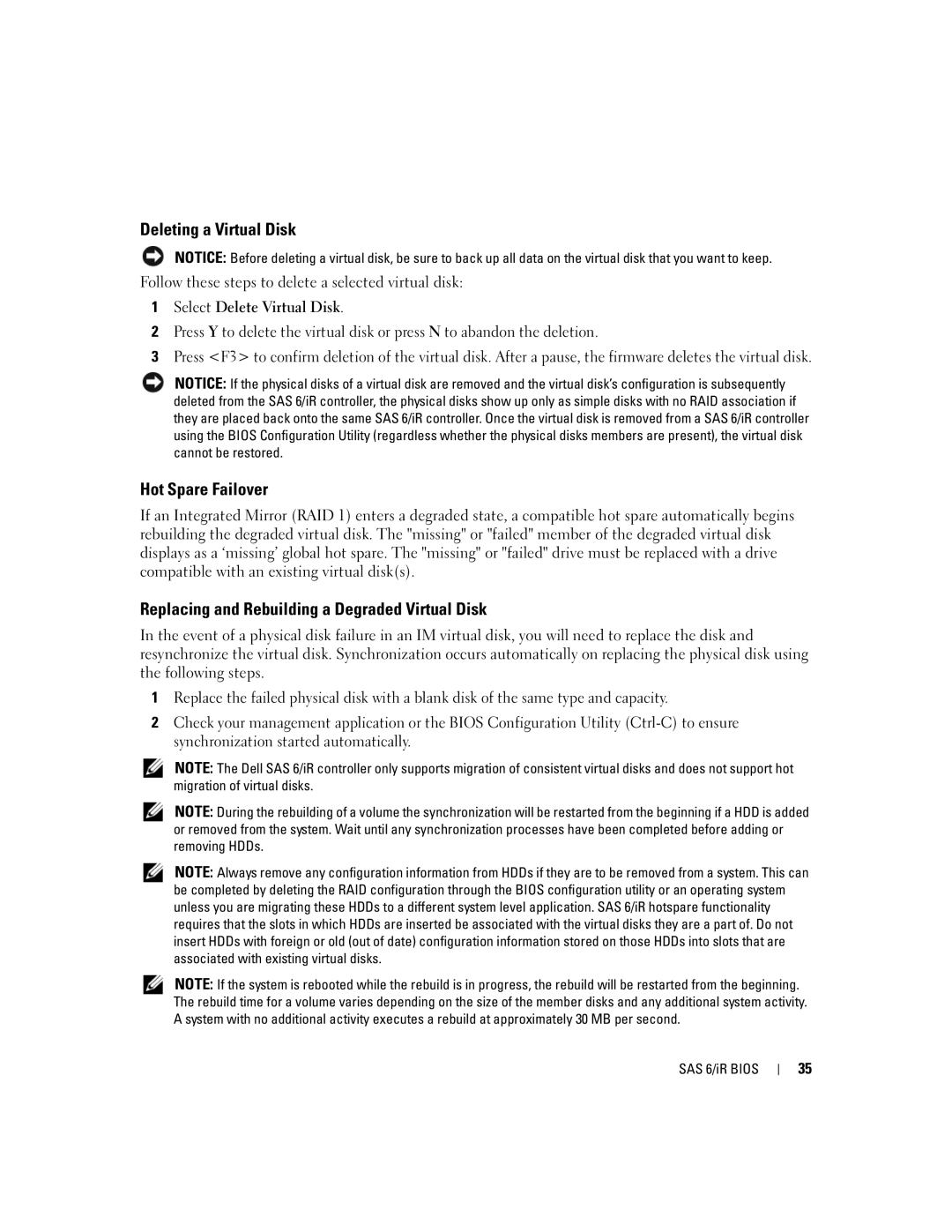Deleting a Virtual Disk
NOTICE: Before deleting a virtual disk, be sure to back up all data on the virtual disk that you want to keep. Follow these steps to delete a selected virtual disk:
1Select Delete Virtual Disk.
2Press Y to delete the virtual disk or press N to abandon the deletion.
3Press <F3> to confirm deletion of the virtual disk. After a pause, the firmware deletes the virtual disk.
NOTICE: If the physical disks of a virtual disk are removed and the virtual disk’s configuration is subsequently deleted from the SAS 6/iR controller, the physical disks show up only as simple disks with no RAID association if they are placed back onto the same SAS 6/iR controller. Once the virtual disk is removed from a SAS 6/iR controller using the BIOS Configuration Utility (regardless whether the physical disks members are present), the virtual disk cannot be restored.
Hot Spare Failover
If an Integrated Mirror (RAID 1) enters a degraded state, a compatible hot spare automatically begins rebuilding the degraded virtual disk. The "missing" or "failed" member of the degraded virtual disk displays as a ‘missing’ global hot spare. The "missing" or "failed" drive must be replaced with a drive compatible with an existing virtual disk(s).
Replacing and Rebuilding a Degraded Virtual Disk
In the event of a physical disk failure in an IM virtual disk, you will need to replace the disk and resynchronize the virtual disk. Synchronization occurs automatically on replacing the physical disk using the following steps.
1Replace the failed physical disk with a blank disk of the same type and capacity.
2Check your management application or the BIOS Configuration Utility
NOTE: The Dell SAS 6/iR controller only supports migration of consistent virtual disks and does not support hot migration of virtual disks.
NOTE: During the rebuilding of a volume the synchronization will be restarted from the beginning if a HDD is added or removed from the system. Wait until any synchronization processes have been completed before adding or removing HDDs.
NOTE: Always remove any configuration information from HDDs if they are to be removed from a system. This can be completed by deleting the RAID configuration through the BIOS configuration utility or an operating system unless you are migrating these HDDs to a different system level application. SAS 6/iR hotspare functionality requires that the slots in which HDDs are inserted be associated with the virtual disks they are a part of. Do not insert HDDs with foreign or old (out of date) configuration information stored on those HDDs into slots that are associated with existing virtual disks.
NOTE: If the system is rebooted while the rebuild is in progress, the rebuild will be restarted from the beginning. The rebuild time for a volume varies depending on the size of the member disks and any additional system activity. A system with no additional activity executes a rebuild at approximately 30 MB per second.
SAS 6/iR BIOS
35