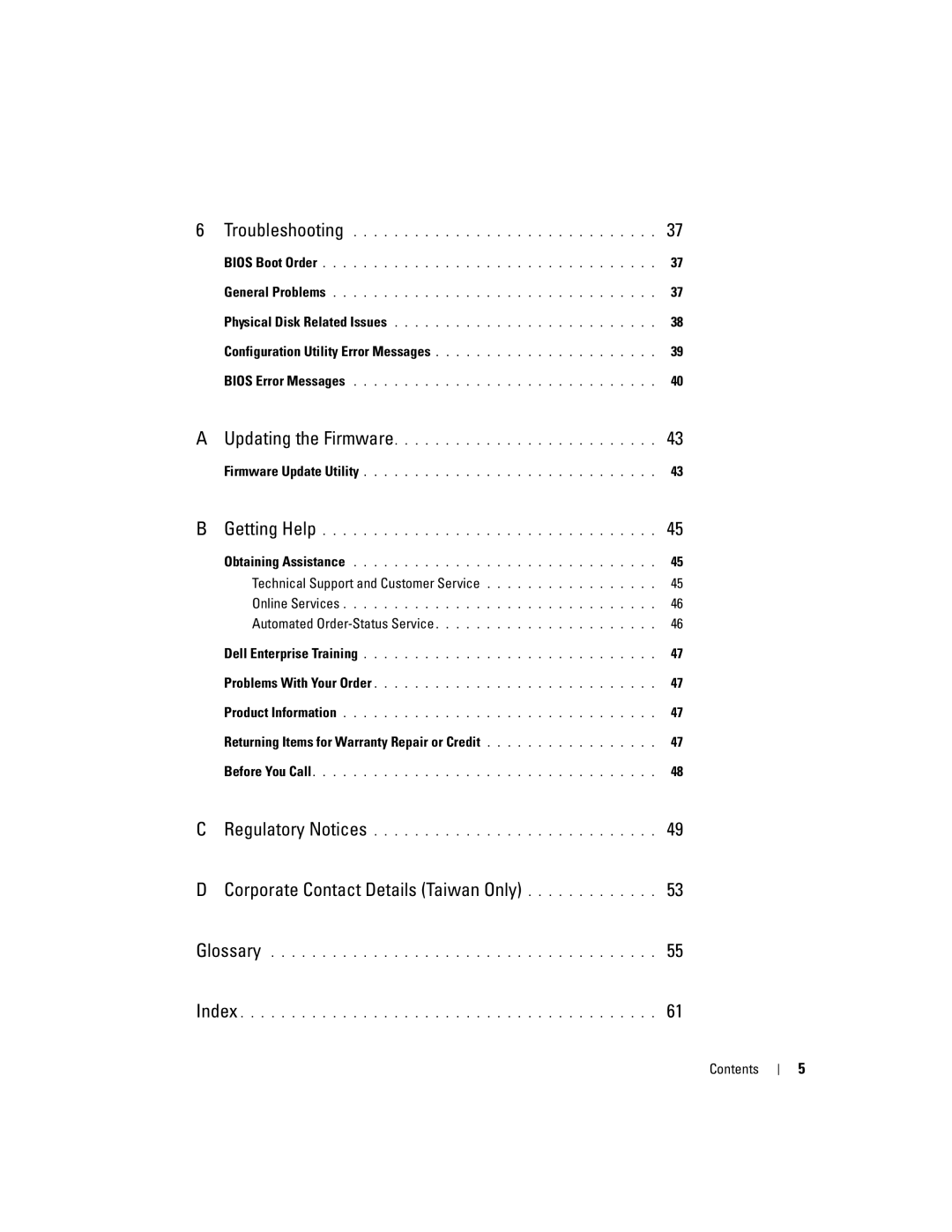6Troubleshooting . . . . . . . . . . . . . . . . . . . . . . . . . . . . . . 37
BIOS Boot Order | 37 |
General Problems | 37 |
Physical Disk Related Issues | 38 |
Configuration Utility Error Messages | 39 |
BIOS Error Messages | 40 |
AUpdating the Firmware. . . . . . . . . . . . . . . . . . . . . . . . . . 43
Firmware Update Utility . . . . . . . . . . . . . . . . . . . . . . . . . . . . . 43
BGetting Help . . . . . . . . . . . . . . . . . . . . . . . . . . . . . . . . . 45
Obtaining Assistance | 45 |
Technical Support and Customer Service | 45 |
Online Services | 46 |
Automated | 46 |
Dell Enterprise Training | 47 |
Problems With Your Order | 47 |
Product Information | 47 |
Returning Items for Warranty Repair or Credit | 47 |
Before You Call | 48 |
CRegulatory Notices . . . . . . . . . . . . . . . . . . . . . . . . . . . . 49
DCorporate Contact Details (Taiwan Only) . . . . . . . . . . . . . 53
Glossary . . . . . . . . . . . . . . . . . . . . . . . . . . . . . . . . . . . . . . 55
Index . . . . . . . . . . . . . . . . . . . . . . . . . . . . . . . . . . . . . . . . . 61
Contents
5