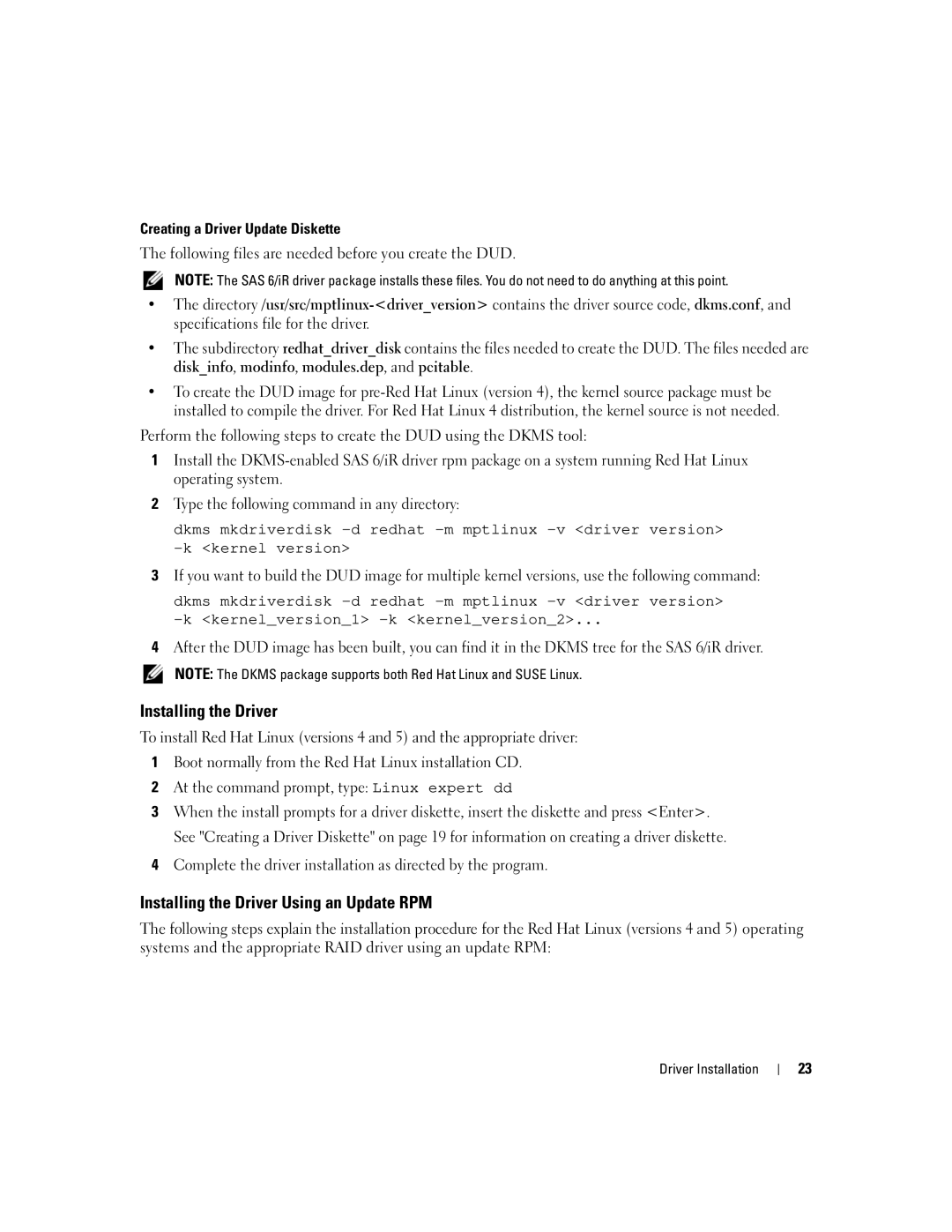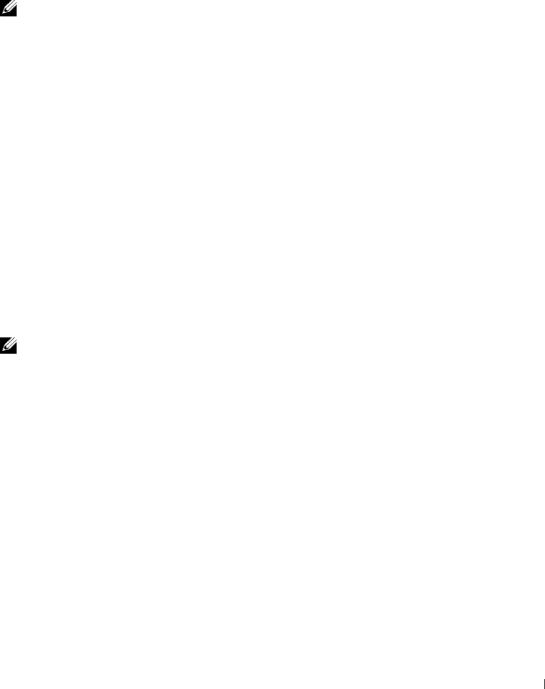
Creating a Driver Update Diskette
The following files are needed before you create the DUD.
NOTE: The SAS 6/iR driver package installs these files. You do not need to do anything at this point.
•The
•The subdirectory redhat_driver_disk contains the files needed to create the DUD. The files needed are disk_info, modinfo, modules.dep, and pcitable.
•To create the DUD image for
Perform the following steps to create the DUD using the DKMS tool:
1Install the
2Type the following command in any directory:
dkms mkdriverdisk
3If you want to build the DUD image for multiple kernel versions, use the following command:
dkms mkdriverdisk
4After the DUD image has been built, you can find it in the DKMS tree for the SAS 6/iR driver.
NOTE: The DKMS package supports both Red Hat Linux and SUSE Linux.
Installing the Driver
To install Red Hat Linux (versions 4 and 5) and the appropriate driver:
1Boot normally from the Red Hat Linux installation CD.
2At the command prompt, type: Linux expert dd
3When the install prompts for a driver diskette, insert the diskette and press <Enter>. See "Creating a Driver Diskette" on page 19 for information on creating a driver diskette.
4Complete the driver installation as directed by the program.
Installing the Driver Using an Update RPM
The following steps explain the installation procedure for the Red Hat Linux (versions 4 and 5) operating systems and the appropriate RAID driver using an update RPM:
Driver Installation
23