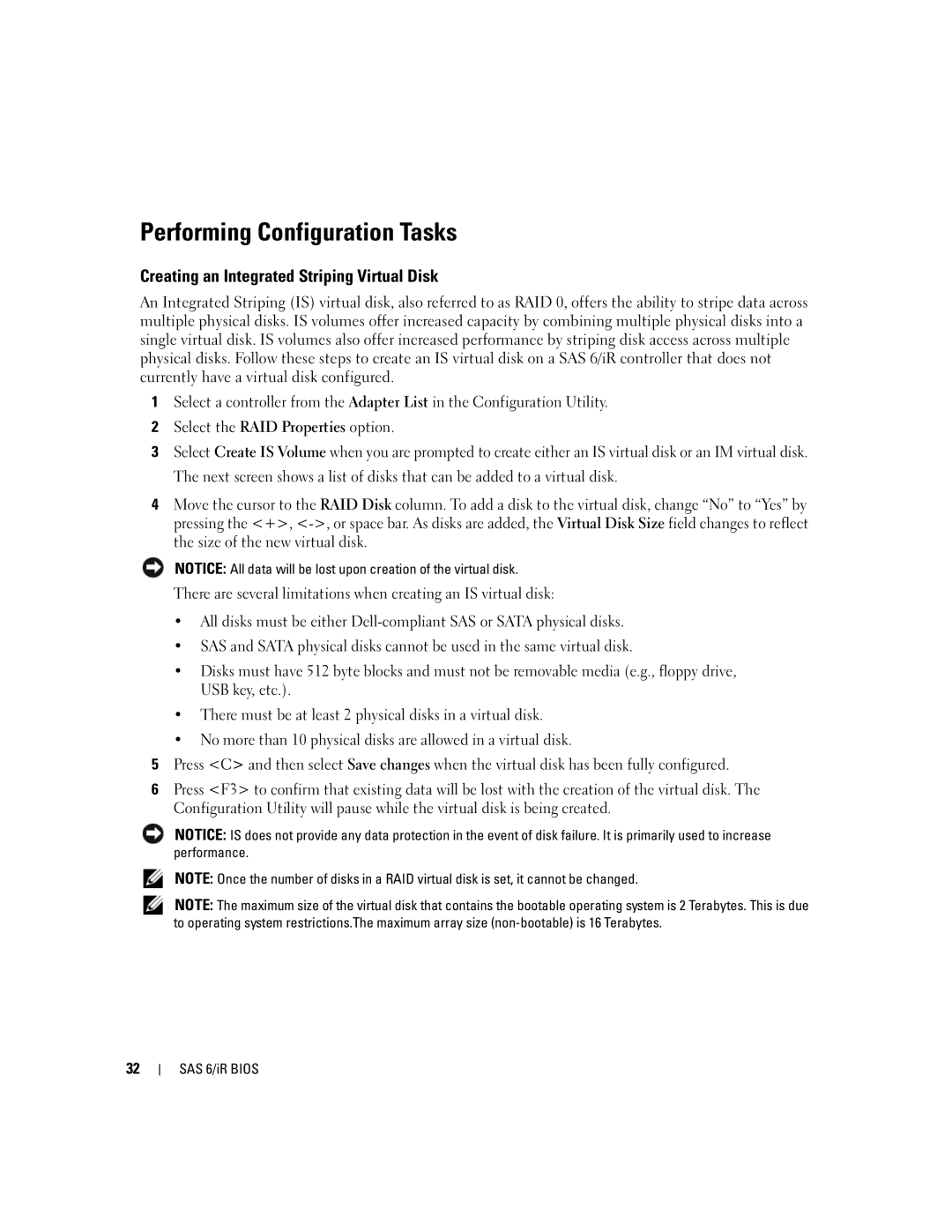Performing Configuration Tasks
Creating an Integrated Striping Virtual Disk
An Integrated Striping (IS) virtual disk, also referred to as RAID 0, offers the ability to stripe data across multiple physical disks. IS volumes offer increased capacity by combining multiple physical disks into a single virtual disk. IS volumes also offer increased performance by striping disk access across multiple physical disks. Follow these steps to create an IS virtual disk on a SAS 6/iR controller that does not currently have a virtual disk configured.
1Select a controller from the Adapter List in the Configuration Utility.
2Select the RAID Properties option.
3Select Create IS Volume when you are prompted to create either an IS virtual disk or an IM virtual disk. The next screen shows a list of disks that can be added to a virtual disk.
4Move the cursor to the RAID Disk column. To add a disk to the virtual disk, change “No” to “Yes” by pressing the <+>,
NOTICE: All data will be lost upon creation of the virtual disk.
There are several limitations when creating an IS virtual disk:
•All disks must be either
•SAS and SATA physical disks cannot be used in the same virtual disk.
•Disks must have 512 byte blocks and must not be removable media (e.g., floppy drive, USB key, etc.).
•There must be at least 2 physical disks in a virtual disk.
•No more than 10 physical disks are allowed in a virtual disk.
5Press <C> and then select Save changes when the virtual disk has been fully configured.
6Press <F3> to confirm that existing data will be lost with the creation of the virtual disk. The Configuration Utility will pause while the virtual disk is being created.
NOTICE: IS does not provide any data protection in the event of disk failure. It is primarily used to increase performance.
NOTE: Once the number of disks in a RAID virtual disk is set, it cannot be changed.
NOTE: The maximum size of the virtual disk that contains the bootable operating system is 2 Terabytes. This is due to operating system restrictions.The maximum array size
32
SAS 6/iR BIOS