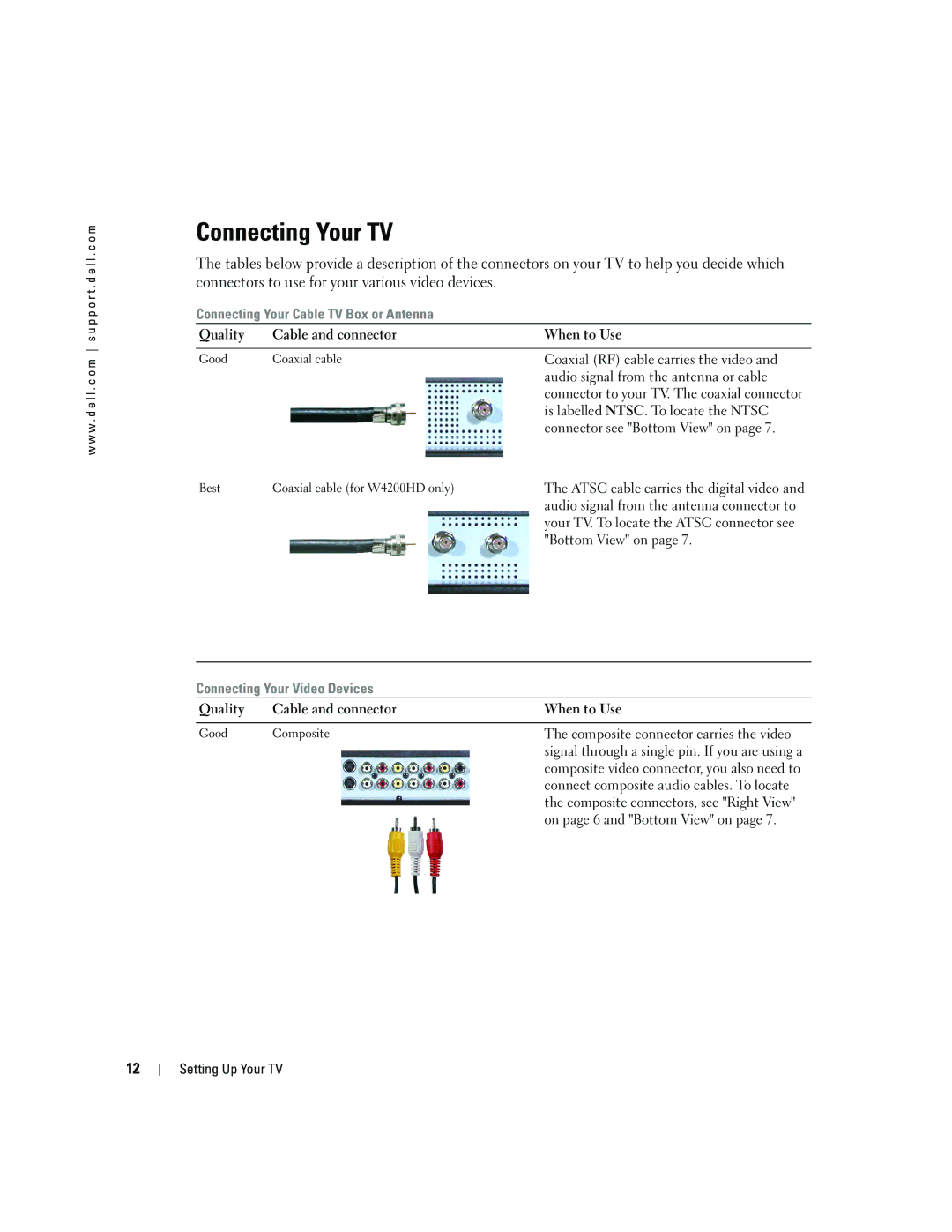Dell W4200HD and W4200ED Plasma TV
W . d e l l . c o m s u p p o r t . d e l l . c o m
October
Contents
Troubleshooting Problems With Your TV
Problems When Using the TV Display as a Monitor
About Your TV
Front View
Right View
DVD player
Bottom View
Composite video
Package Contents
Caring for Your TV
Wall mount optional Speakers optional Stand hole cover
Setting Up Your TV
Setting Up Your TV
Proper Location for Your TV
Connecting Your TV
Connecting Your Cable TV Box or Antenna
S-Video connector splits the video signal
Using the Atsc or Ntsc Connector Coaxial
Using the Composite Connector
Using the S-Video Connector
Using the Component Connector
Using the Hdmi Connector
Using the DVI Connector
Using the VGA Connector
Image Retention and Burn-In
Setting Up Your TV
Your Remote Control
Installing Batteries
Your Remote Control
Using Your Remote Control
W4200ED
Vol Decreases the volume
Vol + Increases the volume
Cycles through the preset Audio options
Enters and exits POP or PBP mode
W4200HD
W4200HD only Connector
Displays Hdtv channel information
W4200HD only
Using Your TV With a Universal or Learning Remote Control
Using the On-Screen Display
Using Your Remote Control With the OSD
Using the On-Screen Display
Selecting Your OSD Language
Input Select
W4200ED
Using the On-Screen Display
Picture Menu
Audio
Movies
Sports Multimedia
PIP/POP/PBP
PIP/POP/PBP Compatibility
Size
Parental Control
Setup
Setting an Access Code
Parental Control menu, select Change Code
Using the On-Screen Display
Troubleshooting Problems With Your TV
Troubleshooting Tips
Troubleshooting Problems With Your TV
General Problems
Problem
Problem Possible Solution
Including the power cable
Save mode
Control, select Setup, and then select Factory Reset
Remote control turns the mute function on and off
Connectors colors
Location of the connectors
Connectors
Button on the remote control and select Size. For more
Try connecting a different device. Ensure that you properly
Control and select Size
Select Size
Remote Control Problems
Message Possible Solution
OSD Messages
Using the Self-Test Feature when Connected to a Computer
Problems When Using the TV Display as a Monitor
Video card or you are using the wrong input source
Display, including the power cable
Enter the OSD, and select PIP/POP/PBP
Swap the video and audio source
Specifications for Your TV
Physical Dimensions
Specifications for Your TV
General
Picture-In-Picture
ED version
HD version
Viewing Angle
Outputs Composite Cvbs
Subwoofer
Spdif RCA + Optical
Audio
Specifications for Your TV
Location, 7 cable, usage, 13 connecting
Index
Index
DVI audio connectors
Power Speaker out Subwoofer Video
VGA Cable, usage VGA audio Connecting Connector, location
Guide
AV3/AV4 connectors, location
Wide, 30 zoom
Coaxial digital audio out, 8 optical digital out Weak signal
W4200HD
W . d e l l . c o m s u p p o r t . d e l l . c o m
Remarques, avis et précautions
Emplacement approprié pour votre téléviseur
Utilisation de votre télécommande avec l’OSD
Sommaire
Précautions à prendre avec votre téléviseur
Caractéristiques de votre téléviseur
Propos de votre téléviseur
Vue avant
Et orange lorsqu’il est en veille
Propos de votre téléviseur
Vue du côté droit
Connecteur audio D
Entrée S-Vidéo AV8
Un appareil photo numérique ou un lecteur de DVD
Vue du dessous
Connecteurs vidéo et audio
Composites AV6 De DVD Connecteurs vidéo et audio
Composites AV5 De DVD
Et vidéo composites
Contenu de la boîte
Précautions à prendre avec votre téléviseur
Support mural en option Haut-parleurs Cache du piédestal
Installation de votre téléviseur
Emplacement approprié pour votre téléviseur
Installation de votre téléviseur
Branchement de votre téléviseur
Branchement du récepteur réseau câblé ou de l’antenne
Le connecteur S-Vidéo divise le signal vidéo
Utilisation du connecteur Atsc ou Ntsc coaxial
Utilisation du connecteur composite
Utilisation du connecteur S-Vidéo
Utilisation du connecteur composant
Utilisation du connecteur Hdmi
Utilisation du connecteur DVI
Utilisation du connecteur VGA
Rémanence et brûlure image
Installation de votre téléviseur
Votre télécommande
Installation des piles
Votre télécommande
Utilisation de votre télécommande
Ouvre et quitte le mode POP ou PBP
Ouvre et quitte le mode PIP
Permet d’accéder au menu Sélection entrée
Ouvre et quitte le menu principal de l’OSD
W4200HD
Permutation
Sonore Sleep Veille Allume l’horloge de mise en veille
W4200HD Uniquement
W . d e l l . c o m s u p p o r t . d e l l . c o m
Utilisation de votre télécommande avec l’OSD
Utilisation de l’affichage à l’écran OSD
Utilisation de l’affichage à l’écran OSD
Sélection de la langue de l’OSD
Sélection entrée
Utilisation de l’affichage à l’écran OSD
Menu Image
PIP/POP/PBP
Size Taille
Compatibilité PIP/POP/PBP
Contrôle parental
Création d’un code d’accès
Configuration
Les boutons
Résolution des problèmes de votre téléviseur
Résolution des problèmes de votre téléviseur
Conseils de dépannage
Problèmes généraux
Problème
W . d e l l . c o m s u p p o r t . d e l l
Problème Solution possible
Différent, vous avez besoin des câbles compatibles avec ce
Pour voir la liste des branchements possibles
Dans Configur sélectionnez Conditionnement plasma
Problèmes de télécommande
Message Solution possible
Messages OSD
Remarque Des lumières brillantes ou d’autres périphériques
Résolution des problèmes de votre téléviseur
Téléviseur
Pas de son
La fonction PIP/POP/PBP ne
Fonctionne pas
Problème Solution possible Pas de vidéo
Mauvaise source d’entrée
90 Résolution des problèmes de votre téléviseur
Dimensions physiques
Caractéristiques de votre téléviseur
Généralités
Caractéristiques de votre téléviseur
Incrustation d’image
Angle de vision
Entrées
Sorties
Audio
Caractéristiques de votre téléviseur
Index
Hdmi
PIP/POP/PBP
VGA
W . d e l l . c o m s u p p o r t . d e l l . c o m
Notas, avisos y advertencias
Contenido
101
145
102
Acerca de su televisor
Vista frontal
103
Acerca de su televisor
Vista derecha
104
Vista inferior
105
106
Contenido del paquete
107
Cuidados del televisor
Configuración del televisor
Configuración del televisor
Ubicación adecuada del televisor
109
Conexión del televisor
110
111
Uso del conector Atsc o Ntsc coaxial
Uso del conector compuesto
Uso del conector S-Video
Uso del conector de componente
113
Uso del conector Hdmi
Uso del conector DVI
Uso del conector VGA
Retención y quemado de imagen
115
Configuración del televisor
El mando a distancia
Instalación de las pilas
117
El mando a distancia
Uso del mando a distancia
118
119
120
121
Guide sólo
Muestra información de canales Hdtv
Sólo W4200HD
122
Uso de la presentación en pantalla OSD
123
Uso de la presentación en pantalla OSD
Selección del idioma de la presentación en pantalla
Introducir selección
124
125
Weak Signal
Menú Imagen
Sonido
126
127
Compatibilidad PIP/POP/PBP
128
Control de acceso a menores
Establecer un código de acceso
129
Configuración
Solución de problemas del televisor
Sugerencias para solucionar problemas
Solución de problemas del televisor
131
Problemas generales
Problema
132
133
Problema Solución posible
134
135
En Configuración OSD seleccione Acondicionamiento de
Mensajes de OSD
136
Nota La garantía de Dell no cubre el quemado
Problemas del mando a distancia
137
Problemas al usar la pantalla del televisor como monitor
138
139
De entrada equivocada
Solución de problemas del televisor
Dimensiones
Especificaciones del televisor
141
Especificaciones del televisor
142
Imagen sobre imagen
Ángulo de visibilidad
Entradas
143
Salidas
Sonido
Especificaciones del televisor
Indice
Digital, ubicación, 106 conector Ntsc
145
Imagen sobre imagen PIP
Conectores DVI, ubicación
Pantalla, 126 modo de ecualizador
147
SRS TruSurround, 126 volumen de salida de TV
Modo medianoche, 126 programa