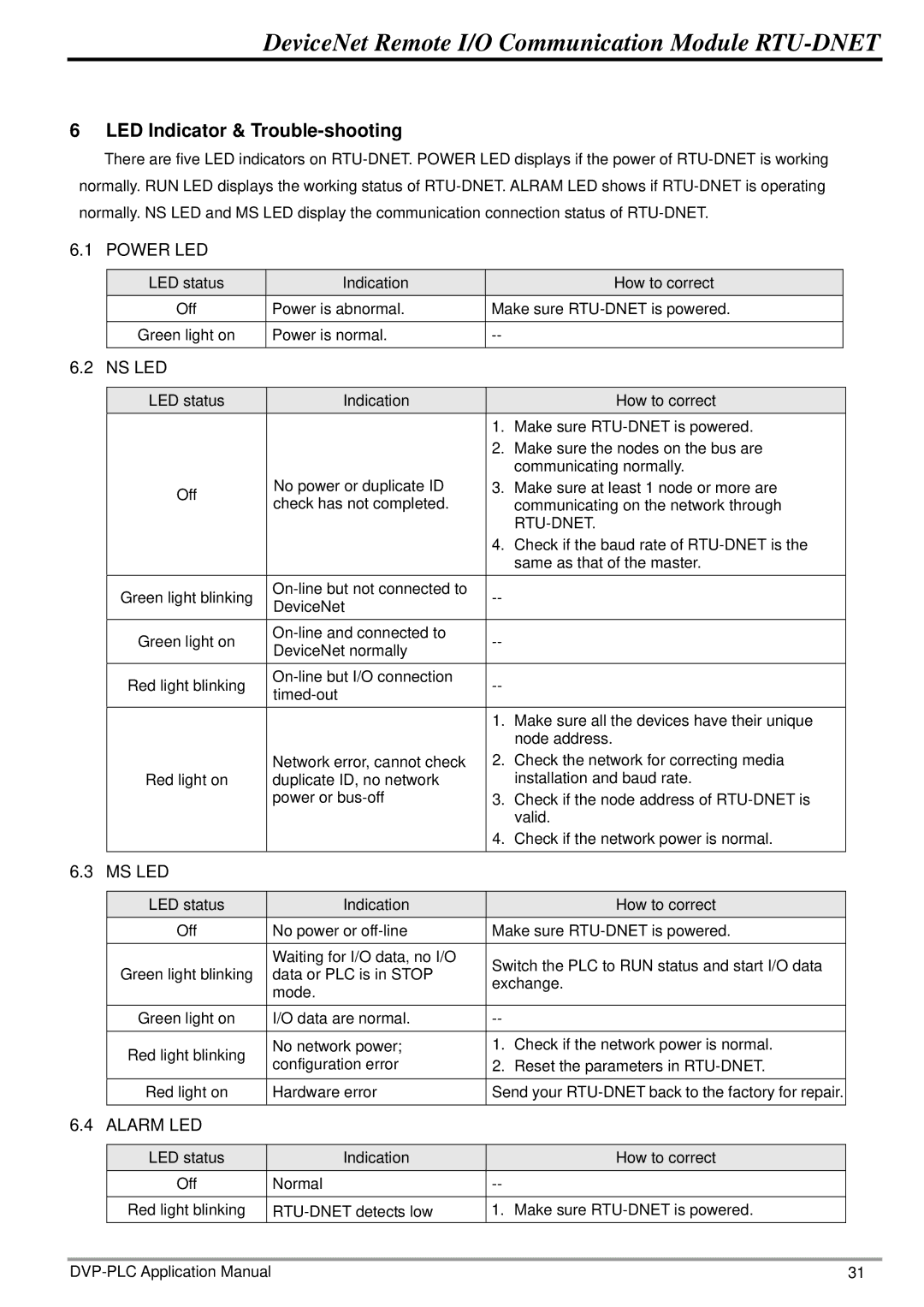DeviceNet Remote I/O Communication Module RTU-DNET
6 LED Indicator & Trouble-shooting
There are five LED indicators on
6.1 | POWER LED |
|
|
|
| |
|
|
|
|
|
|
|
|
| LED status | Indication |
| How to correct |
|
|
| Off | Power is abnormal. | Make sure |
| |
|
|
|
|
|
|
|
|
| Green light on | Power is normal. |
|
| |
|
|
|
|
|
|
|
6.2 | NS LED |
|
|
|
| |
|
|
|
|
|
|
|
|
| LED status | Indication |
| How to correct |
|
|
|
|
| 1. | Make sure |
|
|
|
|
| 2. | Make sure the nodes on the bus are |
|
|
|
| No power or duplicate ID |
| communicating normally. |
|
|
| Off | 3. | Make sure at least 1 node or more are |
| |
|
| check has not completed. |
| communicating on the network through |
| |
|
|
|
|
| ||
|
|
|
|
|
|
|
|
|
|
| 4. | Check if the baud rate of |
|
|
|
|
|
| same as that of the master. |
|
|
| Green light blinking |
|
| ||
|
| DeviceNet |
|
| ||
|
|
|
|
|
| |
|
| Green light on |
|
| ||
|
| DeviceNet normally |
|
| ||
|
|
|
|
|
| |
|
| Red light blinking |
|
| ||
|
|
|
| |||
|
|
|
|
|
| |
|
|
|
| 1. | Make sure all the devices have their unique |
|
|
|
|
|
| node address. |
|
|
|
| Network error, cannot check | 2. | Check the network for correcting media |
|
|
| Red light on | duplicate ID, no network |
| installation and baud rate. |
|
|
|
| power or | 3. | Check if the node address of |
|
|
|
|
|
| valid. |
|
|
|
|
| 4. | Check if the network power is normal. |
|
|
|
|
|
|
|
|
6.3 | MS LED |
|
|
|
| |
|
|
|
|
|
|
|
|
| LED status | Indication |
| How to correct |
|
|
| Off | No power or | Make sure |
| |
|
|
|
|
|
|
|
|
|
| Waiting for I/O data, no I/O | Switch the PLC to RUN status and start I/O data |
| |
|
| Green light blinking | data or PLC is in STOP |
| ||
|
| exchange. |
| |||
|
|
| mode. |
| ||
|
|
|
|
|
| |
|
|
|
|
|
|
|
|
| Green light on | I/O data are normal. |
|
| |
|
|
|
|
|
|
|
|
| Red light blinking | No network power; | 1. | Check if the network power is normal. |
|
|
| configuration error | 2. | Reset the parameters in |
| |
|
|
|
| |||
|
|
|
|
|
| |
|
| Red light on | Hardware error | Send your |
| |
|
|
|
|
|
|
|
6.4 | ALARM LED |
|
|
|
| |
|
|
|
|
|
|
|
|
| LED status | Indication |
| How to correct |
|
|
| Off | Normal |
|
| |
|
|
|
|
|
| |
|
| Red light blinking | 1. Make sure |
| ||
31 |