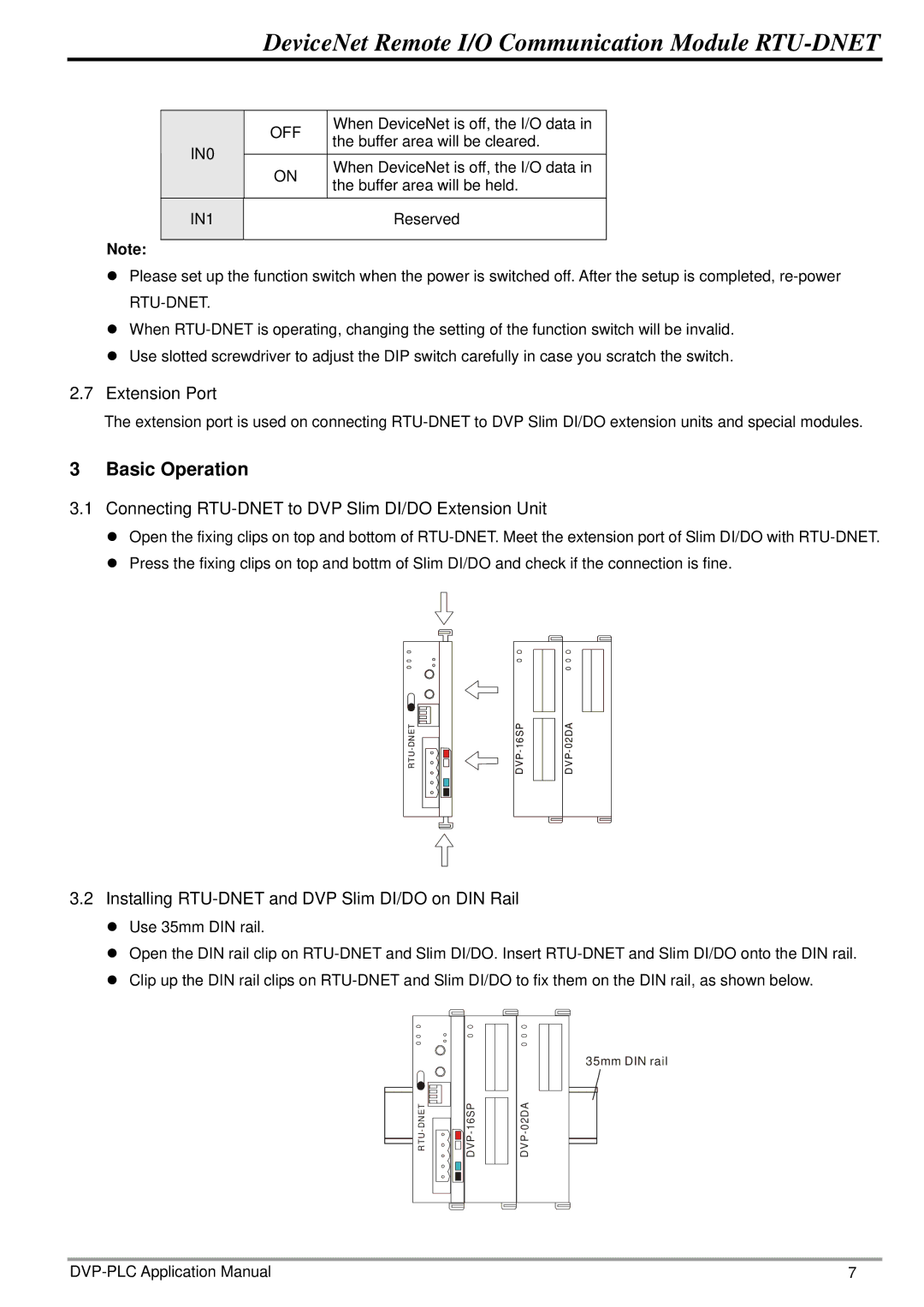DeviceNet Remote I/O Communication Module
|
| OFF | When DeviceNet is off, the I/O data in |
|
| the buffer area will be cleared. | |
| IN0 |
| |
|
|
| |
| ON | When DeviceNet is off, the I/O data in | |
|
| ||
|
| the buffer area will be held. | |
|
|
| |
|
|
|
|
IN1 | Reserved |
|
|
Note:
zPlease set up the function switch when the power is switched off. After the setup is completed,
zWhen
zUse slotted screwdriver to adjust the DIP switch carefully in case you scratch the switch.
2.7Extension Port
The extension port is used on connecting
3 Basic Operation
3.1Connecting RTU-DNET to DVP Slim DI/DO Extension Unit
z Open the fixing clips on top and bottom of
TE
TR U - ND
16SP | 02DA |
DVP- | DVP- |
3.2Installing
z Open the DIN rail clip on
TR U- ND TE
35mm DIN rail
16SP | 02DA |
DVP- | DVP- |
7 |