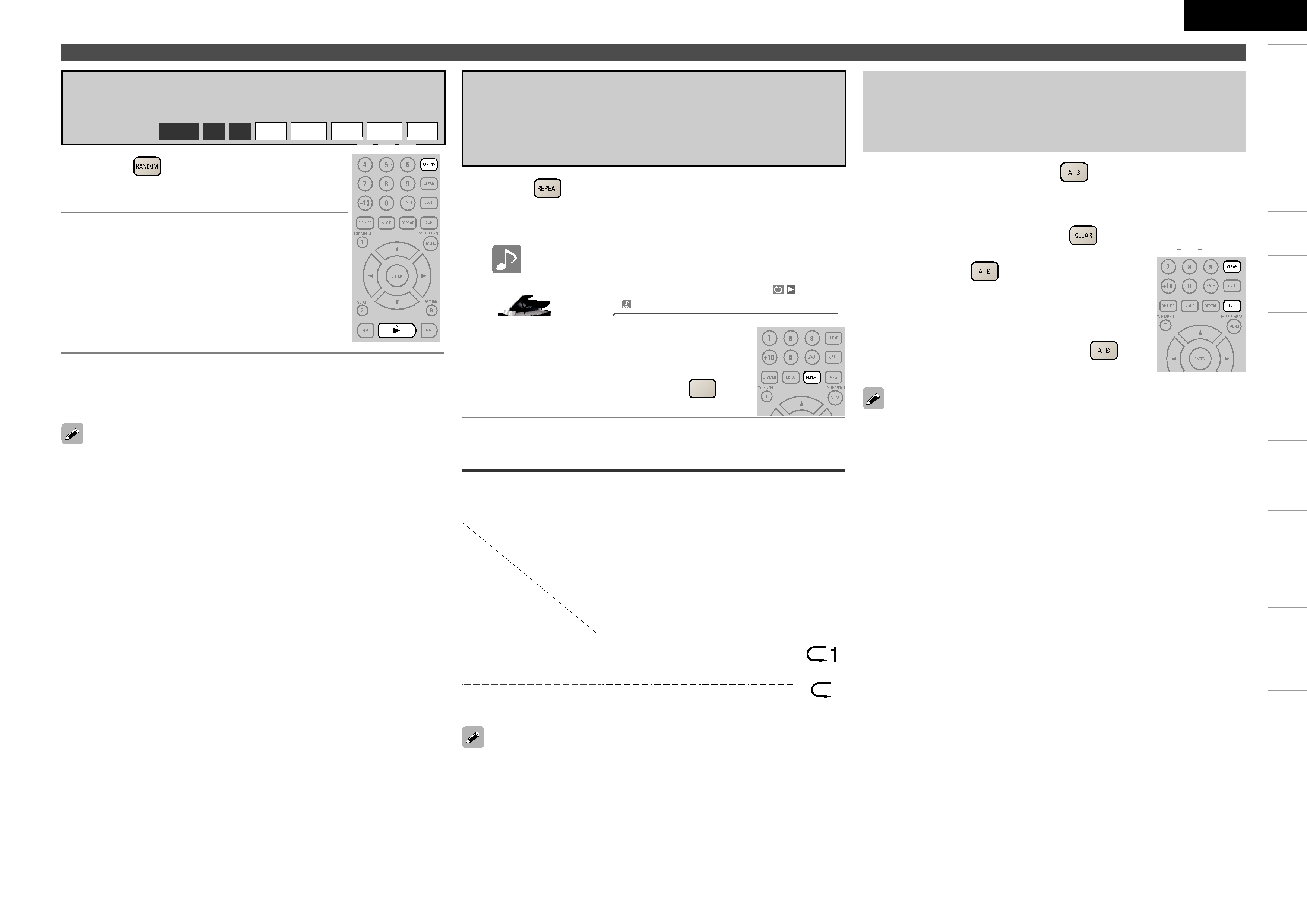
Playback in Any Order
(Random Playback)
| |
Press | during stop. |
1 The “RAND” lights on the display and “Random Mode” is displayed on the screen.
2 Press  to play back.
to play back.
nResuming Normal Playback
Press  during stop.
during stop.
Random playback may not be enabled depending on the disc.
Playing Back Repeatedly
(Repeat Playback)
BD |
|
|
| DVD |
|
| CD |
| SD | |||||||||||||
|
|
|
|
|
|
|
|
|
|
|
|
|
|
| ||||||||
|
| MP3 |
|
| WMA |
| AAC |
| LPCM |
| DivX |
|
| JPEG | ||||||||
| Press | during playback. |
|
|
| |||
1 The repeat mode icon is displayed at the top of the screen. |
| |||||||
| •The repeat mode changes each time the button is pressed. |
| ||||||
|
|
|
|
|
|
|
| |
|
|
|
|
|
|
|
| |
|
| DATA DISC |
| Repeat mode |
|
|
| |
|
|
|
|
|
|
|
|
|
|
|
|
| Track 2 | Now Playing |
| ||
|
|
|
|
| ||||
|
|
|
|
|
|
|
|
|
|
|
|
|
|
|
|
|
|
2 Press  to select the repeat mode.
to select the repeat mode.
b To resume normal playback, press 
 , and select “Repeat Off”.
, and select “Repeat Off”.
About Repeat Mode
Settable repeat modes vary depending on the disc or file you are playing back.
Media/File |
| BD |
|
|
|
|
|
| MP3 |
|
| ||
|
|
|
|
|
|
|
|
|
|
|
|
| |
|
|
|
|
|
|
| CD |
|
| WMA |
|
| |
|
|
|
|
|
|
|
|
|
|
|
|
| |
|
| DVD |
|
|
|
|
|
|
|
| AAC |
| Display |
|
|
|
|
|
|
|
|
|
|
|
|
| |
|
|
|
|
|
|
|
|
|
|
| LPCM |
|
|
|
|
|
|
|
|
|
|
|
|
|
|
| |
Mode |
|
|
|
|
|
|
|
|
|
| DivX |
|
|
|
|
|
|
|
|
|
|
|
|
|
|
| |
|
|
|
|
|
|
|
|
|
|
| JPEG |
|
|
|
|
|
|
|
|
|
|
|
|
|
|
|
|
Chapter repeat |
| S |
|
|
|
|
|
|
|
|
|
| |
Track repeat |
|
|
|
| S |
| S |
| S |
| |||
Title repeat |
| S |
|
|
|
|
|
|
|
|
|
| |
Group repeat |
|
|
|
| S |
|
|
|
|
|
|
| |
All repeat |
|
|
|
|
|
|
| S |
| S |
| ||
ENGLISH
|
|
|
| Operations Enabled During Playback | Getting | |||||||||||||||||
|
|
|
|
|
|
|
|
|
|
|
|
|
|
|
|
|
|
|
|
| ||
Repeat Playback Between Specified |
| |||||||||||||||||||||
| Started | |||||||||||||||||||||
Points |
|
|
|
|
|
|
|
|
|
|
|
|
|
| ||||||||
|
|
|
|
|
|
|
|
|
|
|
|
|
|
| ||||||||
|
|
|
|
|
|
|
|
|
|
|
|
|
|
|
|
|
|
|
|
| ||
| BD |
|
|
|
| DVD |
|
| CD |
| SD |
| DivX |
|
| Connections | ||||||
|
|
|
|
|
|
|
|
|
|
|
|
|
|
|
|
|
|
|
|
| ||
During playback, press |
| at the desired starting | ||||||||||||||||||||
1 point (A). |
|
|
|
|
|
|
|
|
|
|
|
|
|
|
|
|
|
| ||||
The |
| |||||||||||||||||||||
b To cancel starting point (A), press | . |
|
|
|
|
|
|
|
|
|
|
|
| Setup | ||||||||
|
|
|
|
|
|
|
|
|
|
|
|
|
|
|
|
|
|
|
|
|
| |
|
|
|
|
|
|
|
|
|
|
|
|
|
|
|
|
|
|
|
|
|
| |
Press the | again at the desired | Playback | ||||||||||||||||||||
2 ending point (B). |
|
|
|
|
|
|
|
|
|
|
|
|
|
|
| |||||||
The “B” indicator will light on the display, and |
| |||||||||||||||||||||
|
|
|
|
|
|
|
|
|
|
|
| HDMI | ||||||||||
b To resume normal playback, press |
| , and | ||||||||||||||||||||
| Control | |||||||||||||||||||||
select “Repeat Off”. |
|
|
|
|
|
|
|
|
|
|
|
|
|
|
|
|
| |||||
|
|
|
|
|
|
|
|
|
|
|
|
|
|
|
|
|
| |||||
|
|
|
|
|
|
|
|
|
|
|
|
|
|
|
|
|
|
|
|
| Function | |
•You cannot skip title/file with |
|
|
|
|
|
|
|
|
|
|
|
| ||||||||||
|
|
|
|
|
|
|
|
|
|
|
| |||||||||||
|
|
|
|
|
|
|
|
|
|
|
|
| ||||||||||
•If you perform a search operation during | Information | |||||||||||||||||||||
repeat playback is cancelled. |
|
|
|
|
|
|
|
|
|
|
|
|
|
| ||||||||
available. |
|
|
|
|
|
|
|
|
|
|
|
|
|
|
|
|
| |||||
• |
| |||||||||||||||||||||
| ||||||||||||||||||||||
Troubleshooting | ||||||||||||||||||||||
| ||||||||||||||||||||||
file. |
|
|
|
|
|
|
|
|
|
|
|
|
|
|
|
|
|
| ||||
|
|
|
|
|
|
|
|
|
|
|
|
|
|
|
|
|
|
|
|
| Specifications | |
|
|
|
|
|
|
|
|
|
|
|
|
|
|
|
|
|
|
|
|
|
| |
•Some repeat modes may not be accessible depending on the disc.
•Depending on the disc, even when set to repeat playback, the disc may not return to the start of title or chapter, and may advance to the next scene.
•Repeat playback is not available during
44