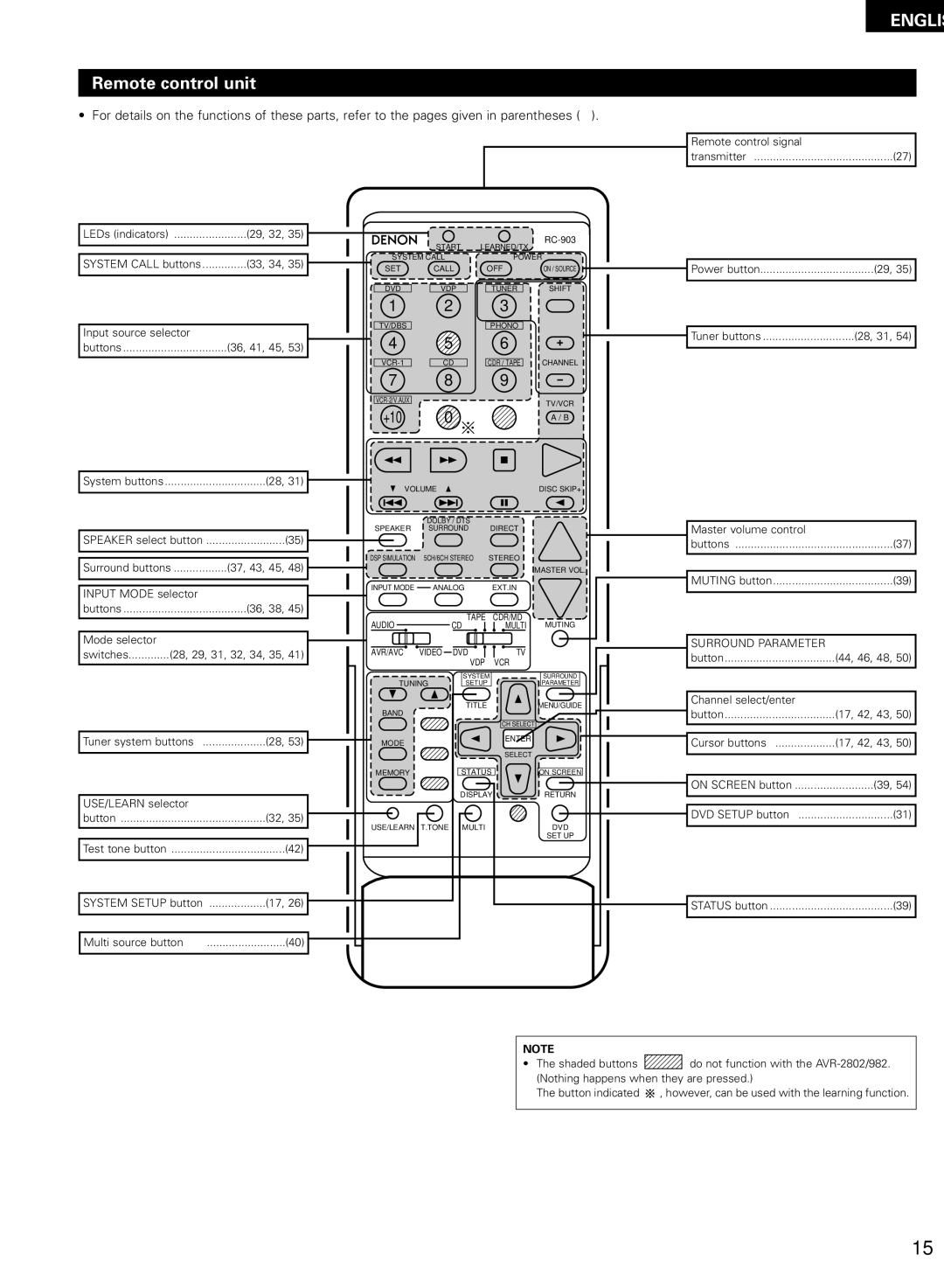ENGLIS
Remote control unit
• For details on the functions of these parts, refer to the pages given in parentheses ( ).
Remote control signal |
|
transmitter | (27) |
LEDs (indicators) | (29, 32, 35) |
|
| |
|
|
| START | |
SYSTEM CALL buttons | (33, 34, 35) | SYSTEM CALL | ||
SET | CALL | |||
|
| |||
|
| DVD | VDP | |
LEARNED/TX |
|
|
|
POWER |
|
|
|
OFF | ON / SOURCE | Power button | (29, 35) |
TUNER | SHIFT |
|
|
Input source selector |
|
buttons | (36, 41, 45, 53) |
1
TV/DBS
4
2
5
CD
3
PHONO
6
CDR / TAPE
|
|
| Tuner buttons | (28, 31, 54) |
|
|
| ||
|
|
| ||
|
|
|
|
|
CHANNEL
7 8 9
+10
| TV/VCR |
0 | A / B |
System buttons | (28, 31) |
|
|
|
|
|
| ||
|
|
| ||
|
|
|
|
|
VOLUME |
| DISC SKIP+ |
|
SPEAKER select button | .........................(35) |
|
|
| |
|
|
| |||
|
|
|
|
|
|
|
|
|
|
| |
Surround buttons | (37, 43, 45, 48) |
|
|
| |
|
|
| |||
|
|
|
|
|
|
|
|
|
|
| |
INPUT MODE selector |
|
|
|
| |
|
|
|
| ||
buttons |
| (36, 38, 45) |
|
|
|
|
|
| |||
|
|
|
|
|
|
|
|
|
|
|
|
Mode selector |
|
|
|
|
|
|
|
|
|
| |
switches | (28, 29, 31, 32, 34, 35, 41) |
|
|
| |
|
|
|
|
|
|
| DOLBY / DTS |
|
| |
SPEAKER | SURROUND | DIRECT |
| |
DSP SIMULATION | 5CH/6CH STEREO STEREO |
| ||
|
|
|
| MASTER VOL. |
INPUT MODE | ANALOG | EXT.IN |
| |
AUDIO |
| TAPE | CDR/MD |
|
| CD | MULTI | MUTING | |
AVR/AVC | VIDEO | DVD | TV |
|
|
| VDP | VCR |
|
|
| SYSTEM |
| SURROUND |
TUNING | SETUP |
| PARAMETER | |
|
|
|
| Master volume control |
|
|
|
|
|
| |
|
|
|
| buttons | (37) |
|
|
|
| ||
|
|
|
|
|
|
|
|
|
|
|
|
|
|
|
| MUTING button | (39) |
|
|
|
| ||
|
|
|
| ||
|
|
|
|
|
|
|
|
|
|
|
|
|
|
|
| SURROUND PARAMETER |
|
|
|
|
| button | (44, 46, 48, 50) |
|
|
|
| ||
|
|
|
|
|
|
|
|
| TITLE |
| MENU/GUIDE | Channel select/enter |
|
|
| BAND |
| button | (17, 42, 43, 50) | ||
|
|
| CH SELECT |
| |||
|
|
|
|
|
|
| |
Tuner system buttons | (28, 53) | MODE |
| ENTER |
| Cursor buttons | (17, 42, 43, 50) |
|
|
| |||||
|
|
|
| SELECT |
|
|
|
|
| MEMORY | STATUS |
| ON SCREEN |
|
|
|
|
|
| ON SCREEN button | (39, 54) |
USE/LEARN selector |
|
| DISPLAY | RETURN |
|
|
|
| DVD SETUP button | (31) | |
button | (32, 35) |
|
| ||
| USE/LEARN | T.TONE | MULTI | DVD |
|
|
|
|
| SET UP |
|
Test tone button | (42) |
|
|
|
|
SYSTEM SETUP button | (17, 26) |
|
| STATUS button | (39) |
Multi source button | (40) |
|
|
|
|
NOTE
• The shaded buttons ![]()
![]() do not function with the
do not function with the
The button indicated ![]()
![]() , however, can be used with the learning function.
, however, can be used with the learning function.
15