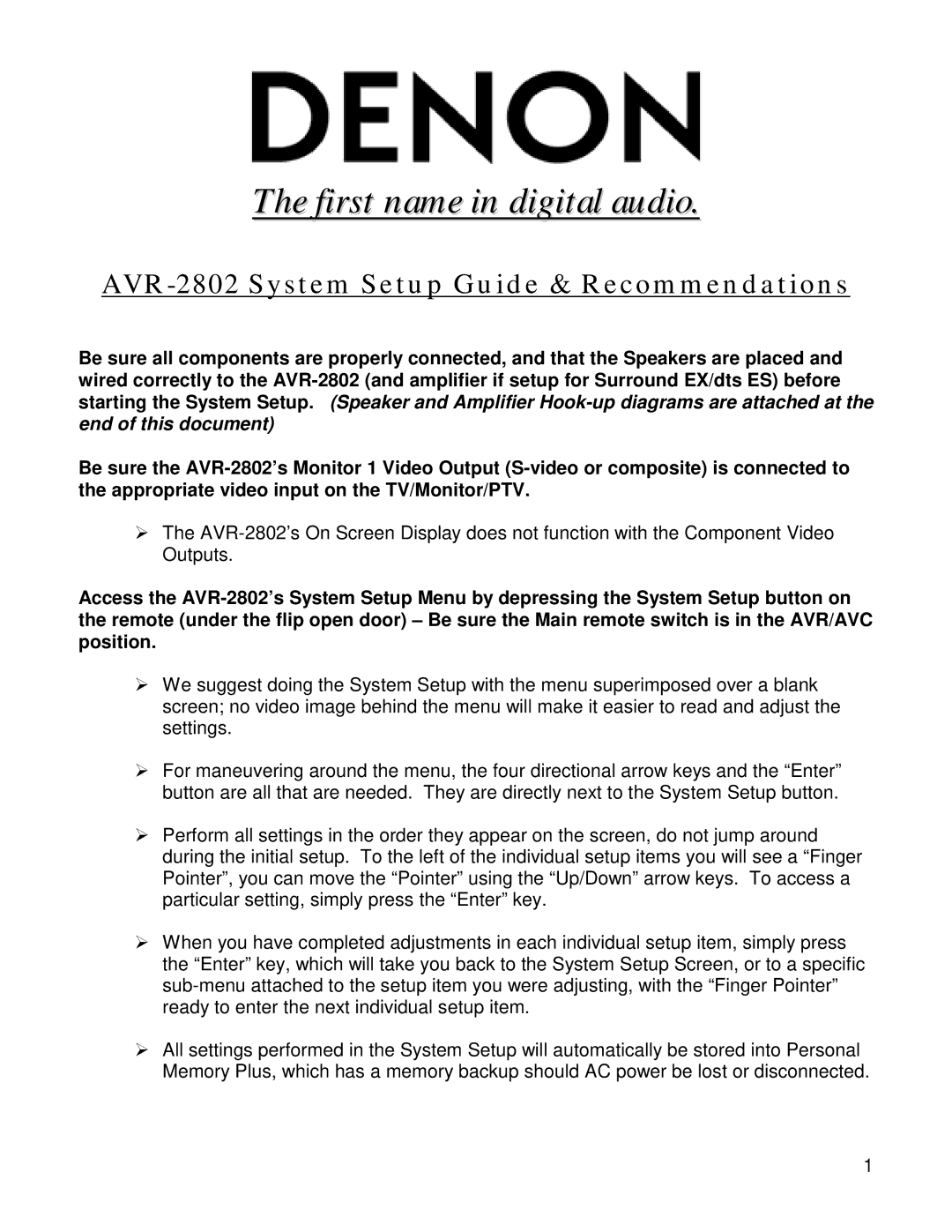The first name in digital audio.
AVR-2802 System Setup Guide & Recommendations
Be sure all components are properly connected, and that the Speakers are placed and wired correctly to the
Be sure the
ØThe
Access the
ØWe suggest doing the System Setup with the menu superimposed over a blank screen; no video image behind the menu will make it easier to read and adjust the settings.
ØFor maneuvering around the menu, the four directional arrow keys and the “Enter” button are all that are needed. They are directly next to the System Setup button.
ØPerform all settings in the order they appear on the screen, do not jump around during the initial setup. To the left of the individual setup items you will see a “Finger Pointer”, you can move the “Pointer” using the “Up/Down” arrow keys. To access a particular setting, simply press the “Enter” key.
ØWhen you have completed adjustments in each individual setup item, simply press the “Enter” key, which will take you back to the System Setup Screen, or to a specific
ØAll settings performed in the System Setup will automatically be stored into Personal Memory Plus, which has a memory backup should AC power be lost or disconnected.
1