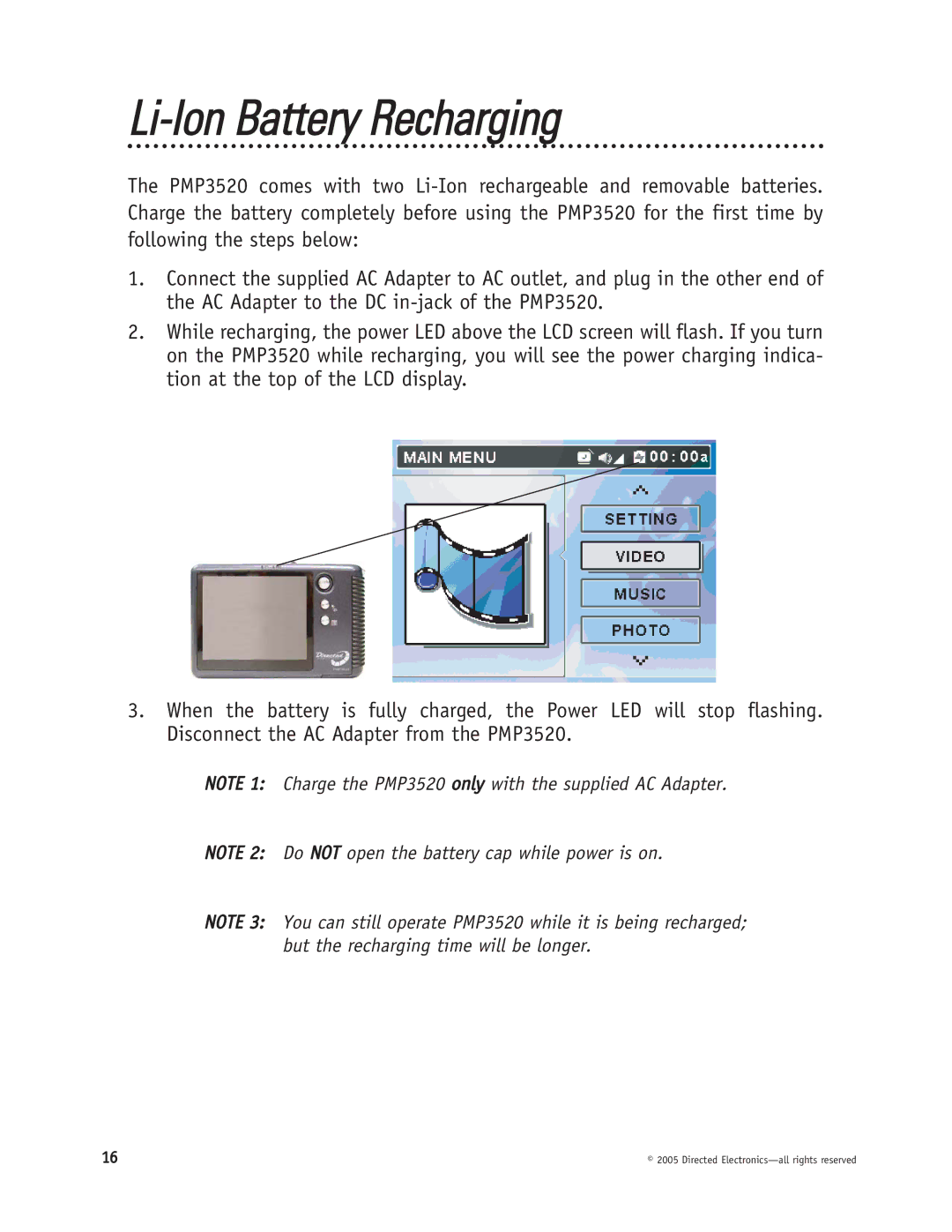Li-Ion Battery Recharging
The PMP3520 comes with two
1.Connect the supplied AC Adapter to AC outlet, and plug in the other end of the AC Adapter to the DC
2.While recharging, the power LED above the LCD screen will flash. If you turn on the PMP3520 while recharging, you will see the power charging indica- tion at the top of the LCD display.
3.When the battery is fully charged, the Power LED will stop flashing. Disconnect the AC Adapter from the PMP3520.
NOTE 1: Charge the PMP3520 only with the supplied AC Adapter.
NOTE 2: Do NOT open the battery cap while power is on.
NOTE 3: You can still operate PMP3520 while it is being recharged; but the recharging time will be longer.
16 | © 2005 Directed |