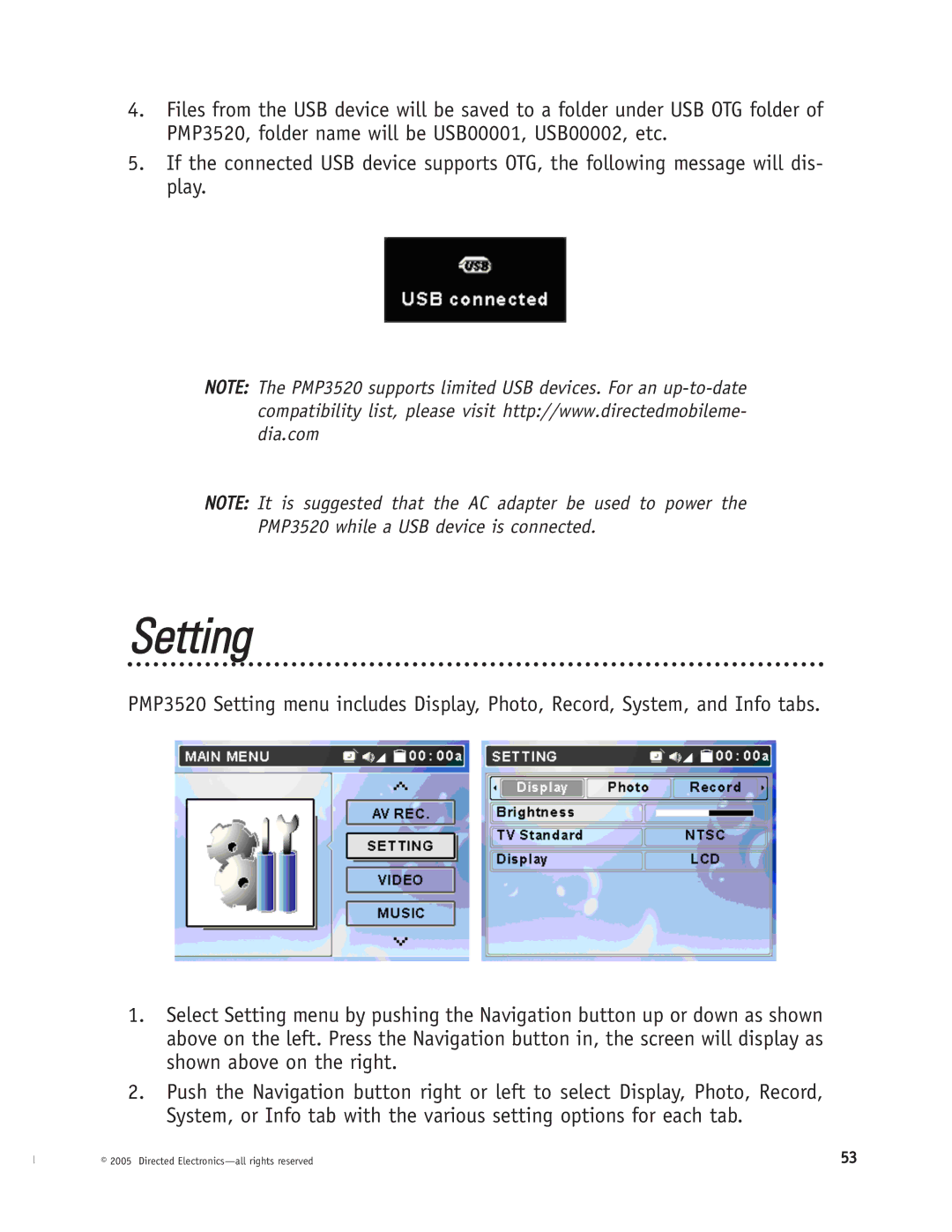4.Files from the USB device will be saved to a folder under USB OTG folder of PMP3520, folder name will be USB00001, USB00002, etc.
5.If the connected USB device supports OTG, the following message will dis- play.
NOTE: The PMP3520 supports limited USB devices. For an
NOTE: It is suggested that the AC adapter be used to power the PMP3520 while a USB device is connected.
Setting
PMP3520 Setting menu includes Display, Photo, Record, System, and Info tabs.
1.Select Setting menu by pushing the Navigation button up or down as shown above on the left. Press the Navigation button in, the screen will display as shown above on the right.
2.Push the Navigation button right or left to select Display, Photo, Record, System, or Info tab with the various setting options for each tab.
© 2005 Directed | 53 |