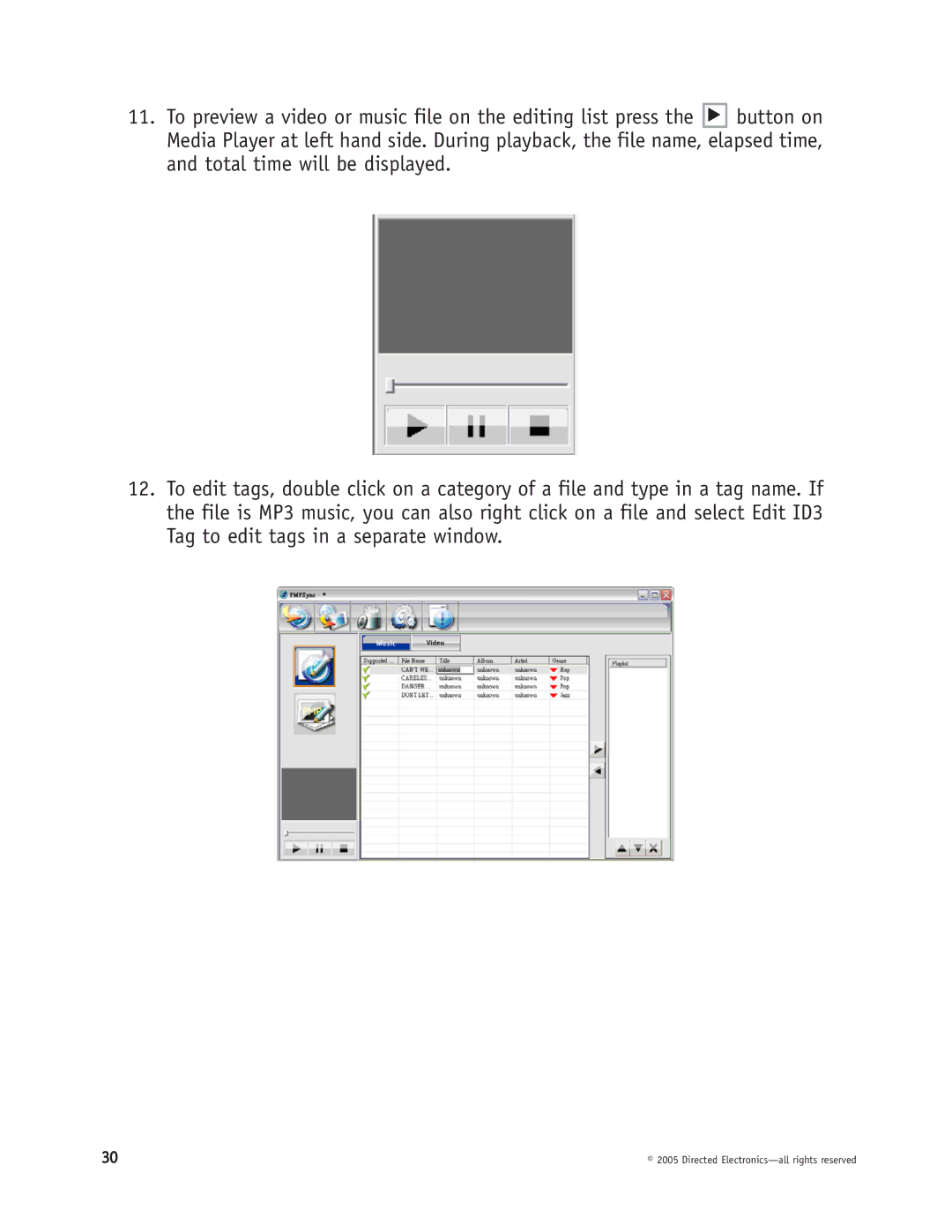11.To preview a video or music file on the editing list press the X button on Media Player at left hand side. During playback, the file name, elapsed time, and total time will be displayed.
12.To edit tags, double click on a category of a file and type in a tag name. If the file is MP3 music, you can also right click on a file and select Edit ID3 Tag to edit tags in a separate window.
30 | © 2005 Directed |